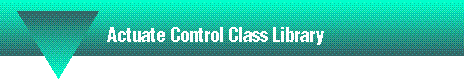
ACCL contains two classes that can be used in the Windows 95 and Windows NT client environments. ACCL is essentially a wrapper for the C++ API (application programming interface) classes for the Actuate Reporting System (ARS).
ACCL Version 3.0 supports report generation in a client environment, retrieving report input from a database or from a sequential file on the client hard disk. Reports generated this way can be viewed in a separate report window, printed on local printer, or both.
ACCL consists of two source files, one dynamic link library, and an export library:
The main class is ixActuateReport, which should be instantiated by the user, calling the constructor function. Using Requester functions, this class reads and writes the ARS files when necessary, sets paths, filenames, and print characteristics, and invokes the ARS reporting processes. On the user's request, this class instantiates ixActuateParm objects based on the information retrieved from the ARS files.
The ixActuateParm class represents a runtime parameter with a collection of member variables, representing parameter properties and values. The ixActuateParm object uses Requester functions to get and set values within an open parameter file.
A runtime parameter has a default value and a current value. Each parameter has seven properties, which are used to determine how it should be prompted, displayed, or otherwise handled. The Requester lets you navigate within the parameter file's collection of objects and to address parameters by their name or relative position.
The low-level functionality of the Requester creates a lot of opportunities to make mistakes. For instance, you might accidently leave files open, not rewrite data, write data at a wrong point in time, retrieve wrong parameters, or even invoke the wrong report.
File and data management operations are hidden and performed automatically. The application can request logical operations rather than physical ones. Still, it is possible for the advanced programmer to override the automated functionality and work with detailed control.
Using the Requester functions to navigate in the parameter file's internal structure, the report object retrieves a parameter when requested, and instantiates a parameter object with member functions to inspect or change values and properties.
ARS has all the benefits of object-oriented technology and a full-featured GUI, not only in the report design environment, but also in the report viewing environment. A generated report, saved in a report object file, is not just a data stream formatted for printing. It is in fact a data structure that can be navigated, searched, and queried in the viewing environment. To extend the navigation capabilities even further, hyperlinks can be embedded within a report.
Reports can be generated, viewed, and printed in the Windows 3.1, Windows 95 and Windows NT environments. However, reports must be designed in either the Windows 95 or Windows NT environments.
The design, generation, and viewing tools come in different combinations for different user categories: Developers Workbench, End User Desktop, and the Viewer alone. The Viewer is provided as freeware.
You then save the report design to disk in source format as a report design file with the extension .rod.
The compiler creates an executable file with the extension .rox.
When you run the report in the design environment, a runtime parameter value file with the extension .rov is automatically created and saved. This file contains the runtime parameter set that was used to generate the report. It also contains parameter properties and path information.
In a separate dialog box, the End User Desktop will prompt the user for any runtime parameters and also gives the opportunity to specify where to store the generated report and which print parameters to use.
Runtime parameters can consist of values for selection criteria, entire SQL statements, or processing criteria and directives, depending on the report design. All this information is stored in the runtime parameter value file, .rov.
The Factory reads the executable file, collects the information in the runtime parameter value file, retrieves the data from the data source chosen, and generates a report object instance file with the extension .roi.
The Viewer reads the report file and opens a separate window to let the user browse the report. The user can print the report on a specified printer. Alternatively, when requesting the report, the user can order that the report be printed directly, without previous viewing.
The End User Desktop can also be used to view or print report files that have been previously generated.
The information necessary for the reporting processes can be collected in the normal application dialog box. Alternatively, other sources can be used for report control information (.ini files, database privileges, or processing criteria).
ACCL can retrieve parameter properties, default values, and current values from an existing parameter value file. The parameters may then be changed and rewritten to the file.
If no previous parameter value file exists, ACCL can read the executable file, extract the necessary information, and create a new parameter value file with default values, as assigned at design time.
ACCL can launch the report generation with or without automatic subsequent printing or viewing of the report. ACCL can also start the Viewer directly to print or view any pre-existing report file.
doc@informix.com