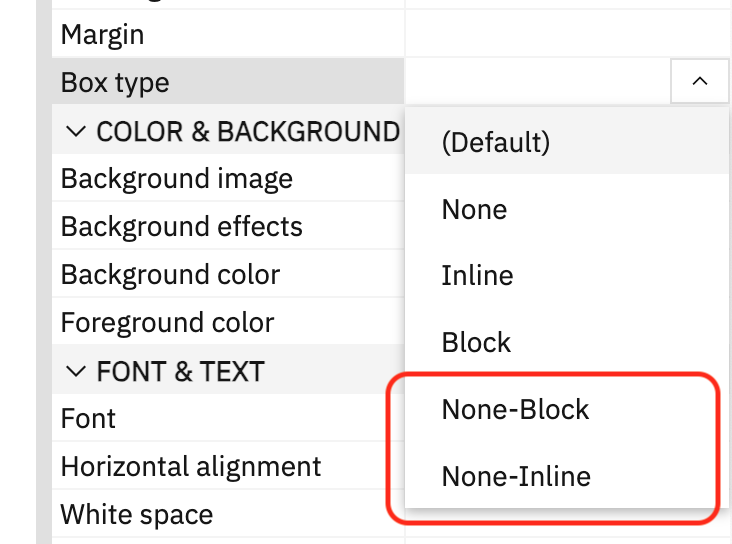Members
(readonly) element :HTMLElement
The control's HTML element. No assumptions should be made about the element's type (nodeName) or contents.
- HTMLElement
(readonly) name :String
The control's authored name.
- String
Methods
getDisplay() → {Boolean}
The display state of the control.
true if the control is displayed and false if the control is not displayed.
- Type:
- Boolean
getVisible() → {Boolean}
The visibility state of the control.
true if the control is visible and false if the control is hidden.
- Type:
- Boolean
setDisplay(bDisplay)
Set the display of the control.
WARNING:
If the control is authored to be initially not displayed using the property "Box type" with a value of "None", this is treated like a conditional render so the report output will not contain the control. Use a "Box type" of "None-Block" or "None-Inline" instead.
| Name | Type | Description |
|---|---|---|
bDisplay | Boolean | Pass true to display and false to not display the control. |
setVisible(bVisible)
Set the visibility of the control.
| Name | Type | Description |
|---|---|---|
bVisible | Boolean | Pass true to show and false to hide the control. |
toggleDisplay()
Toggle the display of the control. See getDisplay and setDisplay for details.
toggleVisibility()
Toggle the visibility of the control. See getVisible and setVisible for details.