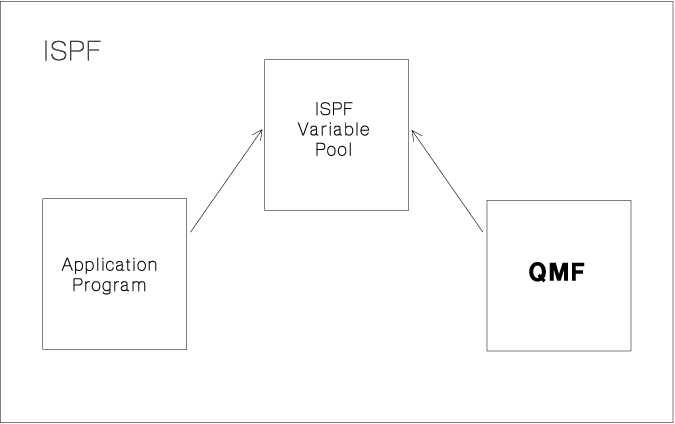
QMF provides an application interface to use QMF services from an ISPF dialog. This interface is the command interface. The command interface allows you to issue QMF commands from an ISPF dialog running under QMF. Using this interface, QMF communicates with the dialog through the ISPF variable pool, as shown in Figure 8.
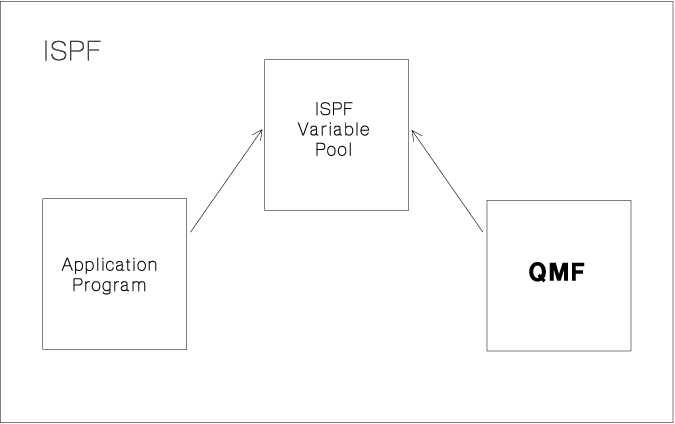
The QMF command interface requires ISPF to run, but ISPF does not run in the CICS environment. Therefore, you need to use the QMF callable interface for application development under CICS.
To use the command interface effectively, you need to understand ISPF services and variable pools. See ISPF: Dialog Management Guide and Reference for more information on using ISPF.
To use the command interface (DSQCCI), a QMF session must be running. You cannot start a QMF session using the command interface. You can start a QMF session under ISPF by using the ISPSTART command:
ISPSTART PGM(DSQQMFE) NEWAPPL(DSQE) PARM(...)
You use QMF commands from an ISPF dialog by calling the QMF command interface program DSQCCI using the ISPF SELECT PGM service. You pass the QMF command using the PARM option of the SELECT PGM service. To run a program that uses the command interface, you need to follow these steps: