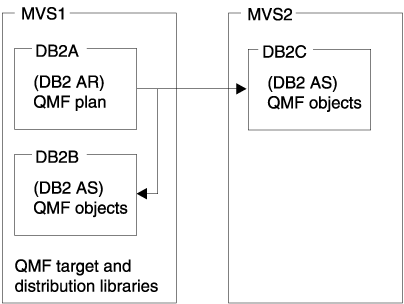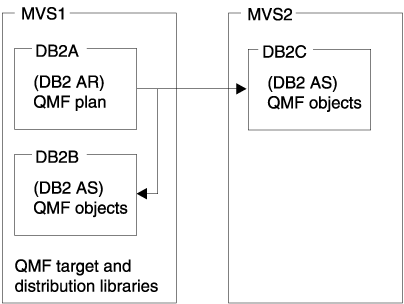Example
The following example shows how to use the requester and server database
installation options to install QMF in a remote unit of work environment:
Sample system configuration and requirements
- The OS/390 operating system MVS1 has two DB2 UDB for OS/390 Version 2.3 subsystems: DB2A
and DB2B. This system is a TSO system; DB2A is an application requester, and
DB2B is an application server.
- The OS/390 operating system MVS2 has one DB2 UDB for OS/390 Version 2.3 subsystem,
DB2C. This system is the BATCH; DB2C is an application server, which is accessible
to the TSO users on MVS1.
- QMF must be installed into DB2A as an application requester, and into
DB2B and DB2C as application servers. Authorized users on DB2A can access
data stored at DB2B and DB2C without logging on to different OS/390 operating
systems.
QMF objects are control tables, sample tables, views, and application packages.
Installation sequence for the sample configuration
- On MVS1, install QMF target and distribution libraries.
- On MVS1, use the requester database install option to install QMF into
DB2A and customize the QMF run-time libraries.
- On MVS1, use the server database install option to install QMF into
DB2B. Use DB2A as the local DB2 and DB2B as the application server.
- On MVS1, use the server database install option to install QMF into
DB2C. Use DB2A as the local DB2 UDB for OS/390 and DB2B as the application server. You
do not need to log on to MVS2, since the remote installation is run at MVS1.
[ Previous Page | Next Page | Contents | Index ]