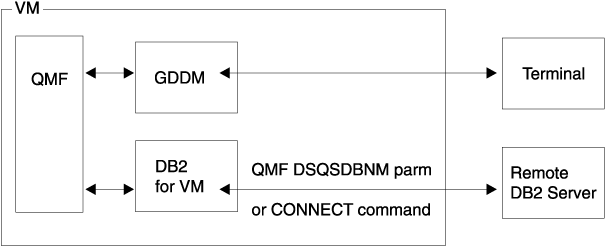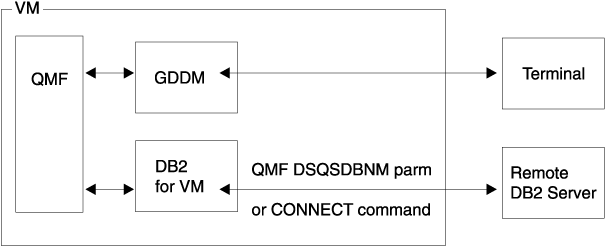
With the remote unit of work function, QMF can access relational data in a remote DB2 for OS/390, DB2 for VM, DB2 for VSE, DB2 Workstation or DB2 iSeries database server. Once connected to a location you can access the data and QMF objects at that location in much the same way you would access data and objects without a remote unit of work connection.
If you use the start-up program parameter DSQSDBNM or the QMF CONNECT command to specify a remote location to connect to, all subsequent QMF commands that access the database are directed to that location.