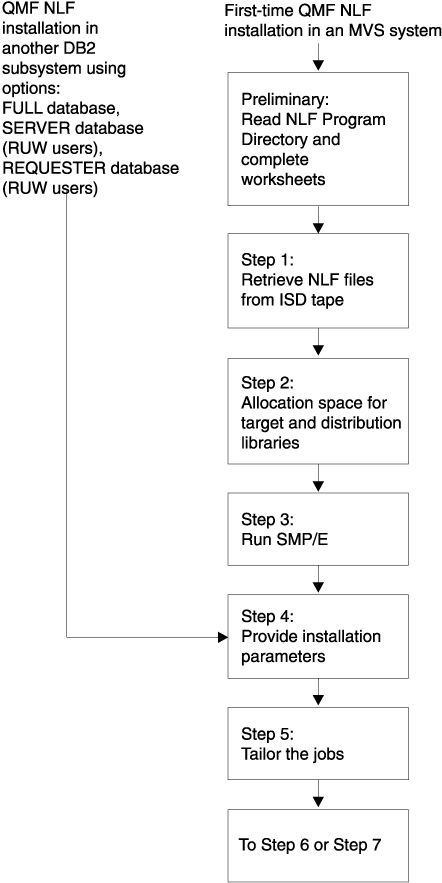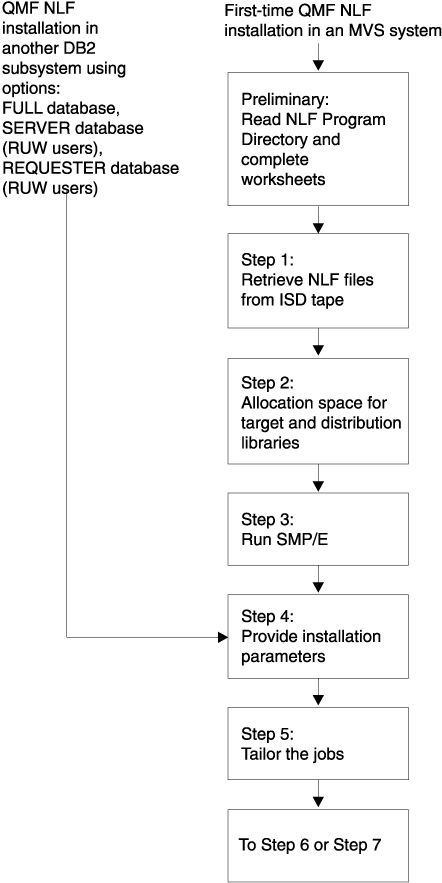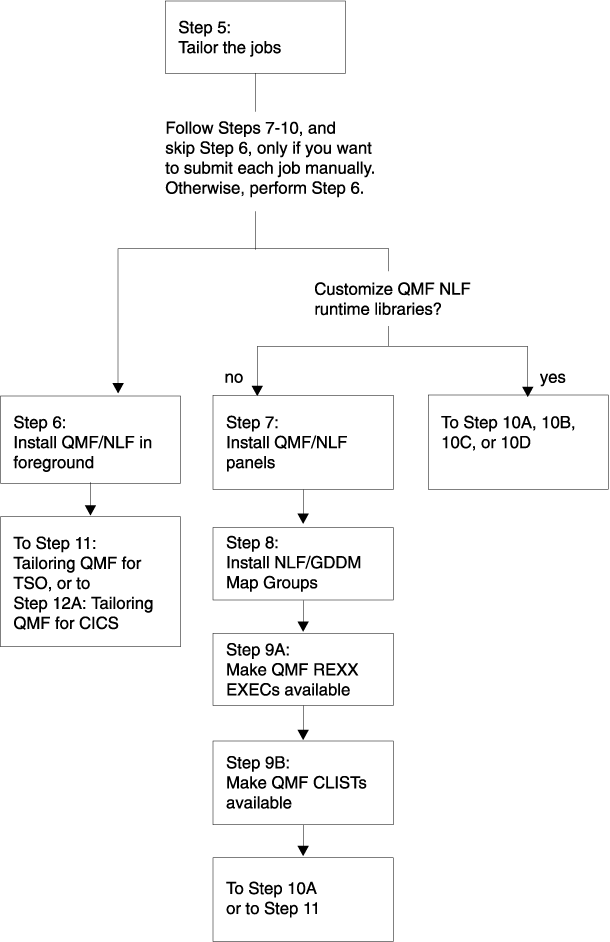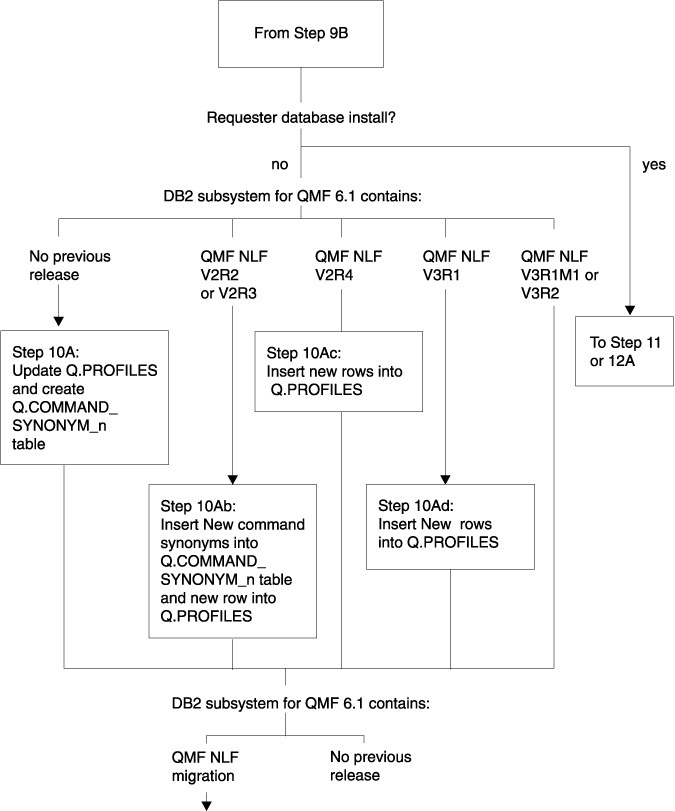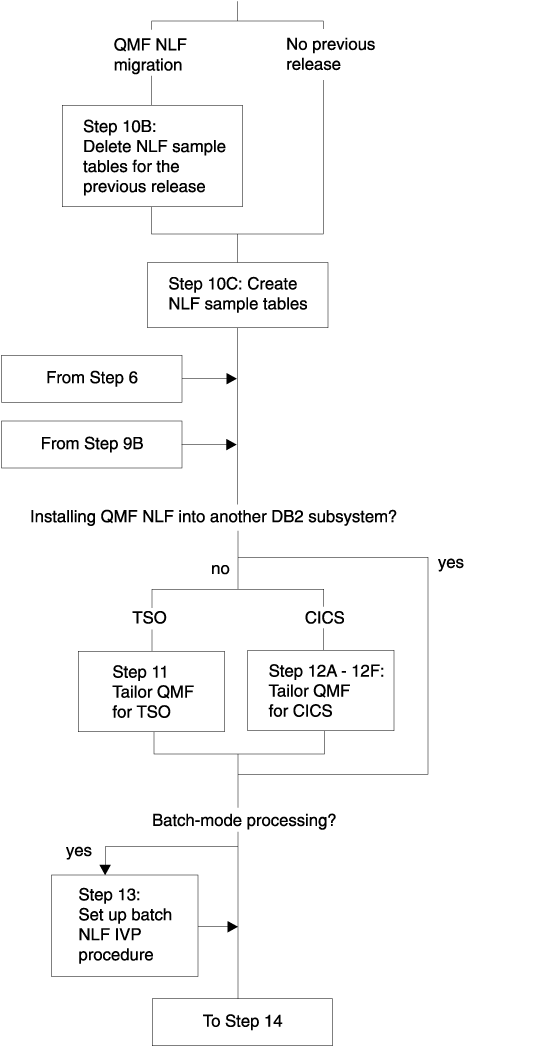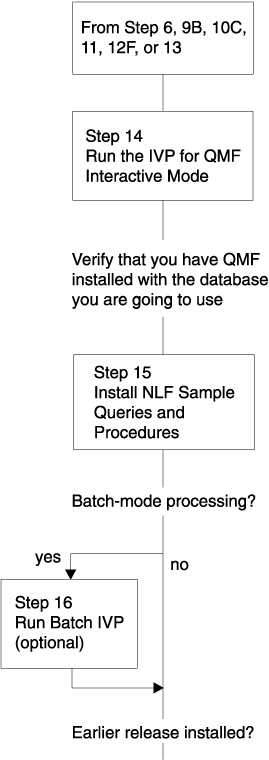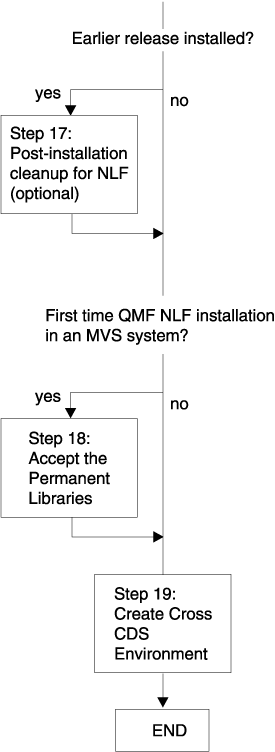The installation process
The installation steps are outlined on the following pages.
The NLF JCL and control statements are shipped on the ISD tape. The following
figures show the steps required to install QMF 7 in a DB2 subsystem with or
without an earlier QMF NLF release.
The NLF requires the use of the QMF Version 7.2 sample library, QMF720.SDSQSAPE,
and the load module library, QMF720.SDSQLOAD.
Figure 17. Installation
steps for QMF NLF -- Part 1
Figure 18. Installation Steps
for QMF NLF -- Part 2
Figure 19. Installation Steps
for QMF NLF -- Part 3
Figure 20. Installation Steps
for QMF NLF -- Part 4
Figure 21. Installation Steps
for QMF NLF -- Part 5
Figure 22. Installation Steps
for QMF NLF -- Part 6
[ Previous Page | Next Page | Contents | Index ]