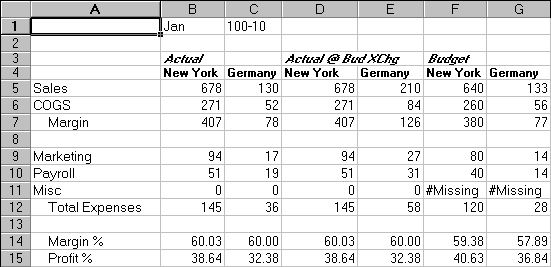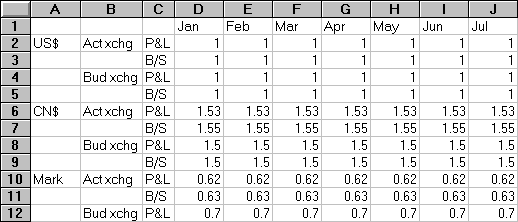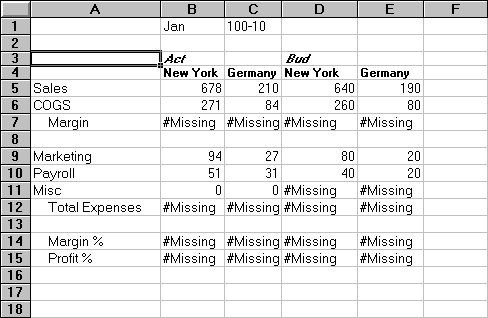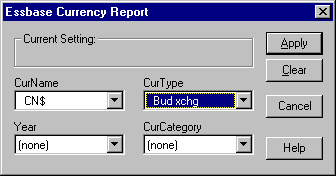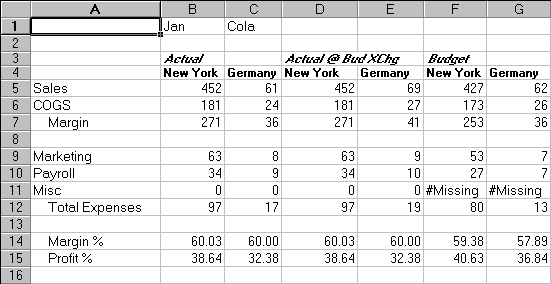Spreadsheet Add-in User's Guide for Excel
Organizations with offices in different countries generally do business in
the currency of the host country (known as the local
currency). Such organizations must convert data entered in local
currencies to a common currency for consolidation and analysis.
The Essbase Currency Conversion product can be purchased separately for
Essbase. If your organization has purchased this product and has
implemented a currency conversion application, you can take advantage of the
powerful capabilities of Hyperion Essbase Currency Conversion. The
Database Administrator's Guide describes how to
design and implement a currency conversion application.
The following sections provide a brief tutorial for working with currency
conversions:
This section focuses on basic currency conversion concepts, including the
easy-to-use
Currency Report command.
A currency conversion application consists of two databases:
- A main database that contains data in local and converted values
- A currency rates database that contains exchange rates
Apply exchange rates from the currency rates database to local values from
the main database to derive converted values.
The Essbase server product installation includes a sample currency conversion
application (installation options) that consists of two sample
databases: a main database called Interntl and a currency rates database
called Xchgrate.
The Sample Interntl database consists of five dimensions:
Year, Measures, Product, Market, and Scenario. All but the Market and
Scenario dimensions are identical to the Sample Basic database. The
Market dimension includes Toronto, Vancouver, Montreal, France, Germany,
Spain, and the UK. The Scenario dimension handles different currency
types (such as Actual and Budget) in both local and converted
currencies. In this database, all local currencies are converted to the
common currency of U.S. dollars.
The Sample Xchgrate database, which is a subset of the main database,
contains four dimensions:
- The CurTime dimension accommodates different exchange rates by
month.
- The CurName dimension contains names of currencies from their respective
markets.
- The CurCategory dimension contains the names of the various currency
categories that may be applied to the categories of Measures. For
example, one rate is applied to Profit and Loss items and another rate is
applied to Balance Sheet items.
- The CurType dimension enables a currency database to contain rates for
different scenarios, such as Actual and Budget.
To complete the following exercises, the Sample Interntl and Sample Xchgrate
databases must be installed on the server. Contact the Essbase system
administrator if these application and database pairs are unavailable.
To retrieve data from the Sample Interntl database:
- Select Essbase > Connect.
- Select the Sample Interntl database and click OK to complete
the connection.
The Essbase installation also includes sample Excel files that illustrate
currency conversion concepts.
- From the \Essbase\client\sample directory, open
Local.xls.
The worksheet contains actual (Act) and budget (Bud) data entered in local
currencies for New York and Germany.
Figure 166. Retrieving Local Data
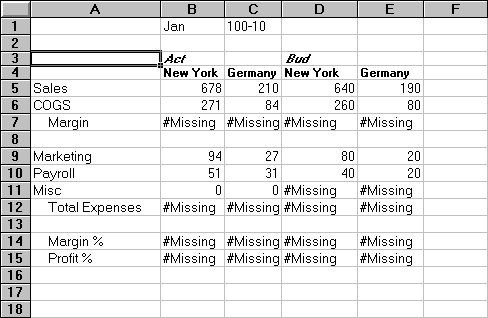
- From the \Essbase\client\sample directory, open
Convert.xls.
- Select Essbase > Retrieve.
The worksheet contains values for Actual and Budget as they display after
conversion.
Figure 167. Retrieving Converted Data Values
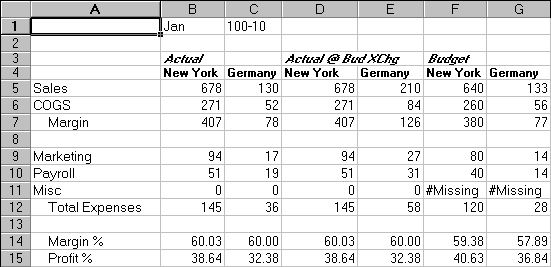
Notice that the worksheet contains data that is converted to
U.S. dollars. Values for New York remain the same, but
Germany values are converted. Essbase converts the values by using the
exchange rates from the Sample Xchgrate database.
- From the \Essbase\client\sample directory, open
Rates.xls. Connect to the Sample Xchgrate
database.
- Select Essbase > Retrieve.
Figure 168. Retrieving Exchange Rates from a Currency Database
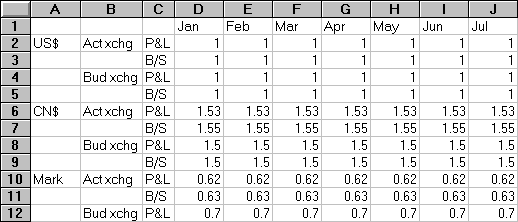
The worksheet contains all possible combinations of exchange rate
scenarios, categories, and types by month. Because this example
converts to U.S. dollars (US$), the sample file contains a base
rate of 1 for US$. Therefore, the local and converted figures remain
the same for New York. Essbase converts the figures for Germany,
however, by using data values in the currency database, as follows:
- Essbase divides data values from Actual by values in the Act xchg currency
type.
- Essbase divides data values from Actual @ Bud xchg by values in the Bud
xchg currency type.
- Essbase divides data values from Budget by values in the Bud xchg currency
type.
- Essbase bases all figures in Convert.xls on
the CurCategory of P&L and the CurTime of Jan.
- Note:
- A conversion can be defined as a multiplication or division operation on
exchange rates. The definition is determined by the application
designer.
A main database, such as Sample Interntl, usually contains values that are
converted and stored in the database. You may want to perform currency
conversions dynamically, as well. Essbase provides this capability with
the Currency Report command. This command enables you to interactively
change the currency rates and types applied to the retrieval.
To perform an ad hoc conversion on data in the
Convert.xls file:
- From the \Essbase\client\sample directory, open
Convert.xls.
The worksheet contains data that is already converted to U.S.
dollars.
- Select Essbase > Connect and connect to the Sample Interntl
database.
- Select Essbase > Retrieve.
- Select Essbase > Currency Report.
Essbase displays the Essbase Currency Report dialog box.
Figure 169. Essbase Currency Report Dialog Box
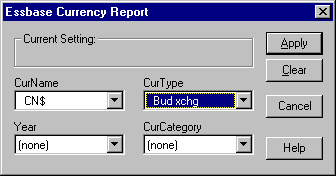
The Essbase Currency Report dialog box
enables you to interactively modify the exchange rates applied to the
retrieval. The box contains options for currency settings, names,
categories, and years.
For more information on these options, see the Essbase Spreadsheet Add-in
online help.
- Note:
- The dimension names CurName, CurType, and CurCategory are default names for a
currency database. The application designer can use different names for
any of these dimensions.
- Select the currency settings that you want to apply.
For example, select CN$ from the CurName list box and Bud xchg
from the CurType list box.
- Click Apply to apply the settings.
- Select Essbase > Retrieve to refresh the data in the
worksheet with the results of the ad hoc conversion.
Figure 170. Performing an Ad Hoc Currency Conversion
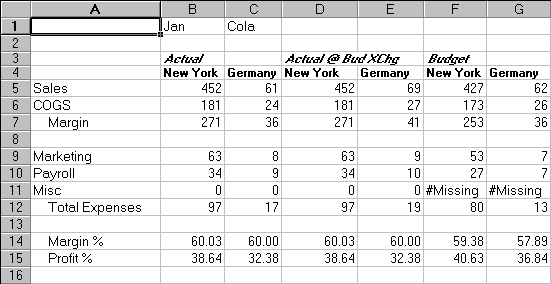
Essbase converts the New York and Germany figures to Canadian dollars
(CN$).
- Click the Clear button in the Essbase Currency
Report dialog box to disable currency reporting and return to standard
retrieval mode.
- Note:
- Performing a currency report retrieval does not change values in the
database. It simply performs a temporary conversion as part of the
retrieval. Converted data values may not always balance, because the ad
hoc conversion is performed on values that were previously calculated or
previously consolidated in another currency.
If values must balance and verify, they must be converted to the target
currency in the database, calculated, and retrieved. This procedure
differs from the ad hoc currency conversion retrievals described in this
section; see the Essbase system administrator for more
information.
[ Top of Page | Previous Page | Next Page | Table of Contents | Index ]