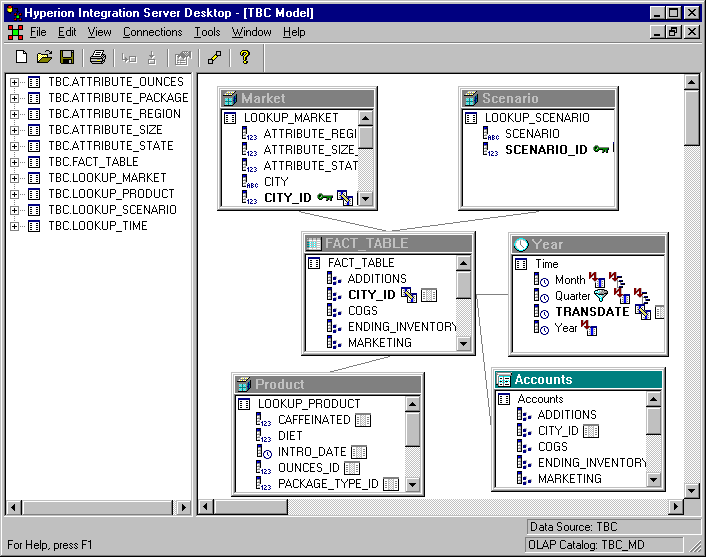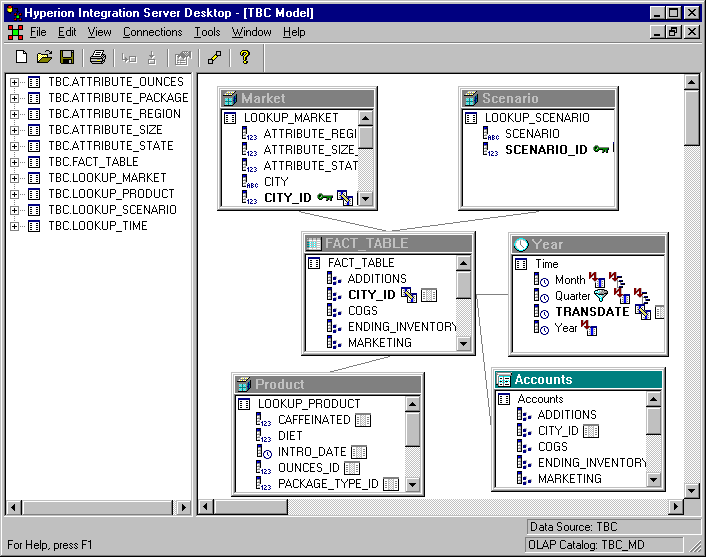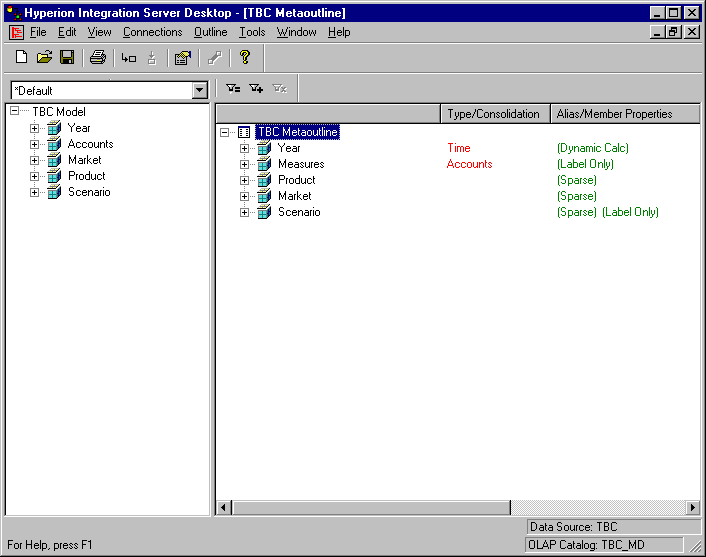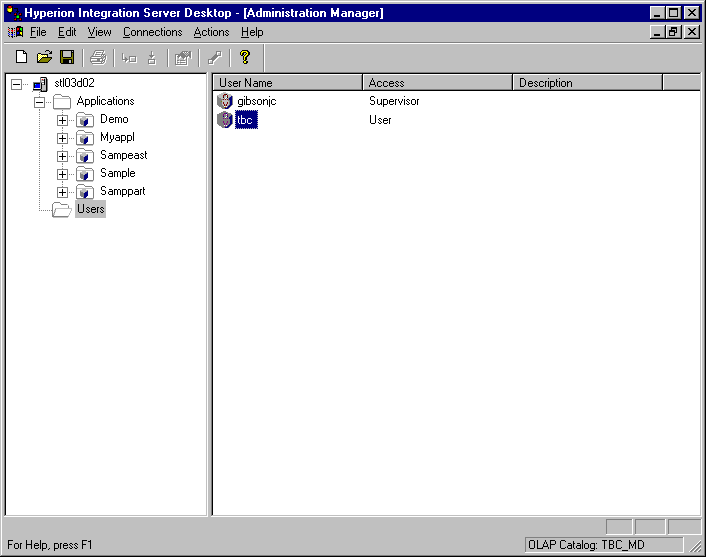Business Intelligence Tutorial
In this lesson, you will explore the OLAP Model, OLAP
Metaoutline, and Administration Manager interfaces of the DB2 OLAP Integration
Server.
In this exercise, you will open the TBC model in the OLAP model
interface of the DB2 OLAP Integration Server.
- Click File --> Open to display the Existing page of the
Welcome window.
- Select TBC Model in the field on the left side of the window,
and click Open.
- Answer the prompts for the Data Source, User Name, and Password.
The Data Source is TBC.
- The OLAP Model interface is displayed with the star schema shown on the
right pane. Click View--> View all columns to expand
the fact table and dimensions. You can move the rearrange the
dimensions in the right pane with the mouse. The window looks something
like this:
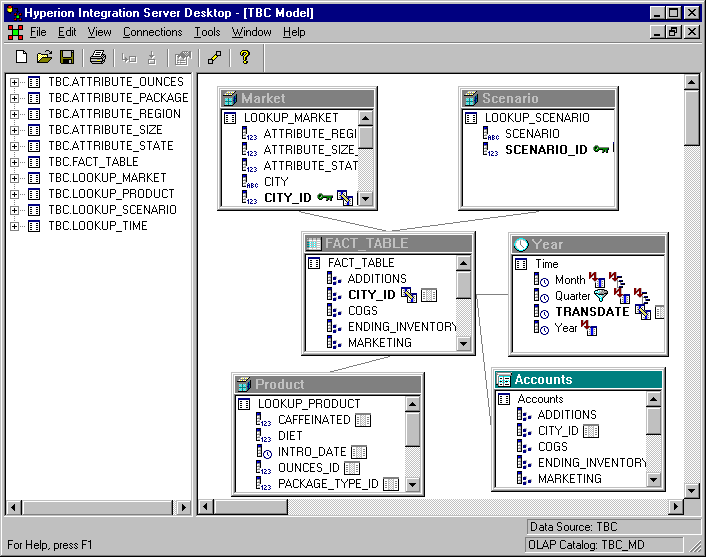
- When you are finished, click File --> Close. Do not
save changes.
In this exercise, you will open the TBC model in the OLAP Metaoutline
interface of the DB2 OLAP Integration Server.
- Click File --> Open to display the Existing page of the
Welcome window.
- Expand the tree view of TBC Model and select TBC
Metaoutline. Click Open.
- Answer the prompts for the Data Source, User Name, and Password.
The Data Source is TBC.
- The OLAP Metaoutline interface is displayed with the metaoutline shown on
the right side of the window. The window looks something like
this:
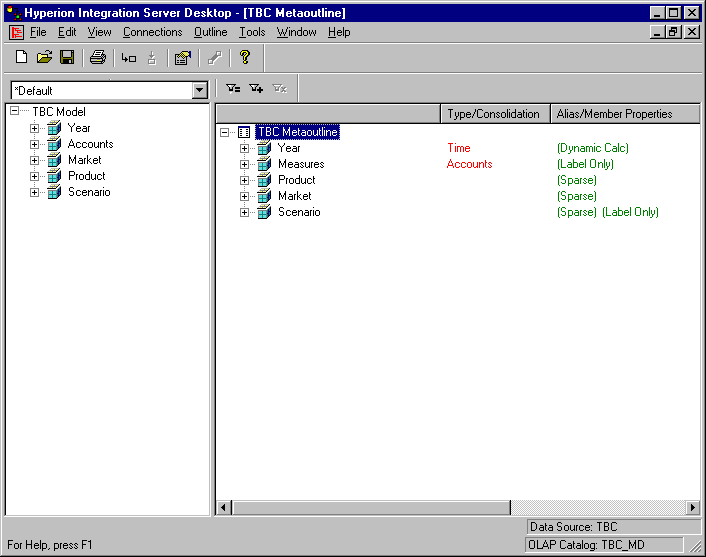
- When you are finished, click File --> Close. Do not
save changes.
In this exercise, you will examine the Administration Manager tool of
the DB2 OLAP Integration Server.
- Click Tools --> Administration Manager to display the
Administration Manager.
- Open the tree view in the left pane and click on Users.
In this part of the Administration Manager, you can create new users and grant
them access. The window looks something like this:
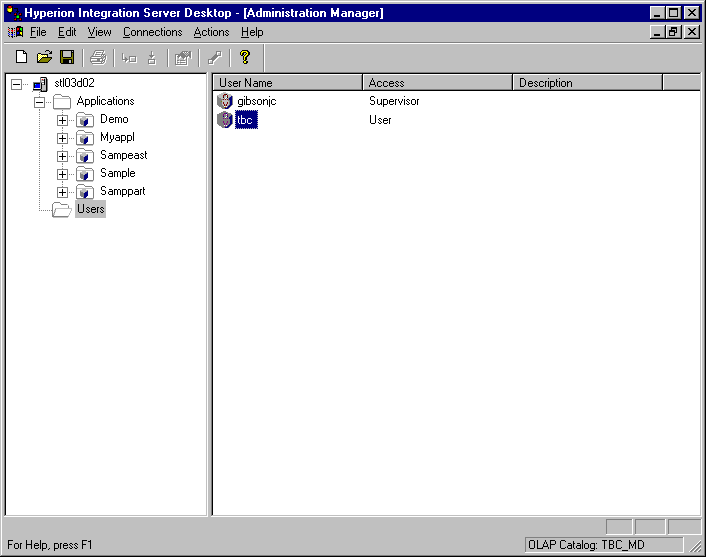
- When you are finished, click File --> Close.
- Click File --> Exit to exit the DB2 OLAP Integration
Server.
In this lesson, you explored the OLAP Model, OLAP Metaoutline, and
Administration Manager interfaces of the DB2 OLAP Integration Server.
[ Top of Page | Previous Page | Next Page ]