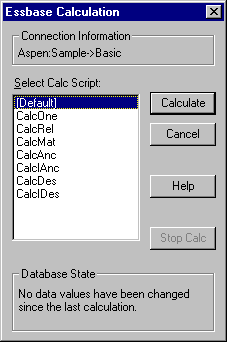
Sending updated data to the server does not automatically recalculate the database. If you have the appropriate security privileges to perform database calculations, you can calculate the database from Hyperion Essbase Spreadsheet Add-in with the Calculation command. For this tutorial, you will not actually calculate the Sample Basic database. For more information on Hyperion Essbase calculations, see the Hyperion Essbase Database Administrator's Guide.
Caution:
Do not perform any calculation operations for this tutorial.
When you select Essbase > Calculation, Hyperion Essbase displays the Essbase Calculation dialog box.
Figure 162. Essbase Calculation Dialog Box
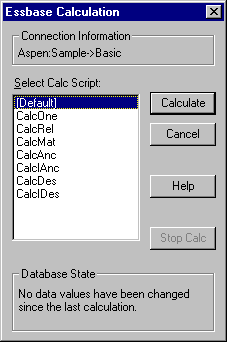 |
The Essbase Calculation dialog box contains the following items:
Caution:
If the last calculation was performed on a subset of the data, the entire
database may not have been calculated since values last changed. To
ensure that the results of calculations are up-to-date, you may want to run a
calculation of the entire database. For more information, contact the
Hyperion Essbase system administrator.