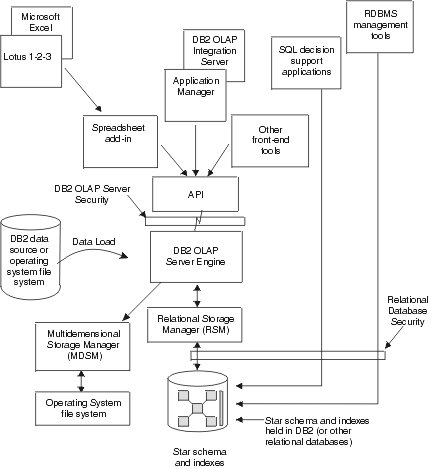
The DB2 OLAP Server engine provides a comprehensive, multilayered security system. Security elements and tasks are associated with the OLAP data and the data that is stored in the relational database. The OLAP security system manages DB2 OLAP Server user access to specific OLAP applications, cubes, and individual data cells.
Figure 2 shows where the security layer fits in the DB2 OLAP Server environment.
Figure 2. Security Layer in DB2 OLAP Server Components
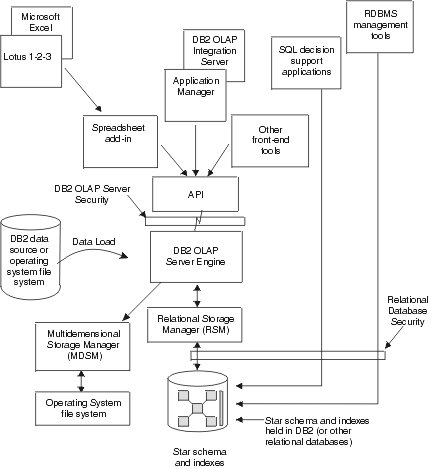 |
For detailed information about setting up security using the DB2 OLAP Server security system, see the Database Administrator's Guide.
Access from DB2 OLAP Server to the relational database in which your multidimensional data is stored is controlled by your relational database security features. To set up access for DB2 OLAP Server, you must do the following tasks:
To allow DB2 OLAP Server to log on to your relational database, you must assign a valid relational database logon ID and password to it. You can do this in one of two ways:
The logon ID that you assign to DB2 OLAP Server to log on to your relational database cannot be used for any other purpose. It must always be available for use by DB2 OLAP Server.
After you assign a logon ID and password to allow DB2 OLAP Server to log on to your relational database, you must grant DB2 OLAP Server authority to perform these tasks:
See your relational database documentation for instructions to grant authority to a specific logon ID.