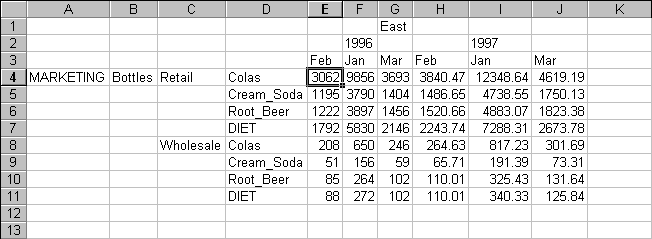
Despite the benefits of the multidimensional database for storing analytic data, some data elements that are required for analysis are better suited to remain in the relational structure, in a relational database. The scope of data residing in a Hyperion Essbase database is typically at a summary level, where data is summarized and calculated for planning and analysis. Detailed, transactional data usually is not examined during the planning and analysis of a business.
For example, say you are using Hyperion Essbase to analyze retail sales for the first quarter in the Eastern region. Detailed data, such as a list of customers who purchased a particular product in a particular size, is not used during the normal course of analyzing business performance. However, as you analyze sales results, you may want to view more detailed information. Drill-Through is a tool that enables you to drill from the summarized and calculated data stored in your organization's Hyperion Essbase OLAP Server into detailed data stored in a relational database.
The database administrator predefines a data mapping for you from Hyperion Essbase to the relational source. For example, the Hyperion Essbase members East, West, South, and Central might map to a field called Region in a relational database. As you navigate through data in the spreadsheet, Hyperion Essbase knows how the current data maps to the relational source. For example, suppose you select cell E4 in the following sheet:
Figure 173. Example of Drill-Through Sheet
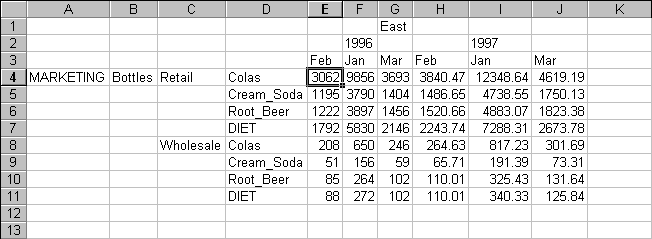 |
The dimensional attributes of the cell are: East, Feb, 1996, Marketing, Bottles, Retail, and Colas. The combination of one or more of these attributes becomes the basis of a Drill-Through query that returns data from the relational source.
From Hyperion Essbase Spreadsheet Add-in, you can access a predefined Drill-Through report that is based on the dimension or member intersections of Hyperion Essbase data cells in the sheet. Using an Integration Server tool called Hyperion OLAP Desktop Model interface, an administrator at your organization sets up Drill-Through reports for you to access; that is, each Drill-Through report is already defined in terms of what to retrieve from the relational source.
Access Drill-Through reports from the Hyperion Essbase Spreadsheet Add-in Linked Objects Browser dialog box. When you select a Drill-Through cell in the sheet and choose Essbase > Linked Objects, the Linked Objects Browser dialog box displays an entry for Drill-Through that you can select and launch.
Figure 174. Linked Objects Browser Dialog Box with Drill-Through Entry
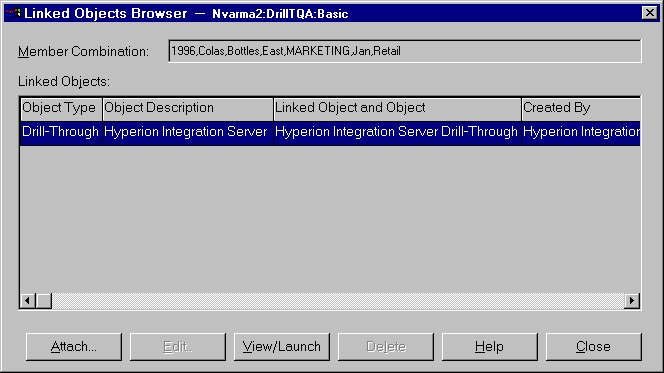 |
Identify which cells in the sheet have Drill-Through reports associated with them, you can define a style for cells tagged as Drill-Through. For more information, see Accessing Drill-Through from the Spreadsheet.
Integration Server Drill-Through reports are predefined by an administrator at your organization for you to view or customize. The person who develops a report determines whether or not the report can be customized by Drill-Through users. If a report can be customized, use the Integration Server Drill-Through Wizard to customize it. The Drill-Through Wizard is a graphical user interface that steps you through the following customization tasks:
Decide which columns from the predefined report you need to see.
Change the default display order of columns across the sheet.
Choose an ascending or descending sort order for a particular column for example, sort a list of managers in alphabetical order.
Define a filter on a column so that only data meeting certain criteria is retrieved.