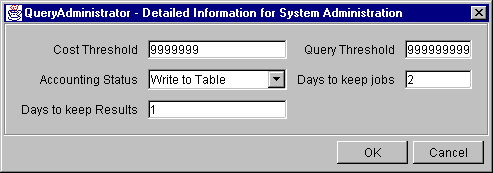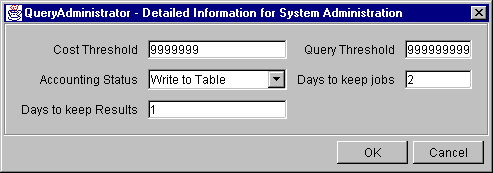IBM DB2 Query Patroller Administration Guide
This section describes the procedures for listing and editing system
parameters.
Use the following procedure to list the system parameters:
- In the QueryAdministrator main window, select the System
Administration tab.
- Click on List System Administration to list the system
parameters.
Use the following procedure to edit system parameters:
- In the QueryAdministrator main window, select the System
Administration tab.
- Click on List System Administration to list the system
parameters.
- Click on View / Edit.
The Detailed Information for System Administration window opens:
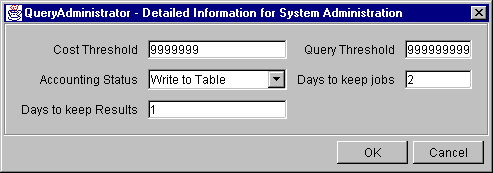
- Enter a value in each of the fields.
- Click on OK after all values have been entered.
The following list provides information for each system administration
parameter.
- Cost Threshold
- If the total estimated cost of all running queries is greater than the
cost threshold, no more queries will be scheduled to run on any node.
- Query Threshold
- If the total count of running queries is greater than the query threshold,
no more queries will be scheduled to run on any node.
- Accounting Status
- Indicates whether information is written to the Job Accounting table for
use by Tracker tool. Write to Table indicates that
accounting is on; Do Not Write to Table indicates that
accounting is off.
- Days to Keep Jobs
- Indicates the number of days to retain an entry in the Job table after the
job completes. Use 0 to retain job entries indefinitely.
- Days to Keep Results
- Indicates the number of days to retain result sets after the job
completes. Use 0 to retain result sets indefinitely.
[ Top of Page | Previous Page | Next Page ]