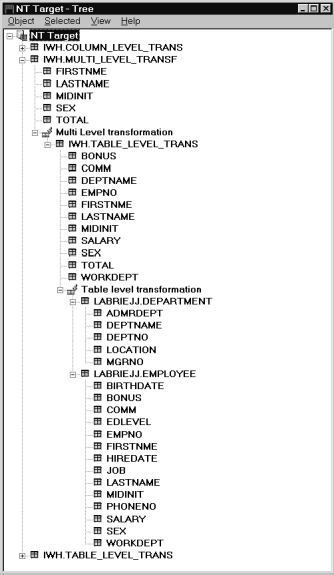
This section describes the process of publishing metadata to an information catalog and updating the information catalog metadata when the metadata changes in the Data Warehouse Center or in the DB2 OLAP Server or Hyperion Essbase Server. You use the Data Warehouse Center user interface to publish Data Warehouse Center, DB2 OLAP Server, or Hyperion Essbase Server metadata. For step-by-step information on how to use the Data Warehouse Center user interface to publish metadata, see the online help for the Publish Metadata window. You use a command interface to publish DB2 OLAP Integration Server metadata; see Preparing to publish OLAP server metadata for more information.
To publish and synchronize metadata in the information catalog, you must complete the following tasks, which are discussed later in this chapter:
After metadata is published in the information catalog, you can automate updates of the metadata. This process is called metadata synchronization. When you first publish metadata using the Data Warehouse Center user interface, a publication object is created.
You use a command interface to publish DB2 OLAP Integration Server metadata. However, you cannot synchronize updates to the metadata. You must use the command interface to publish metadata again if you want to change it in the information catalog.
When you synchronize metadata, the metadata for an object that is registered in the information catalog is updated either when you run the publication or based on a schedule that you create for the publication. Metadata is not updated in the information catalog in the following situations:
If you plan to synchronize metadata, you must use the Data Warehouse Center warehouse control database as your information catalog database.
Before you begin the steps for publishing and synchronizing metadata, you need to ensure that you established the correct environment.
For publishing Data Warehouse Center metadata to the Information Catalog Manager:
For publishing OLAP server metadata to the Information Catalog Manager:
You can use either the Data Warehouse Center user interface or a command interface to publish DB2 OLAP Server or Hyperion Essbase Server metadata. To use the Data Warehouse Center, see the online help for the Publish OLAP Server Metadata notebook.
With the DB2 OLAP Integration Server, you use a command interface to publish the metadata. You cannot synchronize updates to the metadata. You must publish the metadata again to change it in the information catalog.
To publish metadata, you must first identify the metadata that you want to publish and then set up the synchronized updates. Use the procedure in this section to identify metadata objects and register them for synchronization.
Table 12 provides the mapping between OLAP server and information
catalog object types when objects are published to the information
catalog. See Appendix C, Metadata mappings for a detailed mapping of object types and object
type properties. When you publish DB2 OLAP Integration Server metadata,
a linked relationship is created between a "dimensions within a
multi-dimensional database" object type in the information catalog and a table
object in the DB2 OLAP Integration Server.
Table 12. Mapping between object types
| OLAP server object type | Information catalog object type |
|---|---|
| Outline | Multi-dimensional databases |
| Dimensions in an outline | Dimensions within a mult-dimensional database |
| Members in a dimension | Members within a multi-dimensional database |
Complete the following steps from a workstation where the Information Catalog Manager administrator function is installed.
servername.applicationname.databasename.outlinename
stl11w71.sample.basic.basic stl11w71.sample.interntl.interntl stl11w71.demo.basic.basic
flgnxoln ouserid opassword oc_filename ic_userid ic_password ic_name generate_names delete max_levels max_dim -ff fb_filename -hi OIS_name -hu OIS_userid -hp OIS_password-hm OIS_model
You might specify N if you added the object to the information catalog and specified additional business information, but you do not want the information overwritten by the updated values.
This parameter is optional if you are publishing DB2 OLAP Server metadata. It is required if you are publishing DB2 OLAP Integration Server metadata.
This parameter is optional if you are publishing DB2 OLAP Server metadata. It is required if you are publishing DB2 OLAP Integration Server metadata.
For example (do not enter the line breaks in this example):
flgnxoln olapadm olappass x:\Program Files\sqllib\logging\dg2olap.ctl icadmin icpass ICMSAMP Y Y 20 20 -ff x:\Program Files\sqllib\logging\db2olap.ff oiscat -hu oisadm -hp oispass -hm oismod
You can verify that the flgnxoln program ran successfully by viewing the log file. The log file is located in the directory specified by the VWS_LOGGING environment variable. The default value of the VWS_LOGGING variable for Windows NT is \sqllib\logging. View the file \SQLLIB\LOGGING\ICMOLAP.LOG (located on the drive where you installed the DB2 Universal Database) to check the results.
Figure 17 shows how OLAP server metadata is displayed in the Information Catalog Manager Tree view.
Figure 17. OLAP metadata in the Information Catalog Manager Tree view
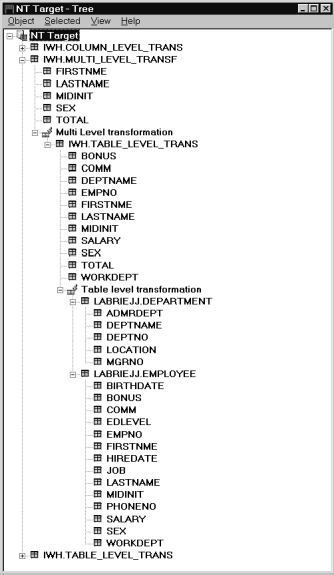 |
To synchronize DB2 OLAP Server or Hyperion Essbase Server metadata with metadata that you previously published to the information catalog, use the Data Warehouse Center user interface (which includes the schedule function). You can create a schedule for the publication to run on a regular basis. For step-by-step information on using the user interface, see the task "Updating published metadata" in the online help for the Publish Metadata window.
When the publication is updated, the registered metadata is checked for updates since the last time metadata was published to the information catalog.
After the publication runs, the objects that you identified in "Identifying OLAP objects to publish" are checked for updates since metadata was last exchanged with the information catalog. If there were updates, the updated metadata is copied to the information catalog.
The processing log file that shows the results of the metadata synchronization is located in the directory that is specified by the VWS_LOGGING environment variable. The default value of the VWS_LOGGING variable for Windows NT is \SQLLIB\LOGGING. View the file \SQLLIB\LOGGING\ICMOLAP.OUT (located on the drive where you installed the DB2 Universal Database) to check the results. When there is new processing status, the status is appended to the existing log file.
To publish Data Warehouse Center metadata, you must first identify the metadata that you want to publish and then set up the synchronized exchange.
Table 13 provides the mapping between object types in the Data
Warehouse Center and information catalog. Data Warehouse Center uses
this mapping when you export the metadata to the information catalog.
See Appendix C, Metadata mappings for a detailed mapping of object types and object type
properties.
Table 13. Mapping between Data Warehouse Center and information catalog object types
| Data Warehouse Center object type | Information catalog object type |
|---|---|
| Step | Transformation (at the table or column level) |
| Column or field | Columns or fields |
| Warehouse source or warehouse target | Databases, files, IMS(TM) database definitions |
| Subject | Business subject areas |
| Table, file or segment | IMS segments, relational tables and views |
| Warehouse schema | Star Schema |
For detailed task information on publishing metadata to the information catalog, see the Data Warehouse Center online help for the Publish Data Warehouse Center Metadata notebook.
Metadata lineage describes the path from target data to source data. In the Data Warehouse Center, users begin working with a data source. Users can then create steps (for example, using SQL logic) to transform the data. The resulting data can be a warehouse target table or file. Because an end-user works with data in its transformed state, the Information Catalog Manager displays Data Warehouse Center metadata beginning with the end-result of a transformation (for example, a table or a file). You can expand the Tree view of the metadata to determine all the data sources that were input to a transformation. If you expand the Tree view, you can follow the path from target to transformation to data source. Some data sources can also contain transformations. For example, Figure 18 shows a conceptual view of how metadata in the Data Warehouse Center compares to its structure when it is published to the information catalog.
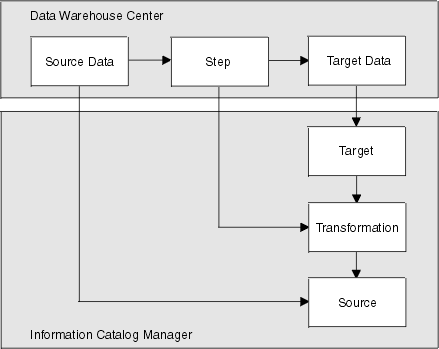 |
In the Data Warehouse Center, you use the Process Model window to map warehouse sources to warehouse targets and to define transformations (processes or steps). Figure 19 shows an example of how a process, source, and target are displayed in the Data Warehouse Center and the Information Catalog Manager Tree view.
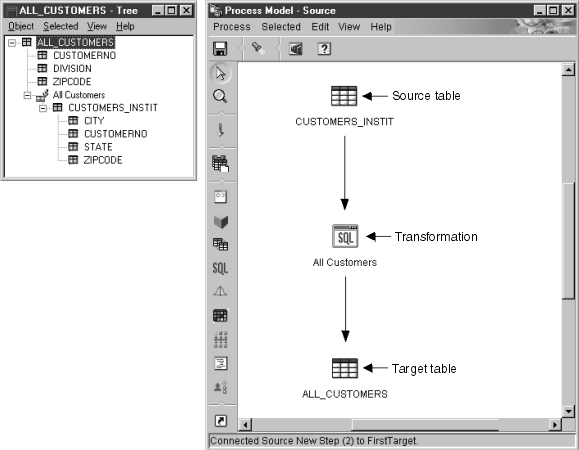 |
When you publish metadata for Data Warehouse Center source and target tables, you can show transformations either at the table level or at the column level. Figure 19 shows a transformation that is mapped at the table level. The actual SQL transformation is also shown in the Description view for the transformation object.
Figure 20. A transformation mapped at the table level and the Description view
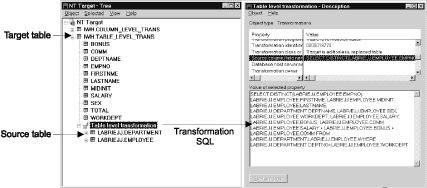 |
When an object is deleted in Data Warehouse Center, information about the deleted object is stored in the warehouse control database. When the metadata is updated during the synchronization process, Data Warehouse Center propagates these deletions to the information catalog before importing other changes into the information catalog. When metadata synchronization completes successfully, the Data Warehouse Center removes the entries in the warehouse control database. Because Data Warehouse Center removes the entries, Data Warehouse Center can propagate deletions to only one information catalog. If you need to make the deletions to a second information catalog, you must delete those items manually.
If you change the name of a warehouse object that you previously published to the information catalog, you must publish the object again to update the information catalog. The object with the old name is not overwritten, so both objects exist in the information catalog after metadata synchronization.
To synchronize Data Warehouse Center metadata with metadata that was previously published to the information catalog, you must use the Data Warehouse Center administrative interface to create a schedule for the publication to run. For step-by-step information, see the task "Updating published metadata," in the online help for the Publish Metadata window.
When the publication is updated, the registered metadata is checked for updates since the last time metadata was published to the information catalog.
The first time that you publish Data Warehouse Center metadata to the information catalog, two publication objects are created; one publication contains control metadata, the other definition metadata. Control metadata is metadata that describes changes to objects in the warehouse. Examples of control metadata are the date and time that a table is updated by the processing of a step. Definition metadata is metadata that describes the format of objects in the warehouse, the sources of data, and the transformations that are applied to the data. Examples of definition metadata are column names, table names, and database names. The first time that you publish metadata, both control and definition metadata is registered in the information catalog. When you synchronize metadata, you can choose to update the control metadata, the definition metadata, or both types.
Table 14 shows where you can check the processing status of the types
of publications after they run. The files are located in the directory
that is specified by the VWS_LOGGING environment variable. The default
value of the VWS_LOGGING variable for Windows NT is
\SQLLIB\LOGGING, (located on the drive where you installed the DB2
Universal Database).
Table 14. Metadata synchronization status files
| Type of publication | Processing status file | When there is new processing status: |
|---|---|---|
| Update warehouse definition metadata in the information catalog | \SQLLIB\LOGGING\ICMXCHG.OUT | The OUT file is replaced |
| Update warehouse control metadata in the information catalog | \SQLLIB\LOGGING\ICMDWCD.OUT | It is appended to the existing OUT file. |