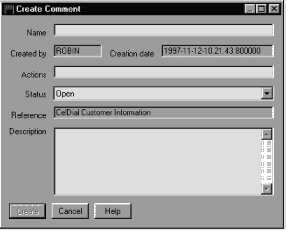
You can set the list of available status choices for users to assign to comments in your information catalog. For example, status choices might be Open, Pending, Action required, and Closed.
The status choices that you identify are displayed in the Status list in the Create Comment, Copy Comment, and Update Comment windows (as shown in Figure 1).
Figure 1. Create Comment window showing status choices
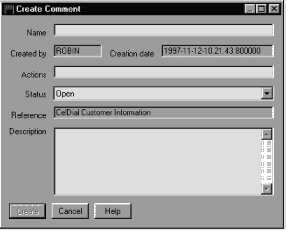 |
To set or change the comment status choices:
The Update Comment Status List window opens.
To close the window without updating the status list, click Cancel.