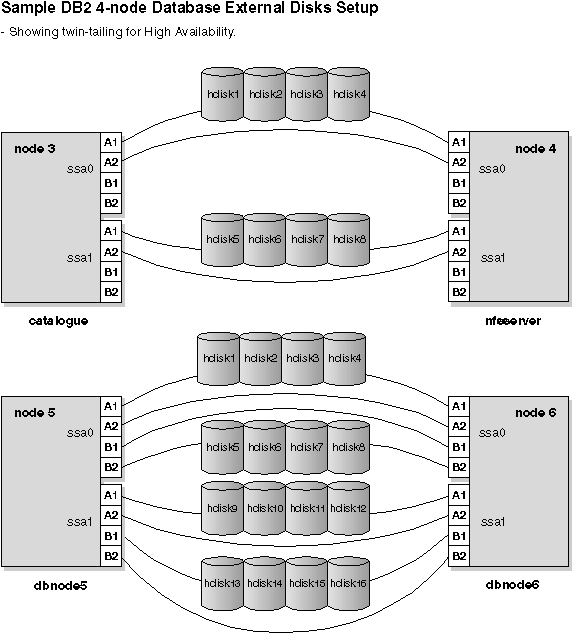
To help you plan for the installation of HACMP ES with DB2 Universal Database, following is a step-by-step overview of the installation and migration processes.
To install HACMP ES:
If you are migrating from a non-HACMP installation to one with HACMP, consider the following overview:
| Note: | SSA disks in a RAID5 configuration is supported. Two SSA adapters in the same RAID loop is the only configuration permitted. For an HACMP configuration with the RAID disks twin-tailed, only one adapter per node is supported. In this configuration, the adapter is a single point of failure for access to the disks, and extra configuration is recommended to detect the adapter outage and promote this to an HACMP failover event. AIX error notification is the simplest way to configure a node for failover, should the SSA adapter fail. Refer to HACMP for AIX, V4.2.2, Enhanced Scalability Installation and Administration Guide for more information about AIX error notification. |
The following worksheets are designed to be used with HACMP worksheets that should be completed in preparation for your external SSA disk configuration (and that are located in the HACMP Planning, Installation, and Administration Guides). In each case, both a completed example, and a blank worksheet, are provided.
The database configuration on external disks documented in the first sample worksheet is shown in the following figure. The statement used to create the database is:
db2 create database pwq on /newdata
Both SSA external adapters and external SSA disks are mirrored and twin-tailed for logical volumes with no single point of failure. The diagram depicts a configuration that is similar to output from the maymap command. Maymap is a utility (available through AIXTOOLS) that shows the external SSA disk configuration, and should be used when planning your setup.
Figure 113. Sample DB2 4-node Database External Disks Setup
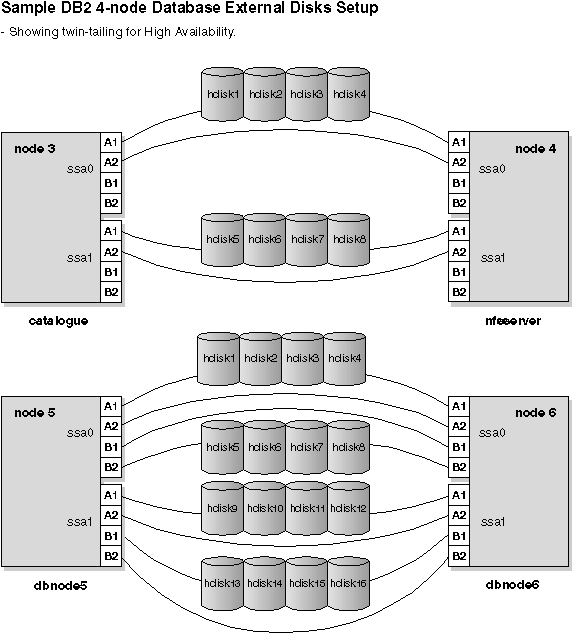
Before you review the following table, you should read the HACMP
documentation regarding the quorum settings on volume groups, and mirrored
write consistency settings on logical volumes. The settings used for
both will directly affect your availability and performance. Ensure
that you review these settings and understand their implications. The
typical setting for both "quorum" and "mirrored write consistency" is
"off".
Table 57. HACMP Volume Groups, Logical Volumes, and File Systems
| SP Node | Volume Group Name | PP Size (MB) | Logical Volume Name | # of PPs | Copies | hdisk List | File System Mount Point (MB) | File System Log Logical Volume | Node Description and Backup | User Owner of /dev Logical Device |
|---|---|---|---|---|---|---|---|---|---|---|
| 3 | havg3 | 8 | hlv300 | 10 | 2 | hdisk1 hdisk5 | /newdata /pwq /NODE0003 | hlog301 | Catalognode mount point; node 4 | root * |
| 3 | havg3 | 8 | hlog301 | 1 | 2 | hdisk1 hdisk5 | N/A | N/A | Catalognode jfslog; node 4 | root * |
| 3 | havg3 | 8 | hlv301 | 10 | 2 | hdisk2 hdisk6 | N/A | N/A | Catalognode rawtemp space; node 4 | pwq ** |
| 4 | havg4 | 8 | hlv400 | 10 | 2 | hdisk3 hdisk7 | /dbmnt | hlog401 | nfsserver pwq home; node 3 | root * |
| 4 | havg4 | 8 | hlog401 | 1 | 2 | hdisk3 hdisk7 | N/A | N/A | nfsserver jfslog; node 3 | root * |
| 5 | havg5 | 8 | hlv500 | 10 | 2 | hdisk1 hdisk9 | /newdata/ pwq/ NODE0005 | HLOG501 | Dbnode5 mount point; node 6 | root * |
| 5 | havg5 | 8 | hlog501 | 1 | 2 | hdisk1 hdisk9 | N/A | N/A | Dbnode5 jfslog; node 6 | root * |
| 5 | havg5 | 8 | hlv501 | 10 | 2 | hdisk2 hdisk10 | N/A | N/A | Dbnode5 raw temp space; node 6 | pwq ** |
| 5 | havg5 | 8 | hlv502 | 100 | 2 | hdisk2 hdisk10 | N/A | N/A | Dbnode5 raw table space; node 6 | pwq ** |
| 5 | havg5 | 8 | halv503 | 100 | 2 | hdisk3 hdisk11 | N/A | N/A | Dbnode5 raw table space; node 6 | pwq ** |
| 5 | havg5 | 8 | halv504 | 100 | 2 | hdisk3 hdisk11 | N/A | N/A | Dbnode5 raw table space; node 6 | pwq ** |
| 5 | havg5 | 8 | halv505 | 100 | 2 | hdisk4 hdisk12 | /dbdata5 | hlog501 | Dbnode6 system table space; node 6 | root * |
| 6 | havg6 | 8 | hlv600 | 10 | 2 | hdisk5 hdisk13 | /newdata/ pwq/ NODE0006 | hlog601 | Dbnode6 mount point; node 5 | root * |
| 6 | havg6 | 8 | hlog601 | 1 | 2 | hdisk5 hdisk13 | N/A | N/A | Dbnode6 jfslog; node 5 | root * |
| 6 | havg6 | 8 | hlv601 | 10 | 2 | hdisk6 hdisk14 | N/A | N/A | Dbnode6 raw temp space; node 5 | pwq ** |
| 6 | havg6 | 8 | hlv602 | 100 | 2 | hdisk6 hdisk14 | N/A | N/A | Dbnode6 raw table space; node 5 | pwq ** |
| 6 | havg6 | 8 | hlv603 | 100 | 2 | hdisk7 hdisk15 | N/A | N/A | Dbnode6 raw table space; node 5 | pwq ** |
| 6 | havg6 | 8 | hlv604 | 100 | 2 | hdisk7 hdisk15 | N/A | N/A | Dbnode6 raw table space; node 5 | pwq ** |
| 6 | havg6 | 8 | hlv605 | 100 | 2 | hdisk8 hdisk16 | /dbdata6 | hlog601 | Dbnode6 system table space; node 5 | root * |
|
Notes:
| ||||||||||
Table 58. HACMP Volume Groups, Logical Volumes, and File Systems - Blank
| SP Node | Volume Group Name | PP Size (MB) | Logical Volume Name | # of PPs | Copies | hdisk List | File System Mount Point (MB) | File System Log Logical Volume | Node Description and Backup | User Owner of /dev Logical Device |
|---|---|---|---|---|---|---|---|---|---|---|
|
|
|
|
|
|
|
|
|
|
|
|
|
|
|
|
|
|
|
|
|
|
|
|
|
|
|
|
|
|
|
|
|
|
|
|
|
|
|
|
|
|
|
|
|
|
|
|
|
|
|
|
|
|
|
|
|
|
|
|
|
|
|
|
|
|
|
|
|
|
|
|
|
|
|
|
|
|
|
|
|
|
|
|
|
|
|
|
|
|
|
|
|
|
|
|
|
|
|
|
|
|
|
|
|
|
|
|
|
|
|
|
|
|
|
|
|
|
|
|
|
|
|
|
|
|
|
|
|
|
|
|
|
|
|
|
|
|
|
|
|
|
|
|
|
|
|
|
|
|
|
|
|
|
|
|
|
|
|
|
|
|
|
|
|
|
|
|
|
|
|
|
|
|
|
|
|
|
|
|
|
|
|
|
|
|
|
|
|
|
|
|
|
|
|
|
|
|
|
|
|
|
|
|
|
|
|
|
|
|
|
|
|
|
|
|
|
|
|
|
|
|
|
|
|
|
|
|
|
|
|
|
|
|
|
|
|
|
|
|
|
|
|
|
|
|
|
|
|
|
|
|
|
|
|
|
|
|
|
|
|
|
|
|
|
|
|
|
|
|
|
|
|
|
|
|
|
|
|
|
|
|
|
|
|
|
|
|
|
|
|
|
|
|
|
|
|
|
|
|
|
|
|
|
|
|
|
|
|
|
|
|
|
|
|
|
|
|
|
|
|
|
|
|
|
|
|
|
|
|
|
|
|
|
|
|
|
|
|
|
|
|
|
|
|
|
|
|
|
|
|
|
|
|
|
|
|
|
|
|
Table 59. Planning HACMP NFS Server
| SP Node | External File System | Backup Node | SP Switch Boot and Service IP Alias Pairs | File System to Mount (/etc/filesystems) | File System to Specify as Database Home Directory | Addresses to which File System is to be Exported (/etc/exports) |
|---|---|---|---|---|---|---|
| 3 | /dbmnt | 4 | nfs_boot_3 nfs_client_3 | nfs_server:/ dbmnt as /dbi | /dbi/pwq | nfs_boot_3 nfs_client_3 nfs_server_boot nfs_server nfs_boot_5 nfs_client_5 nfs_boot_6 nfs_client_6 |
| 4 | /dbmnt | 3 | nfs_server_boot nfs_server | nfs_server:/ dbmnt as /dbi | /dbi/pwq | nfs_boot_3 nfs_client_3 nfs_server_boot nfs_server nfs_boot_5 nfs_client_5 nfs_boot_6 nfs_client_6 |
| 5 | N/A | N/A | nfs_boot_5 nfs_client_5 | nfs_server:/ dbmnt as /dbi | /dbi/pwq | N/A |
| 6 | N/A | N/A | nfs_boot_6 nfs_client_6 | nfs_server:/ dbmnt as /dbi | /dbi/pwq | N/A |
|
Notes:
| ||||||
Table 60. Planning HACMP NFS Server - Blank
| SP Node | External File System | Backup Node | SP Switch Boot and Service IP Alias Pairs | File System to Mount (/etc/filesystems) | File System to Specify as Database Home Directory | Addresses to which File System is to be Exported (/etc/exports) |
|---|---|---|---|---|---|---|
|
|
|
|
|
|
|
|
|
|
|
|
|
|
|
|
|
|
|
|
|
|
|
|
|
|
|
|
|
|
|
|
|
|
|
|
|
|
|
|
|
|
|
|
|
|
|
|
|
|
|
|
|
|
|
|
|
|
|
|
|
|
|
|
|
|
|
|
|
|
|
|
|
|
|
|
|
|
|
|
|
|
|
|
|
|
|
|
|
|
|
|
|
|
|
|
|
|
|
|
|
|
|
|
|
|
|
|
|
|
|
|
|
|
|
|
|
|
|
|
|
|
|
|
|
|
|
|
|
|
|
|
|
|
|
|
|
|
|
|
|
|
|
|
|
|
|
|
|
|
|
|
|
|
|
|
|
|
|
|