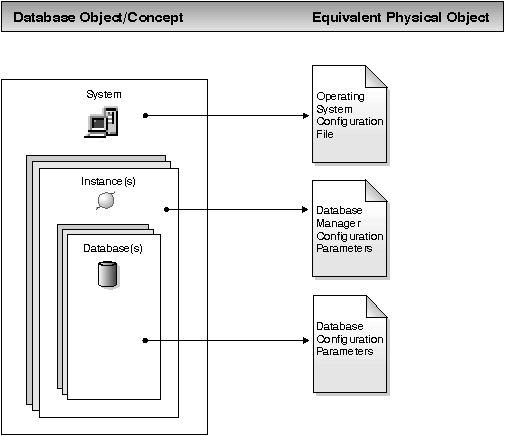
When a DB2 instance or a database is created, a corresponding configuration file is created with default parameter values. You can modify these parameter values to improve performance.
Configuration files contain parameters that define values such as the resources allocated to the DB2 products and to individual databases, and the diagnostic level. There are two types of configuration files: the database manager configuration file for each DB2 instance, and the database configuration file for each individual database (see Figure 10).
The database manager configuration file is created when a DB2 instance is created. The parameters it contains affect system resources at the instance level, independent of any one database that is part of that instance. Values for many of these parameters can be changed from the system default values to improve performance or increase capacity, depending on your system's configuration.
There is one database manager configuration file for each client installation as well. This file contains information about the client enabler for a specific workstation. A subset of the parameters available for a server are applicable to the client.
A database configuration file is created when a database is created, and resides where that database resides. There is one configuration file per database. Its parameters specify, among other things, the amount of resource to be allocated to that database. Values for many of the parameters can be changed to improve performance or increase capacity. Different changes may be required, depending on the type of activity in a specific database.
Figure 10. Configuration Parameter Files
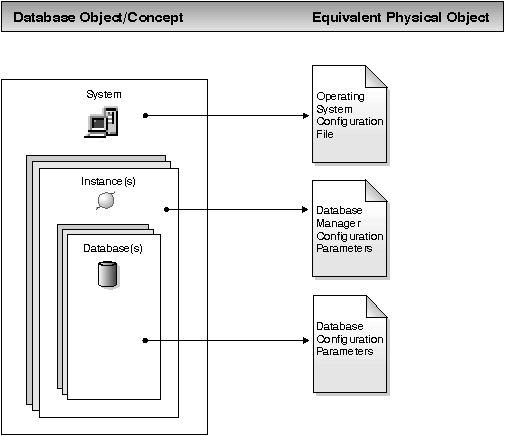 |