The FLGID ID is 16 digits, with the first 6 digits used for the object type ID (OBJTYPID) and the next 10 digits used for the instance ID (INSTIDNT). FLGID has the following format:
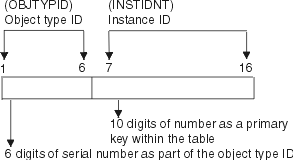 |
The Information Catalog Manager provides a set of default properties for the generic object type. These default properties serve as the base for any user-defined tables. Some properties are generated by the Information Catalog Manager; some are required; and some are optional.
The FLGID ID is 16 digits, with the first 6 digits used for the object type ID (OBJTYPID) and the next 10 digits used for the instance ID (INSTIDNT). FLGID has the following format:
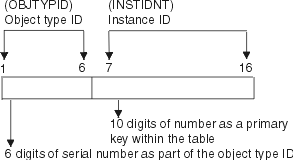 |
The information catalog administrator can use the predefined template
to create an object type. The information catalog administrator can
append attributes to the template to customize it for the organization.
The predefined template has several optional fields. Table 76 shows the default properties.
Table 76. Default properties of the predefined template
| Column name | Data type | Description | Nullable | NLS |
|---|---|---|---|---|
| OBJTYPID | CHAR(6) | A six-digit object type ID, generated by the Information Catalog Manager, that represents a specific object type. | No | SBCS |
| INSTIDNT | CHAR(10) | The unique instance ID generated by the Information Catalog Manager. It is the second part of the FLGID, the 10-digit serial number that uniquely identifies this instance within its own object type. | No | SBCS |
| NAME | VARCHAR(80) | This name is entered by the information catalog user to identify each user-defined object instance in the product. | No | Both SBCS and DBCS |
| UPDATIME | CHAR (26) | The date and time of metadata creation or last update. This value is generated by the Information Catalog Manager. | No | SBCS |
| UPDATEBY | CHAR(8) | The user ID of the information catalog administrator or user with special update privileges who last updated the instance. For attachment objects this field might be the user ID of the information catalog user. This value is generated by the Information Catalog Manager. | No | Both SBCS and DBCS |
| Note:
NLS: National Language Support SBCS: Single Byte Character Set DBCS: Double Byte Character Set | ||||
The process used to create, delete, and update object types is identical for all object types, except for the PROGRAMS and COMMENTS object types.
The PROGRAMS object type is predefined by the Information Catalog Manager and is the only object type used within the Program category. You cannot create another object type under the Program category, and you cannot delete the PROGRAMS object type.
The COMMENTS object type is predefined by the Information Catalog Manager and is the only object type used within the Attachment category. You cannot create another object type under the Attachment category, and you cannot delete the COMMENTS object type.
The Information Catalog Manager keeps metadata of this type in a separate table and divides the metadata into smaller segments so that you can search for the string. When the metatdata is retrieved, the Information Catalog Manager puts the segments back together.
For example: a hierarchical business structure or a relational table to the relational columns.
This relation is retrieved by APIs such as FLGNavigate and FLGWhereUsed.
For example: the name of a person providing services for specified objects.
The FLGListContacts API is used to access this relation.
For example: comments for a specified object.
The FLGListAssociates and FLGFoundIn API are used to retrieve this relation.
A grouping or elemental category object type instance can link to any other grouping or elemental category object type instance.
The FLGListAssociates API is used to retrieve this relation.
Objects are not required to have relationships. You can find all objects by using the Information Catalog Manager windows (see the Information Catalog Manager Administration Guide), the FLGSearch API, or by viewing the FLG.NAMEINST table. See the Information Catalog Manager Programming Guide and Reference for more information on Information Catalog Manager APIs. See FLG.NAMEINST table for information on the FLG.NAMEINST table.
If there is a relation between two object instances, this instance-to-instance relation is added to the relation instance table.
The table has the following format:
.--------------.---------------.-------. | FLGID of | FLGID of |RelType| | source | target |C/T/L/A| | (16 digits) | (16 digits) | | '--------------'---------------'-------'
See FLG.RELINST table for more information on the properties in the table.