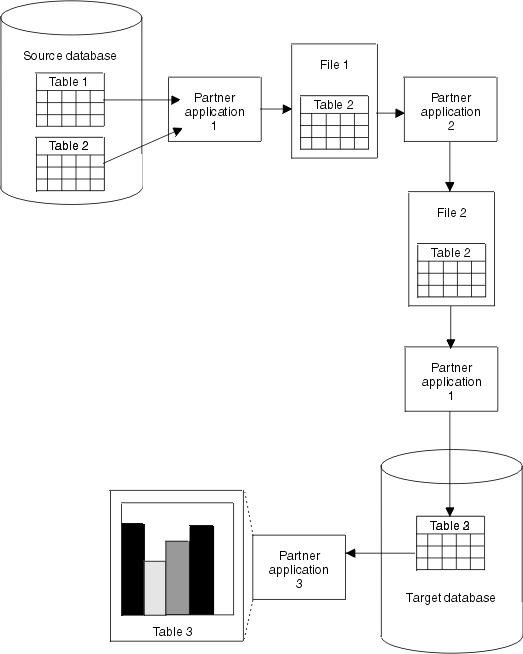
In this book, a partner application is an application that runs independently from the Data Warehouse Center and provides some kind of support for a data warehousing solution. You can define the application to the Data Warehouse Center to include it in a warehouse-building process that can include multiple applications.
For example, assume that you want to unload operational data from an IMS database, clean the data, and load the cleansed data into a DB2(R) warehouse database. Users then query the cleansed data. You have three partner applications:
You use these three applications together in the following process:
Figure 1 illustrates how the three partner applications work together.
Figure 1. Using partner applications together to build a warehouse
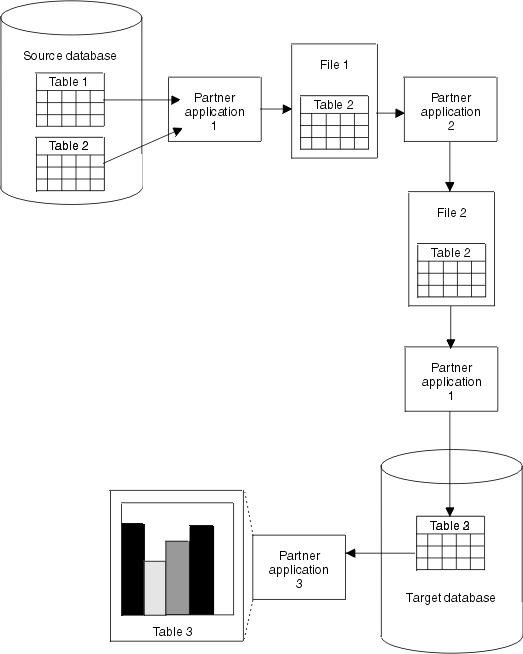 |
You can use Data Warehouse Center steps to manage the process. A step is a single operation on data in a warehouse process. In most cases, a step includes a warehouse source, the transformation, or movement of data, and a warehouse target. A step can be run according to a schedule, or it can cascade from another step. You use steps to define and schedule each step in the extraction, transformation, and writing of the data.
A basic step performs the following tasks:
In the partner application example, you define three steps, one for each source-to-target transformation:
Because Partner application 3 transforms data at user request in task 9, you do not define a step for task 9.
In the definition of the step, you can schedule a date and time to run the step. At that time, the Data Warehouse Center begins the process that the step defines by issuing SQL statements or starting the program. You can also specify that a second step is to start after the first step finishes processing.
You can schedule the first step to run at a particular date and time. You can schedule the second step to start after the first step runs. You schedule the third step to start after the second step runs. In this manner, you can automate the process of running multiple partner applications.
To define this process, you import partner metadata into the Data Warehouse Center. In this book, partner metadata is metadata that partner applications use and store outside of the Data Warehouse Center.
In the partner application example, you import the following metadata into the Data Warehouse Center:
You can then export the metadata about the files to the partner applications so that both partner applications use the same information:
You can also export metadata from the Data Warehouse Center to the Information Catalog Manager to provide information about the data in the warehouse to users of the warehouse. You can import metadata for the sources and targets, as well as the transformations of the data from its source format to its target format. The users of your warehouse can obtain information about the lineage of the data in the warehouse from the metadata that you import.
In the partner application example, you export metadata about the table in the warehouse, Table 3, to the Information Catalog Manager.
You can import metadata into the Information Catalog Manager directly from the Data Warehouse Center. You can also import metadata into the Information Catalog Manager if the partner applications support metadata in MDIS format.
You can export metadata from the Information Catalog Manager to a partner metadata store. In the partner application example, you export metadata about Table 3 from the Information Catalog Manager to the metadata store for Partner application 3. Users view the metadata for Table 3 to determine its contents.
Figure 2 shows the flow of metadata among the partner applications, the Data Warehouse Center, and the Information Catalog Manager.
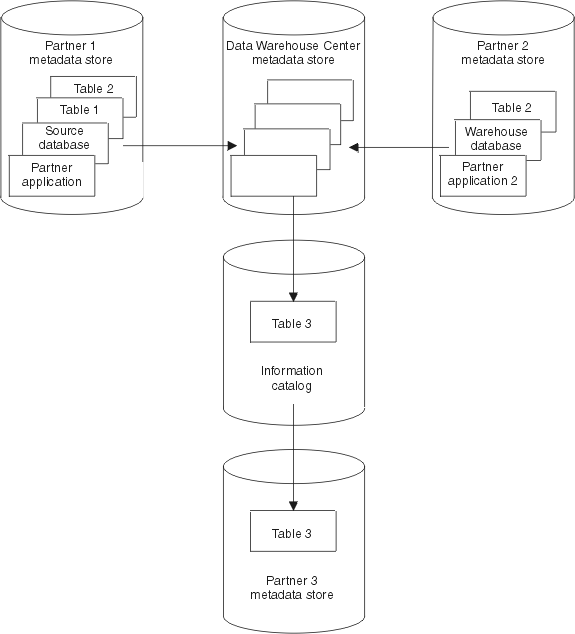 |
The rest of this book covers these topics in more detail: