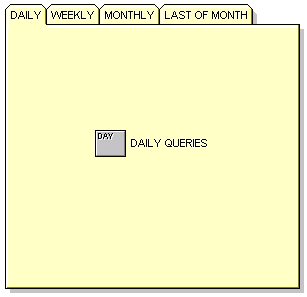User's Guide
To schedule a query to run for all days in a given date range, perform the
following steps:
- Access the Recurring Query Scheduler window as explained in Accessing the Recurring Query Scheduler Window.
- Set the date range for the recurring query. See Setting a Date Range and Time for instructions on setting a date range.
| Note: | You can only schedule a query to recur for a maximum of 31 days.
|
- Click the Daily tab.
The Daily page displays as illustrated below:
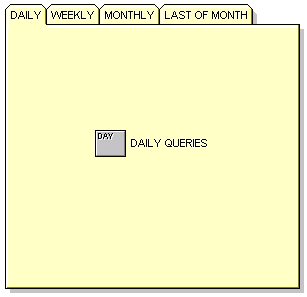
- On the Daily page, click Day.
- Click Add>>.
All calendar days within the specified date range are displayed with
schedule gauges and the time of query execution is displayed in the field next
to the Add>> push button.
[ Top of Page | Previous Page | Next Page | Table of Contents | Index ]
[ DB2 List of Books |
Search the DB2 Books ]