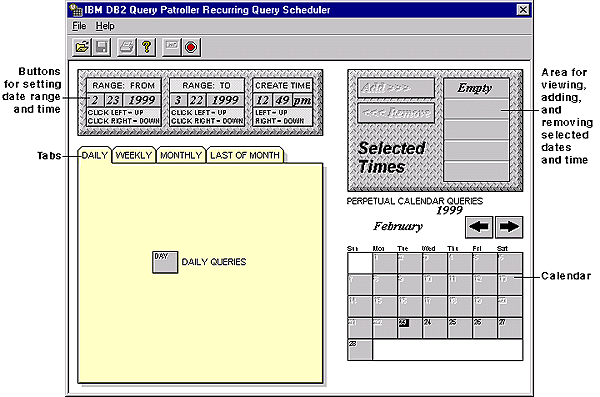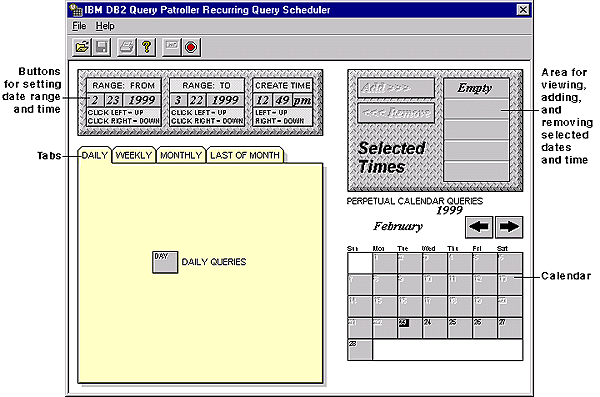User's Guide
To access the DB2 Query Patroller Recurring Query Scheduler window, schedule a
query as explained in the section Scheduling a Recurring Query.
The DB2 Query Patroller Recurring Query Scheduler window has four main
sections:
- Push buttons for setting the date range and time
- Area for viewing, adding, and removing selected dates and times
- Perpetual calendar of months
- A tab section for setting daily, weekly, monthly, or last of month
schedules
The Recurring Query Scheduler window is illustrated below:
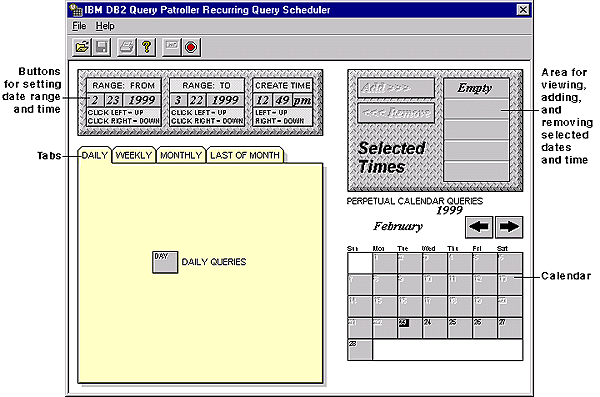
[ Top of Page | Previous Page | Next Page | Table of Contents | Index ]
[ DB2 List of Books |
Search the DB2 Books ]