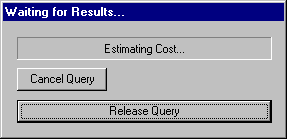

This chapter describes the Waiting for Results window and your options when waiting for query results.
If you clicked Submit and Wait on the Schedule Query window, the
Waiting for Results window displays as illustrated below. The Waiting
for Results window displays while the DB2 Query Patroller system processes the
query. The status of the query displays in the upper portion of the
"Waiting for Results" window. If the query completes successfully, the
results are returned to your query application.
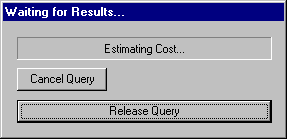
While the Waiting for Results window displays, you have three options:
To release your query application but continue query execution, click Release Query. The Waiting for Results window closes, but the query continues to run and your query application is free to perform other tasks. This is equivalent to clicking Submit and Release on the Schedule Query window. Continue with Returning Query Results to determine how to return query results.
To cancel a query, click Cancel Query.