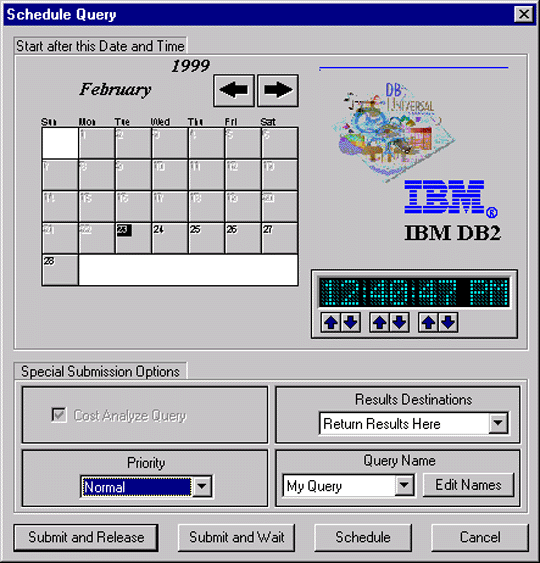

The QueryEnabler component of DB2 Query Patroller intercepts queries from a 32-bit ODBC query application and reroutes them to the DB2 Query Patroller system before they are sent to the database. DB2 Query Patroller and the QueryEnabler then provide mechanisms for returning the query results to the query application.
The procedures in this manual assume that you have already installed QueryMonitor according to the instructions in the DB2 Query Patroller Installation Guide.
When you submit a query from your query application, the QueryEnabler responds in one of two ways:
The Schedule Query window contains three general sections: calendar, time, and special submission options. Use these sections of the Schedule Query window to set the execution date and time, and the special query options.
You can schedule a query for immediate execution, deferred execution, or as a recurring query.
The Schedule Query window is illustrated below:
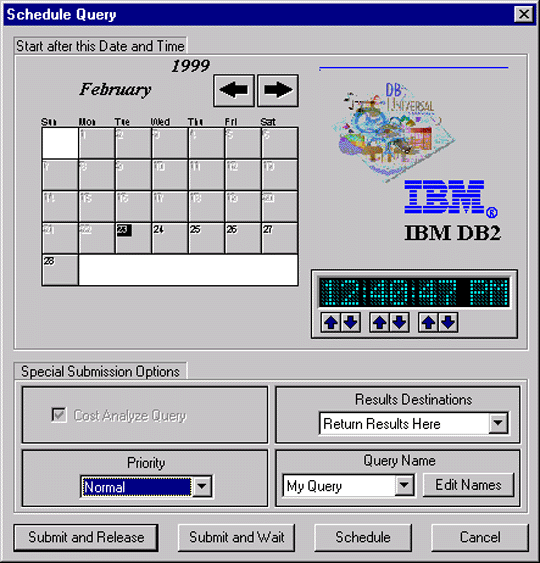
The Schedule Query window contains the following sections:
When the Schedule Query window opens, the current month is displayed. You can scroll through the calendar months using the arrow push buttons located above the calendar. The calendar displays the days for the specified month and year.
By default, the current date is selected. Clicking a date causes the query to be scheduled on that day. If the date clicked is before the current day, then the query is scheduled to run immediately.
The time panel displays the hour, minute, and second that the query is scheduled to execute. When the Schedule Query window opens, the current time displays until the up and down arrows under the time display are used to set the query schedule. The time display increments by one second until you use the up and down arrows.
The special submission options allow you to set the cost analysis flag, set the query priority, rename a query, and set the result destination. Below are the options found in the special submission options section.
If the Cost Analyze Query checkbox is selected, a cost analysis will be performed on the query. If the query's estimated cost is greater than the user's cost threshold, as defined by the system administrator, the query is placed in the held queue.
| Note: | By default, the Cost Analyze Query checkbox is selected. This setting can only be changed if your system administrator assigns you the appropriate permissions. If you have not been given permission to change your cost analysis setting, this option is not active and the checkbox remains selected. |
The results destinations option provides choices if your system administrator has defined alternate result destinations in the DB2 Query Patroller system. Selecting Return Results Here creates a temporary result table in the database and allows the results to be returned to your query tool when they are available.
Selecting an item from the Priority drop-down list allows you to set the priority (low, normal, high) for your queries. The definition of these priorities must be established by the system administrator in the DB2 Query Patroller system.
The query name section allows you to select and modify a query name. You can click the drop-down list to view existing query names. Clicking Edit Names opens the Edit the Name List window where you can add, edit, or delete a query name.