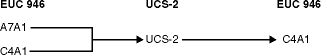

Extended UNIX Code (EUC) denotes a set of general encoding rules that can support from one to four character sets in UNIX-based operating environments. The encoding rules are based on the ISO 2022 definition for encoding 7-bit and 8-bit data in which control characters are used to separate some of the character sets. EUC is a means of specifying a collection of code sets rather than a code set encoding scheme. A code set based on EUC conforms to the EUC encoding rules but also identifies the specific character sets associated with the specific instances. For example, the IBM-eucJP code set for Japanese refers to the encoding of the Japanese Industrial Standard characters according to the EUC encoding rules. For a list of code pages which are supported, refer to your platform's Quick Beginnings book.
Database and client application support for graphic (pure double-byte character) data, while running under EUC code pages with character encoding that is greater than two bytes in length is limited. The DB2 Universal Database products implement strict rules for graphic data that require all characters to be exactly two bytes wide. These rules do not allow many characters from both the Japanese and Traditional Chinese EUC code pages. To overcome this situation, support is provided at both the application level and the database level to represent Japanese and Traditional Chinese EUC graphic data using another encoding scheme.
A database created under either Japanese or Traditional Chinese EUC code pages will actually store and manipulate graphic data using the ISO 10646 UCS-2 code set, a double-byte encoding scheme which is a proper subset of the full ISO 10646 standard. Similarly, an application running under those code pages will send graphic data to the database server as UCS-2 encoded data. With this support, applications running under EUC code pages can access the same types of data as those running under DBCS code pages. For additional information regarding EUC environments, refer to the SQL Reference. The IBM-defined code page identifier associated with UCS-2 is 1200, and the CCSID number for the same code page is 13488. Graphic data in an eucJP or eucTW database uses the CCSID number 13488. In a UCS-2 database, use the code page number 1200 for GRAPHIC data.
The ISO 10646 standard specifies the encoding of a number of combining characters that are necessary in several scripts, such as Indic, Thai, Arabic and Hebrew. These characters can also be used for a productive generation of characters in Latin, Cyrillic, and Greek scripts. However their presence creates a possibility of an alternative coding for the same text. Although the coding is unambiguous and data integrity is preserved, a processing of text that contains combining characters is more complex. To provide for conformance of applications that choose not to deal with the combining characters, ISO 10646 defines three implementation levels:
DB2 Universal Database supports the entire set of UCS-2 characters, including all the combining characters, but does not perform any composition or decomposition of characters. For more information on the Unicode standard, refer to the Unicode Standard Version 2.0 from Addison-Wesley. For more information about UCS-2, refer to ISO/IEC 10646-1 from the International Standard Organization.
If you are working with applications or databases using these character sets you may need to consider dealing with UCS-2 encoded data. When converting UCS-2 graphic data to the application's EUC code page, there is the possibility of an increase in the length of data. For details of data expansion, see Character Conversion Expansion Factor. When large amounts of data are being displayed, it may be necessary to allocate buffers, convert, and display the data in a series of fragments.
The following sections discuss how to handle data in this environment. For these sections, the term EUC is used to refer only to Japanese and Traditional Chinese EUC character sets. Note that the discussions do not apply to DB2 Korean or Simplified-Chinese EUC support since graphic data in these character sets is represented using the EUC encoding.
The administration of database objects in mixed EUC and double-byte code page environments is complicated by the possible expansion or contraction in the length of object names as a result of conversions between the client and database code page. In particular, many administrative commands and utilities have documented limits to the lengths of character strings which they may take as input or output parameters. These limits are typically enforced at the client, unless documented otherwise. For example, the limit for a table name is 128 bytes. It is possible that a character string which is 128 bytes under a double-byte code page is larger, say 135 bytes, under an EUC code page. This hypothetical 135-byte table name would be considered invalid by such commands as REORGANIZE TABLE if used as an input parameter despite being valid in the target double-byte database. Similarly, the maximum permitted length of output parameters may be exceeded, after conversion, from the database code page to the application code page. This may cause either a conversion error or output data truncation to occur.
If you expect to use administrative commands and utilities extensively in a mixed EUC and double-byte environment, you should define database objects and their associated data with the possibility of length expansion past the supported limits. Administering an EUC database from a double-byte client imposes fewer restrictions then administering a double-byte database from an EUC client. Double-byte character strings will always be equal in length or shorter then the corresponding EUC character string. This will generally lead to less problems caused by enforcing the character string length limits.
| Note: | In the case of SQL statements, validation of input parameters is not conducted until the entire statement has been converted to the database code page. Thus you can use character strings which may be technically longer then allowed when they represented in the client code page, but which meet length requirements when represented in the database code page. |
Due to the standards definition for Traditional Chinese, there is a side effect that you may encounter when you convert some characters between double-byte or EUC code pages and UCS-2. There are 189 characters (consisting of 187 radicals and 2 numbers) that share the same UCS-2 code point, when converted, as another character in the code set. When these characters are converted back to double-byte or EUC, they are converted to the code point of the same character's ideograph, with which it shares the same UCS-2 code point, rather then back to the original code point. When displayed, the character appears the same, but has a different code point. Depending on your application's design, you may have to take this behavior into account.
As an example, consider what happens to code point A7A1 in EUC
code page 964, when it is converted to UCS-2 and then converted back to
the original code page, EUC 946:
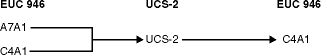
Thus, the original code points A7A1 and C4A1 end up as code point C4A1 after conversion.
If you require the code page conversion tables for EUC code pages 946 (Traditional Chinese EUC) or 950 (Traditional Chinese Big-5) and UCS-2, see the online Product and Service Technical Library
.
When developing EUC applications, you need to consider the following items:
For additional considerations for stored procedures, see Considerations for Stored Procedures. Additional language-specific application development issues are discussed in:
This section discusses EUC application development considerations in order to handle graphic data. This includes handling graphic constants, and handling graphic data in UDFs, stored procedures, DBCLOB files, as well as collation.
Graphic constants, or literals, are actually classified as mixed character data as they are part of an SQL statement. Any graphic constants in an SQL statement from a Japanese or Traditional Chinese EUC client are implicitly converted to the graphic encoding by the database server. You can use graphic literals that are composed of EUC encoded characters in your SQL applications. An EUC database server will convert these literals to the graphic database code set which will be UCS-2. Graphic constants from EUC clients should never contain single-width characters such as CS0 7-bit ASCII characters or Japanese EUC CS2 (Katakana) characters.
For additional information on graphic constants, refer to the SQL Reference.
UDFs are invoked at the database server and are meant to deal with data encoded in the same code set as the database. In the case of databases running under the Japanese or Traditional Chinese code set, mixed character data is encoded using the EUC code set under which the database is created. Graphic data is encoded using UCS-2. This means that UDFs need to recognize and handle graphic data which will be encoded with UCS-2.
For example, you create a UDF called VARCHAR which converts a graphic string to a mixed character string. The VARCHAR function has to convert a graphic string encoded as UCS-2 to an EUC representation if the database is created under the EUC code sets.
Considerations for Stored Procedures:
A stored procedure, running under either a Japanese or Traditional Chinese EUC code set, must be prepared to recognize and handle graphic data encoded using UCS-2. When running these code sets, graphic data received or returned through the stored procedure's input/output SQLDA is encoded using UCS-2.
There are two important considerations for DBCLOB files:
Graphic data is sorted in binary sequence. Mixed data is sorted in the collating sequence of the database applied on each byte. For a discussion on sorting sequences, refer to the SQL Reference. Due to the possible difference in the ordering of characters in an EUC code set and a DBCS code set for the same country, different results may be obtained when the same data is sorted in an EUC database and in a DBCS database.
This section deals with the following considerations related to the increase or decrease in the length of data under certain circumstances, when developing applications in a mixed EUC and DBCS environment:
Depending on the character encoding schemes used by the application code page and the database code page, there may or may not be a change in the length of a string as it is converted from the source code page to the target code page. A change in length is usually associated with conversions between multi-byte code pages with different encoding schemes, for example DBCS and EUC.
A possible increase in length is usually more serious than a possible decrease in length since an over-allocation of memory is less problematic than an under-allocation. Application considerations for sending or retrieving data depending on where the possible expansion may occur need to be dealt with separately. It is also important to note the differences between a best-case and worst-case situation when an expansion or contraction in length is indicated. Positive values, indicating a possible expansion, will give the worst-case multiplying factor. For example, a value of 2 for the SQLERRD(1) or SQLERRD(2) field means that a maximum of twice the string length of storage will be required to handle the data after conversion. This is a worst-case indicator. In this example best-case would be that after conversion, the length remains the same.
Negative values for SQLERRD(1) or SQLERRD(2), indicating a possible contraction, also provide the worst-case expansion factor. For example, a value of -1 means that the maximum storage required is equal to the string length prior to conversion. It is indeed possible that less storage may be required, but practically this is of little use unless the receiving application knows in advance how the source data is structured.
To ensure that you always have sufficient storage allocated to cover the maximum possible expansion after character conversion, you should allocate storage equal to the value max_target_length obtained from the following calculation:
For data transfer from the application to the database:
expansion_factor = ABS[SQLERRD(1)]
if expansion_factor = 0
expansion_factor = 1
For data transfer from the database to the application:
expansion_factor = ABS[SQLERRD(2)]
if expansion_factor = 0
expansion_factor = 1
In the above calculations, ABS refers to the absolute value.
The check for expansion_factor = 0 is necessary because some DB2 Universal Database products return 0 in SQLERRD(1) and SQLERRD(2). These servers do not support code page conversions that result in the expansion or shrinkage of data; this is represented by an expansion factor of 1.
temp_target_length = actual_source_length * expansion_factor
(1) if temp_target_length < actual_source_length
max_target_length = type_maximum_length
else
(2) if temp_target_length > type_maximum_length
max_target_length = type_maximum_length
(3) else
max_target_length = temp_target_length
All the above checks are required to allow for overflow which may occur during the length calculation. The specific checks are:
If the result of multiplying two positive values together is greater than the maximum value for the data type, the result wraps around and is returned as a value less than the larger of the two values.
For example, the maximum value of a 2-byte signed integer (which is used for the length of non-CLOB data types) is 32 767. If the actual_source_length is 25 000 and the expansion factor is 2, then temp_target_length is theoretically 50 000. This value is too large for the 2-byte signed integer so it gets wrapped around and is returned as -15 536.
For the CLOB data type, a 4-byte signed integer is used for the length. The maximum value of a 4-byte signed integer is 2 147 483 647.
The length of a data type cannot exceed the values listed in step 3.
If the conversion requires more space than is available in the data type, it may be possible to use a larger data type to hold the result. For example, if a CHAR(250) value requires 500 bytes to hold the converted string, it will not fit into a CHAR value because the maximum length is 254 bytes. However, it may be possible to use a VARCHAR(500) to hold the result after conversion. See Character Conversions Past Data Type Limits for more information.
Using the SQLERRD(1) and SQLERRD(2) values returned when connecting to the
database and the above calculations, you can determine whether the length of a
string will possibly increase or decrease as a result of character
conversion. In general, a value of 0 or 1 indicates no expansion;
a value greater than 1 indicates a possible expansion in length; a
negative value indicates a possible contraction. (Note that values of
'0' will only come from down-level DB2 Universal Database
products. Also, these values are undefined for other database server
products. Table 14 lists values to expect for various application code page and
database code page combinations when using DB2 Universal Database.
Table 14. SQLCA.SQLERRD Settings on CONNECT
Expansion at the Database Server:
If the SQLERRD(1) entry indicates an expansion at the database server, your application must consider the possibility that length-dependent character data which is valid at the client will not be valid at the database server once it is converted. For example, DB2 products require that column names be no more than 128 bytes in length. It is possible that a character string which is 128 bytes in length encoded under a DBCS code page expands past the 128 byte limit when it is converted to an EUC code page. This means that there may be activities which are valid when the application code page and the database code page are equal, which are invalid when they are different. Exercise caution when you design EUC and DBCS databases for unequal code page situations.
If the SQLERRD(2) entry indicates an expansion at the client application, your application must consider the possibility that length-dependent character data will expand in length after being converted. For example, a row with a CHAR(128) column is retrieved. Under circumstances where the database and application code pages are equal, the length of the data returned is 128 bytes. However, in an unequal code page situation 128 bytes of data encoded under a DBCS code page may expand past 128 bytes when converted to an EUC code page. Thus, additional storage may have to allocated in order to retrieve the complete string.
An important side effect of potential character data expansion or contraction between the client and server involves the validation of data passed between the client application and the database server. In an unequal code page situation, it is possible that data determined to be valid at the client is actually invalid at the database server after character conversion. Conversely, data that is invalid at the client, may be valid at the database server after conversion.
Any end-user application or API library has the potential of not being able to handle all possibilities in an unequal code page situation. In addition, while some parameter validation such as string length is performed at the client for commands and APIs, the tokens within SQL statements are not verified until they have been converted to the database's code page. This can lead to situations where it is possible to use an SQL statement in an unequal code page environment to access a database object, such as a table, but it will not be possible to access the same object using a particular command or API.
Consider an application that returns data contained in a table provided by an end-user, and checks that the table name is not greater than 128 bytes long. Now consider the following scenarios for this application:
A DESCRIBE performed against an EUC database will return information about mixed character and GRAPHIC columns based on the definition of these columns in the database. This information is based on code page of the server, before it is converted to the client's code page.
When you perform a DESCRIBE against a select list item which is resolved in the application context (for example VALUES SUBSTR(?,1,2)); then for any character or graphic data involved, you should evaluate the returned SQLLEN value along with the returned code page. If the returned code page is the same as the application code page, there is no expansion. If the returned code page is the same as the database code page, expansion is possible. Select list items which are FOR BIT DATA (code page 0), or in the application code page are not converted when returned to the application, therefore there is no expansion or contraction of the reported length.
EUC Application with DBCS Database:
If your application's code page is an EUC code page, and it issues a DESCRIBE against a database with a DBCS code page, the information returned for CHAR and GRAPHIC columns is returned in the database context. For example, a CHAR(5) column returned as part of a DESCRIBE has a value of five for the SQLLEN field. In the case of non-EUC data, you allocate five bytes of storage when you fetch the data from this column. With EUC data, this may not be the case. When the code page conversion from DBCS to EUC takes place, there may be an increase in the length of the data due to the different encoding used for characters for CHAR columns. For example, with the Traditional Chinese character set, the maximum increase is double. That is, the maximum character length in the DBCS encoding is two bytes which may increase to a maximum character length of four bytes in EUC. For the Japanese code set, the maximum increase is also double. Note, however, that while the maximum character length in Japanese DBCS is two bytes, it may increase to a maximum character length in Japanese EUC of three bytes. Although this increase appears to be only by a factor of 1.5, the single-byte Katakana characters in Japanese DBCS are only one byte in length, while they are two bytes in length in Japanese EUC. See Character Conversion Expansion Factor for more information on determining the maximum size.
Possible changes in data length as a result of character conversions apply only to mixed character data. Graphic character data encoding is always the same length, two bytes, regardless of the encoding scheme. To avoid losing the data, you need to evaluate whether an unequal code page situation exists, and whether or not it is between a EUC application and a DBCS database. You can determine the database code page and the application code page from tokens in the SQLCA returned from a CONNECT statement. For more information, see Deriving Code Page Values, or refer to the SQL Reference. If such a situation exists, your application needs to allocate additional storage for mixed character data, based on the maximum expansion factor for that encoding scheme.
DBCS Application with EUC Database:
If your application code page is a DBCS code page and issues a DESCRIBE against an EUC database, a situation similar to that in EUC Application with DBCS Database occurs. However, in this case, your application may require less storage than indicated by the value of the SQLLEN field. The worst case in this situation is that all of the data is single-byte or double-byte under EUC, meaning that exactly SQLLEN bytes are required under the DBCS encoding scheme. In any other situation, less than SQLLEN bytes are required because a maximum of two bytes are required to store any EUC character.
Due to the possible change in length of strings when conversions occur between DBCS and EUC code pages, you should consider not using fixed length data types. Depending on whether you require blank padding, you should consider changing the SQLTYPE from a fixed length character string, to a varying length character string after performing the DESCRIBE. For example, if an EUC to DBCS connection is informed of a maximum expansion factor of two, the application should allocate ten bytes (based on the CHAR(5) example in EUC Application with DBCS Database).
If the SQLTYPE is fixed-length, the EUC application will receive the column as an EUC data stream converted from the DBCS data (which itself may have up to five bytes of trailing blank pads) with further blank padding if the code page conversion does not cause the data element to grow to its maximum size. If the SQLTYPE is varying-length, the original meaning of the content of the CHAR(5) column is preserved, however, the source five bytes may have a target of between five and ten bytes. Similarly, in the case of possible data shrinkage (DBCS application and EUC database), you should consider working with varying-length data types.
An alternative to either allocating extra space or promoting the data type is to select the data in fragments. For example, to select the same VARCHAR(3000) which may be up to 6000 bytes in length after the conversion you could perform two selects, of SUBSTR(VC3000, 1, LENGTH(VC3000)/2) and SUBSTR(VC3000, (LENGTH(VC3000)/2)+1) separately into 2 VARCHAR(3000) application areas. This method is the only possible solution when the data type is no longer promotable. For example, a CLOB encoded in the Japanese DBCS code page with the maximum length of 2 gigabytes is possibly up to twice that size when encoded in the Japanese EUC code page. This means that the data will have to be broken up into fragments since there is no support for a data type in excess of 2 gigabytes in length.
In EUC and DBCS unequal code page environments, situations may occur after conversion takes place, when there is not enough space allocated in a column to accommodate the entire string. In this case, the maximum expansion will be twice the length of the string in bytes. In cases where expansion does exceed the capacity of the column, SQLCODE -334 (SQLSTATE 22524) is returned.
This leads to situations that may not be immediately obvious or previously considered as follows:
If you are designing applications for mixed code page environments, refer to the SQL Reference for any of the following situations:
In these situations, conversions may take place to the application code page instead of the database code page.
Character Conversions Past Data Type Limits:
In EUC and DBCS unequal code page environments, situations may occur after conversion takes place, when the length of the mixed character or graphic string exceeds the maximum length allowed for that data type. If the length of the string, after expansion, exceeds the limit of the data type, then type promotion does not occur. Instead, an error message is returned indicating that the maximum allowed expansion length has been exceeded. This situation is more likely to occur while evaluating predicates than with inserts. With inserts, the column width is more readily known by the application, and the maximum expansion factor can be readily taken into account. In many cases, this side effect of character conversion can be avoided by casting the value to an associated data type with a longer maximum length. For example, the maximum length of a CHAR value is 254 bytes while the maximum length of a VARCHAR is 32672 bytes. In cases where expansion does exceed the maximum length of the data type, an SQLCODE -334 (SQLSTATE 22524) is returned.
Character Conversions in Stored Procedures:
Mixed character or graphic data specified in host variables and SQLDAs in sqleproc() or SQL CALL invocations are converted in situations where the application and database code pages are different. In cases where string length expansion occurs as a result of conversion, you receive an SQLCODE -334 (SQLSTATE 22524) if there is not enough space allocated to handle the expansion. Thus you must be sure to provide enough space for potentially expanding strings when developing stored procedures. You should use varying length data types with enough space allocated to allow for expansion.
Note that the information contained in the previous section, Developing for Mixed Code Set Environments, is also applicable to a UCS-2 database.
Applications from any code page environment can connect to a Unicode database. For applications that connect to a Unicode database, the database manager converts character string data between the application code page and the database code page (UTF-8). For a UCS-2 database, GRAPHIC data is always in UCS-2. However, when you use the command line processor to retrieve graphic data, the graphic characters are also converted to the client code page. This conversion allows the command line processor to display graphic characters in the current font. Data loss may occur whenever the database manager converts UCS-2 characters to a client code page. Characters that the database manager cannot convert to a valid character in the client code page are replaced with the default substitution character in that code page.
When DB2 converts characters from a code page to UTF-8, the total number of bytes that represent the characters may expand or shrink, depending on the code page and the code points of the characters. 7-bit ASCII remains invariant in UTF-8, and each ASCII character requires one byte. Non-ASCII UCS-2 characters become two or three bytes each. For more information about UTF-8 conversions, see Unicode/UCS-2 and UTF-8 Support in DB2 UDB, or refer to the Unicode standard documents.
For applications that connect to a Unicode database, GRAPHIC data is already in Unicode. For applications that connect to DBCS databases, GRAPHIC data is converted between the application DBCS code page and the database DBCS code page. Unicode applications should perform the necessary conversions to and from Unicode themselves, or should set WCHARTYPE CONVERT option and use wchar_t for graphic data. For more details about this option, please see Handling Graphic Host Variables.