Edit report options

Figure 1. Report options dialog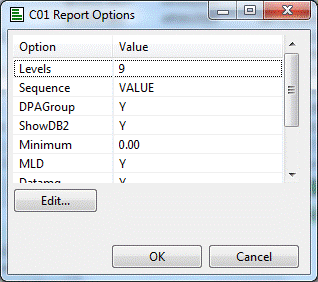
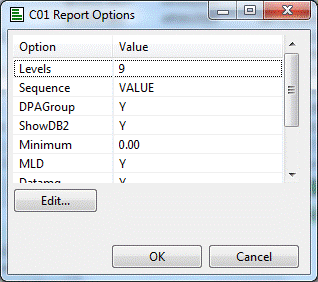
Each report option can be edited and changed by selecting the option
and pressing the Edit button or by double-clicking on the desired
row. An edit dialog window will be displayed where the value can
be modified. 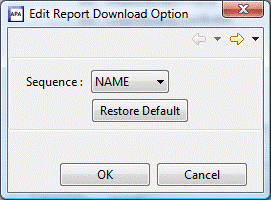
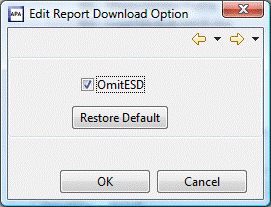
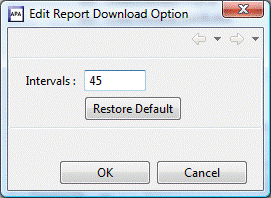
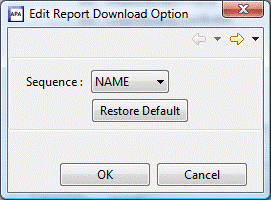
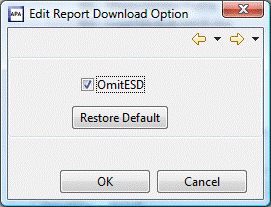
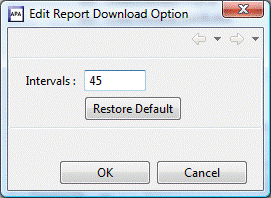
The individual report can then be downloaded with the new report options applied and the Report View refreshed with the updated report.
Any report can be edited and downloaded with the exception of the Variance (“V”) and CICS® MASS (“X”) reports.
The modified report options are only applied for the selected observation request report. Alternatively, if the report option value should be a permanent change that would be applied to all observation requests, the report option preference located in the Preferences dialog should be modified instead.