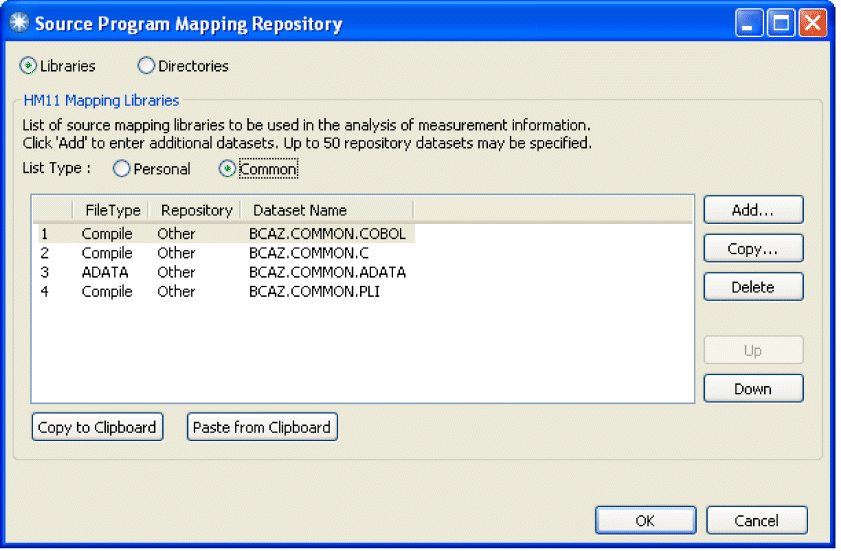Libraries repository
The Libraries Repository maintains two types of listing dataset lists; Personal and Common. Personal lists are unique to the User within an STC, where up to 20 datasets may be defined. Common lists are included for all Users within an STC. Only Users with Administrative access authorization may edit this list, where up to 50 datasets may be defined. The Source Program Mapping feature searches libraries in your Personal list first, followed by the libraries in the Common list. If the source is not found, an error message is displayed.
Individual datasets can be added, copied, deleted and moved up or down in the list. Additionally as a bulk feature, rows selected from the list can be copied to the Windows clipboard and new datasets added directly from the clipboard. The z/OS® repository is updated once the ‘OK’ button is clicked.
The Personal list of libraries provides function equivalent to the ISPF “A04 - Source Mapping Dataset List” function. However, the indicator to “Match on Compile Date & Time” is not available in the GUI, and the default of ‘No’ is always used. Application Performance Analyzer for z/OS synchronizes your Personal list in the GUI with your “A04 – Source Mapping Dataset List” in ISPF.
The Common list of libraries provides function equivalent to the ISPF “A05 - Source Mapping Common List” function. While all users can view the Common list, access to update the Common list is restricted to users with Administrative access authorization. Application Performance Analyzer for z/OS synchronizes the Common list in the GUI with the “A05 - Source Mapping Common List” in ISPF.