Frequency patterns are mapped to the FREQUENCY_PATTERN domain. Any server access bean containing fields of this type will display a frequency pattern selector to the user for data input. These selectors are non editable HTML text fields with an adjacent pop-up icon which causes a pop-up menu to be displayed allowing the user to select a frequency pattern with ease. Note that this functionality is based on JavaScript and it is important that the user have JavaScript enabled in their browser for this selector to work. The appearance of the frequency pattern selector pop-up can be altered by overriding its dedicated cascading stylesheet. See Cascading Stylesheets for more details. The figure below shows the frequency pattern selector.
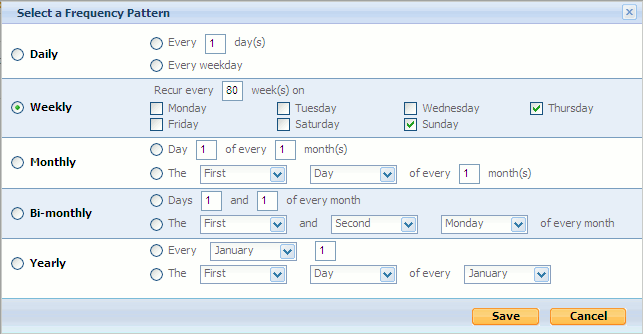
It is worth noting that the frequency pattern text selected varies in length, depending on the pattern selected. This makes the display of the selected pattern prone to re-sizing and wrapping, depending on the layout of the UIM page and the display space available.