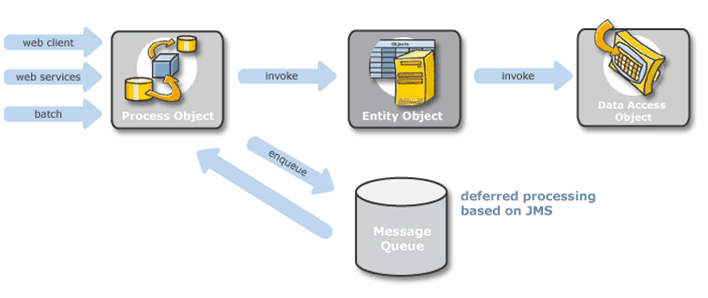IBM Cúram Social Program Management™ online applications are enterprise-scale client/server applications. Production deployment of such applications can be a complex task, involving many configuration options for deployment across multiple network nodes, database tuning, security set up, and so on. Developers generally require a much simpler deployment configuration in which business objects can be tested as part of an iterative development cycle.
Several deployment alternatives are provided for business objects under test. A single-node EJB deployment allows the application to be deployed in the organization's chosen application server environment. However, an even simpler online setup involves the use of RMI-IIOP middleware for IBM Cúram Social Program Management™ client/server communications. Since RMI is built into all Java Standard Edition™ implementations, no application server software is required in this configuration. This simplifies the deployment of applications for testing purposes, as well as reducing the need for application server licenses.
IBM Cúram Social Program Management™ business objects can also be invoked asynchronously through the use of messaging middleware. This style of invocation underpins the IBM Cúram Social Program Management™ workflow facility which allows "process definitions" to be composed of multiple steps including business object execution and interactions with online users.
Finally, business objects can be deployed "standalone" , which allows for easy batch mode operation or batched unit testing. In this configuration, the target program can simply be executed from the command line, or from a script.