

The note viewer displays the string From:
at row 5, column 2
of the first page of every note.
In the image below, red bracket characters
[ ]
have been added to highlight the string "From:".
To determine the row and column location of a string, move the text cursor to the first character of the string. The row and column location of the cursor appears at the right of the Operator Information Area (OIA) on the last row of the screen.
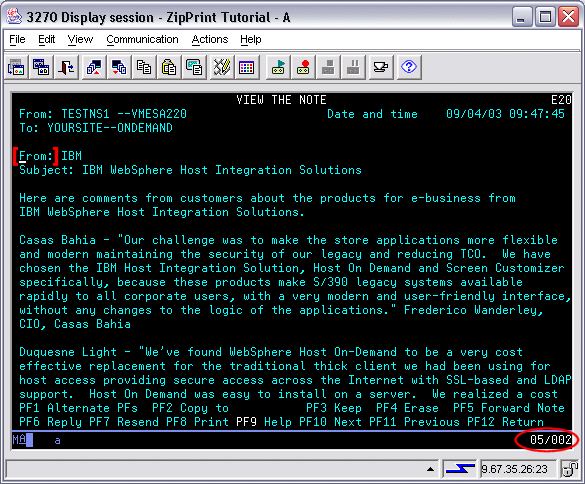
|