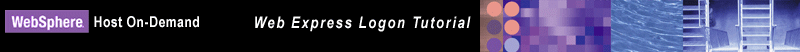
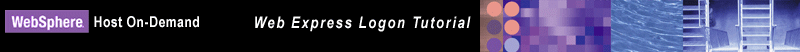
The following three scenarios are based on real-life examples and are designed to help you successfully implement Web Express Logon. The first two scenarios are for macro-based automation and the third one is for connection-based automation.
Scenario
#1: Macro-based
automation: Configuring Web Express Logon in a z/OS and DCAS environment
(opens new browser)
In this scenario, you are
an administrator who works for an electric and gas company with over 1000 employees.
These employees must connect to z/OS V1R4 host systems and host-based applications
throughout the day to access customer and employee records. Your job is to maintain
this environment.
In addition to configuring your network security application, you must edit and deploy the Credential Mapper Servlet (CMS) provided with Host On-Demand, establish your Host Credential Mapper (HCM), and configure DCAS to work with Web Express Logon. Once that is complete, you create your HTML file using the Host On-Demand Deployment Wizard, record your login macro, and configure your 3270 host session.
Here is a summary of your environment:
Scenario
#2: Configuring Web Express Logon in a vault-style environment (opens
new browser)
In this scenario, you are the administrator for a large financial markets/retail
banking company. Using Host On-Demand, the company Web-enabled
a commercial credit application to provide Internet access to one of the bank's
largest customers, a large automobile retailer. This Web-enablement provides
better and faster service to the commercial customer who, in turn, provides
better and faster service to their customers.
You have just upgraded to Host On-Demand V8 and are planning to implement Web Express Logon so your customers who work at the automobile retailer do not have to log on manually to the commercial credit application, which resides on a z/OS V1R3 host system. In order for this to happen, you must configure your network security application, edit and deploy the CMS provided with Host On-Demand, and establish your HCM. Once that is complete, you create your HTML file using the Host On-Demand Deployment Wizard, record your login macro, and configure your 3270 host session.
Here is a summary of your environment:
|
Within Scenario #2, you will see this FTP icon to highlight points that relate specifically to enabling Web Express Logon for FTP sessions. |
Scenario
#3: Connection-based automation: Configuring
Web Express Logon in an OS/400 and Kerberos environment
(opens new browser)
In this scenario, you are an administrator
who manages the network for the shipping and receiving department for a large
apparel manufacturer. Throughout the day, hundreds of manufacturer's representatives
log on to the network and connect to two iSeries host systems (both running
OS/400 V5R2) to access order entries, order status, and shipping and inventory
information.
In your company's environment, network users are Windows 2000 clients who access the network through a Windows 2000 domain (Microsoft Active Directory). When they attempt to access individual resources (such as a host-based application) on the network, they request access from the key distribution center (KDC), which is a Windows 2000 server that houses a database of user IDs and passwords.
In order to implement Web Express Logon, you must first enable single sign-on capability in your OS/400 environment by implementing network authentication service (NAS) (opens new browser), or Kerberos authentication, and then configuring a mapping architecture called Enterprise Identity Mapping (EIM) (opens new browser). Together, they create a single sign-on capability. Host On-Demand simply extends this capability.
Click Next to go to Scenario #1: Macro-based automation: Configuring Web Express Logon in a z/OS and DCAS environment