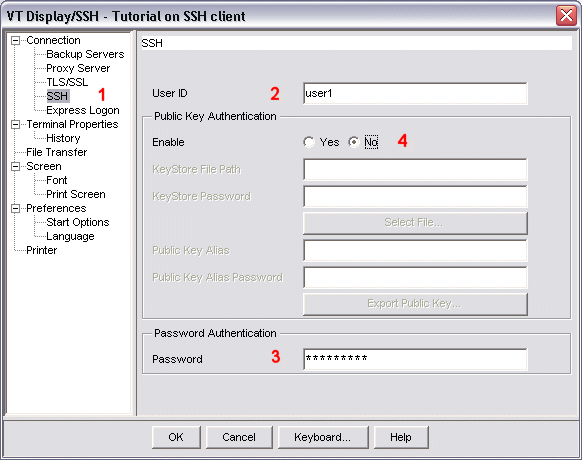Topic  -
Configuring the parameters in the SSH configuration window
-
Configuring the parameters in the SSH configuration window
For SSH client authentication using a password
in a VT Display session,
you must type the valid user id and password
(as described on the previous page of this tutorial)
into the User ID and Password fields of the SSH configuration window.
The image below shows
the SSH configuration window
for a VT Display session,
with the parameters configured for
SSH client authentication using a password.
Notice that:
-
The SSH entry is selected in the left pane
(see 1).
-
The User ID and Password fields are enabled.
(These fields are enabled because SSH was selected
as the Protocol in the Connection configuration window.
The Connection configuration window is described
in a previous page of this tutorial.
Click here to see a
sample Connection configuration window).
-
The User ID field
(see 2)
is set to
an actual user id
(
user1)
that exists
on the host on which the SSH server resides.
-
The Password field
(see 3)
is set to
the actual password
(
user1pw,
displayed as
*********)
for the user id user1 on the host.
-
Public Key Authentication is set to No
and its parameters are disabled
(see 4),
because for now
this tutorial is focusing on
password authentication.
Nevertheless, if you want,
you can specify both password authentication
and public key authentication
at the same time
(this is described in later pages of the tutorial).
When the end user starts this session,
then
Host On-Demand
connects to the SSH server
and displays a terminal session for
user1.
Click here to see a sample
session window for an SSH session.