

The SSH protocol requires the public key to be stored in a plain text (that is, unencrypted) file located on the host on which the SSH server resides. However, as the previous page of this tutorial describes, the keytool program places both the public key and the private key into an entry inside a keystore file. Both the keystore file and the entry are password protected.
Therefore, you need to run an Export Public Key utility to read the public key from the keystore and place a copy of the public key into a plain text file that can be used by an SSH server.
The user interface for this Export Public Key utility is included in the Public Key Authentication group of the SSH configuration window (shown below). This group includes the following parameters:
These parameters in the Public Key Authentication group of the SSH configuration window are used for two purposes, either for configuring public key authentication or for extracting a public key from a keystore.
The image below shows the SSH configuration window configured to use the Export Public Key utility.
f:\tm\keys\johnkeystore
(see 4).
This is the keystore that was generated with
keytool in the step described on the previous page.
johnstorepass (displayed as *************)
(see 5).
This is the password for the keystore.
johnkey02
(see 6).
This is the alias for
the public-private key pair.
johnstorepass (displayed as *************)
(see 7).
This is the password for
the public-private key pair.
In this example, the value for the public-private key pair
is the same as the value for the keystore password.
When you click Export Public Key to start the extraction, then Host On-Demand displays the Export Public Key window, which prompts you for two additional parameters, a path for the output file and a format for the output file. Click here to see Export Public Key window.
For some of input fields in the Public Key Authentication group, the Export Public Key utility uses a default value if the input field is left blank. Click here to learn more about the default values.
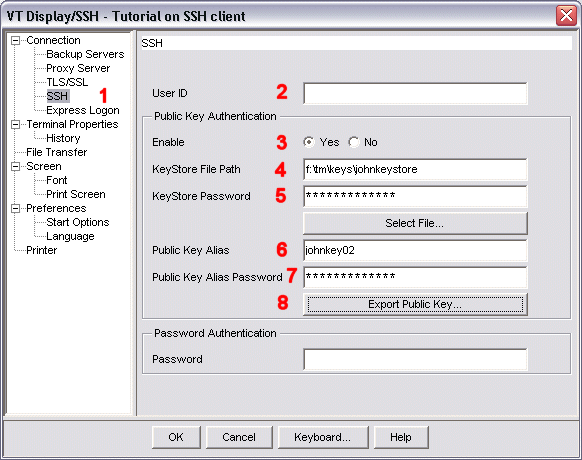
|