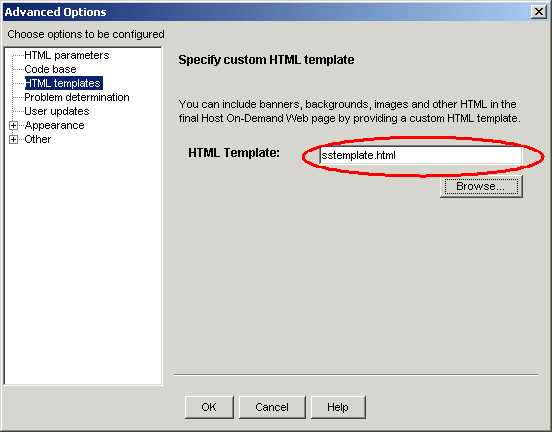Step  :
Associate the custom HTML template file with the Deployment Wizard file
:
Associate the custom HTML template file with the Deployment Wizard file
Use the Deployment Wizard to edit StandardSupplies.html.
-
On the Additional Options page, click Advanced Options.
-
In the Advanced Options window, click HTML templates.
-
Type the name of the custom HTML template file, sstemplate.html, into the
HTML Template input field.
-
Click OK to close the Advanced Options window.
- Go to the last page of the Deployment Wizard and click Create File(s) to
regenerate the output files.
The Other tab of the Advanced Options
panel is shown below.
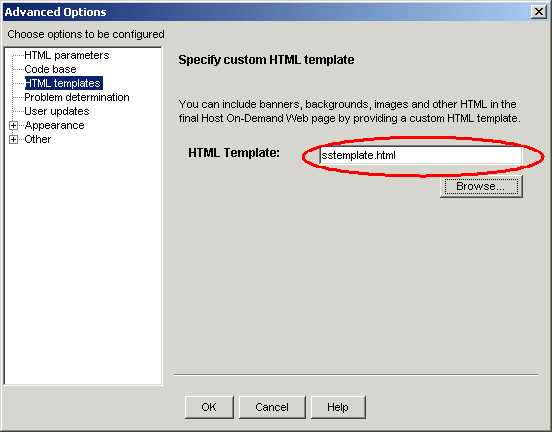
![]()