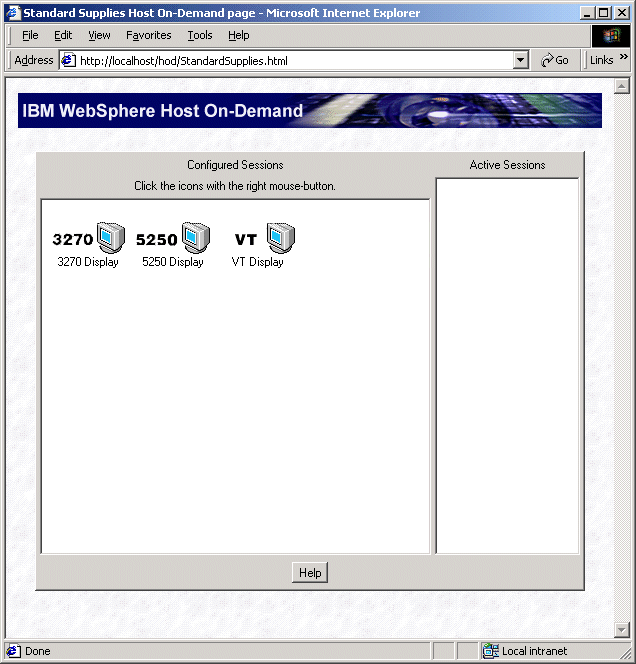![]()
Start the Deployment Wizard, then use
the following settings to create Deployment Wizard files for a default Host On-Demand
desktop page for Standard Supplies, Inc.
Note: Do not put a space between "Standard" and "Supplies", but write
the file name as one word.
Browse StandardSupplies.html as a Host On-Demand client.
The resulting Host On-Demand desktop page is shown below. This is the default Host On-Demand desktop page.