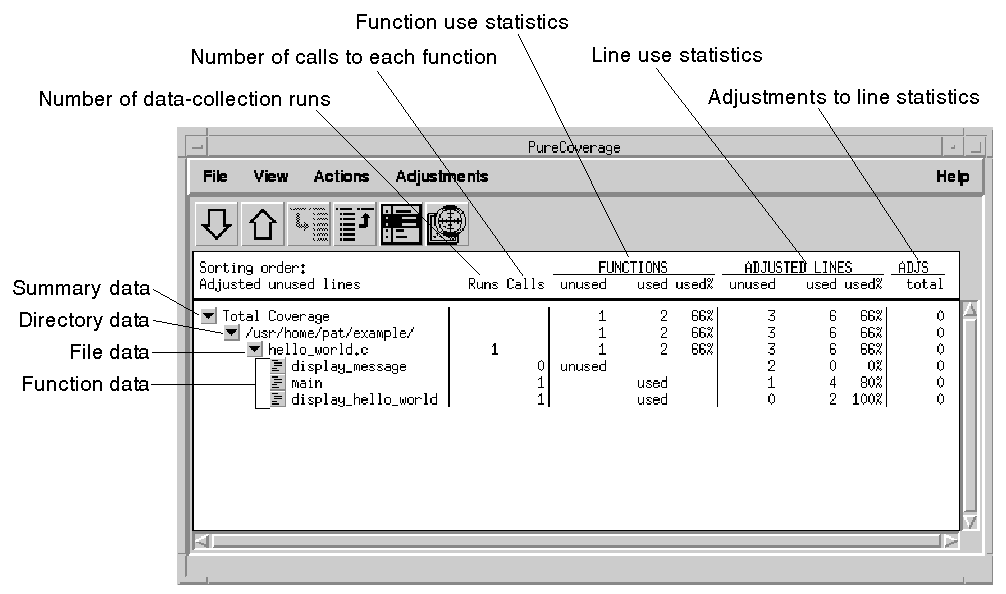
The Viewer displays function level and line level coverage statistics for your program, arranged by directory, file, and function.
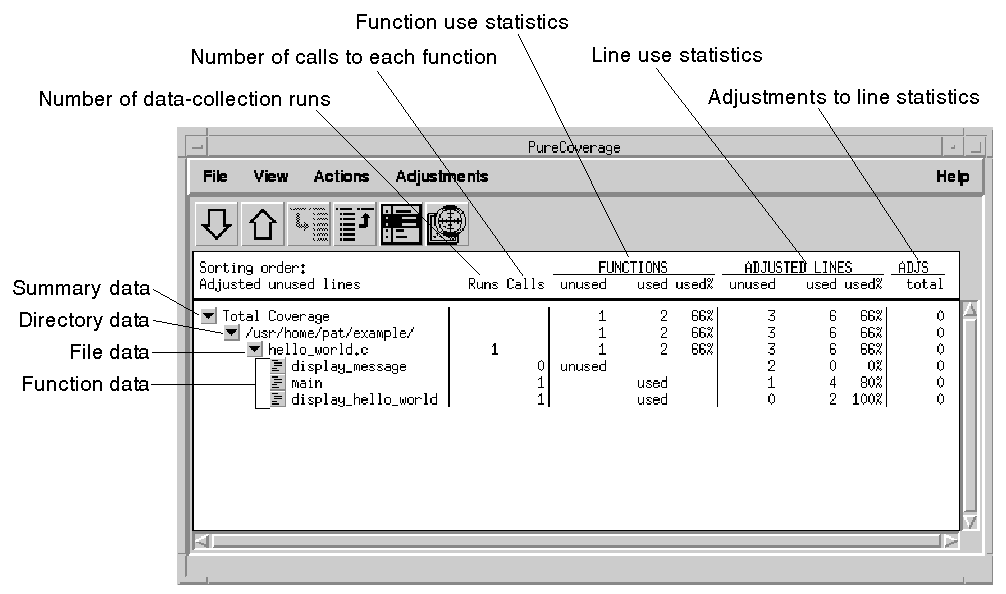
Notes:
Line level coverage data is available only if you compiled your program with the -g debug option.
You can choose the data you want to display in the Viewer. Select View > Select columns.
For information about how the Viewer displays adjustments, click ![]()
For information about any element in the Viewer, select Help > On context and then click on the element.
You can display the Actions menu by pressing and holding the right mouse button in the display area of the Viewer.
Actions apply to the currently selected item or items. The Viewer displays the selected items in inverse video. To select an item, click left on it. To select a set of items, hold down the left mouse button and sweep the items you want to select.