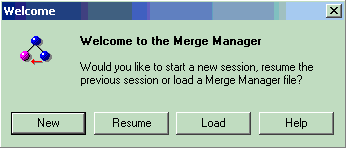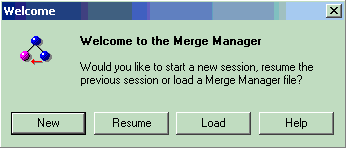
The Merge Manager is a graphical tool that manages the process of merging one or more ClearCase elements. It automates the processes of gathering information for a merge, starting a merge, and tracking a merge.
In UCM, the merge operation is an integral part of the deliver operation. The deliver operation merges the work in your private development work area with the work of other team members in the target stream. Merge operations can also occur when you rebase your private work area.
From the ClearCase Explorer:
Type the following command at a system prompt:
clearmrgman &
When the Merge Manager starts, it opens a Welcome dialog in which you choose how to proceed.