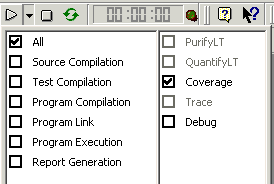- Coverage C - 2001A.04.01/912 Report in RTF format should not include code into condition boxes
- Coverage C++ - 2001A.04.01/847 Documentation incomplete and incorrect
- Coverage All - 2001A.04.00/773 In Rates or Metrics Window "copy" not possible
- Object Testing C++ - 2001A.04.01/892 No coverage information is available for inline functions in include files
- Gui - 2001A.04.00/817 Shortcut to a project does not work
- Licensing - 2001A.04.00/696 Licensing error occurs when starting Test RealTime after Rational product uninstalled
- Studio N/A - 2001A.04.00/840 CPPFLAGS define in TP.ini file does not accept blank
- Studio N/A - 2001A.04.00/807 The tag of files is looping on Windows Millennium/Win98
- Studio N/A - 2001A.04.00/772 On Windows, it is difficult to obtain the '~' character in the Studio Editor.
- System Testing All - 2001A.04.00/694 The shortcuts of the System Testing examples do not work correctly.
- Unit Testing Ada - 2001A.04.01/1087 "With" are missing when the return type of a Stub function are descended from another package
- Unit Testing C - 2001A.04.00/874 Start generates Service names longer than 16 chars
- Unit Testing C - 2001A.04.01/862 Parameter Mode for Stub definition is optional
- Unit Testing Ada - 2001A.04.01/858 Incorrect parameters to stub call cause abnormal termination, no explicit error message.
- Unit Testing Ada - 2001A.04.00/855 Expected number of calls of Stub is incorrect when calling the same Stub in two test blocks
- Unit Testing C - 2001A.04.00/851 Analyzer does not accept a defines of function-like macro with arguments
- Unit Testing C - 2001A.04.01/849 EV (variable) IN syntax not supported when variable is referencing an INIT IN in environment
- Unit Testing Ada - 2001A.04.01/848 Stub syntax "Raise <Exception>" not implemented
- Unit Testing Ada 95 - 2001A.04.00/843 Stubbing implicitly inherited functions not supported
- Unit Testing Ada 95 - 2001A.04.00/825 STUBs in 2 elements reports errors in wrong element
- Unit Testing C - 2001A.04.00/823 Even if errors during execution, the report still may be correct
- Unit Testing Ada - 2001A.04.01/822 Exception not counted as failed test
- Unit Testing C - 2001A.04.00/815 STUB bad generation when array size defined with long MACRO
- Unit Testing Ada 95 - 2001A.04.01/809 Index slice for array not recognized in PTU
- Unit Testing Ada 95 - 2001A.04.01/808 Array index not generated for complex type
- Unit Testing Ada 95 - 2001A.04.01/806 Simulation block within PTU causes abnormal termination
- Unit Testing All - 2001A.04.01/804 Versioning information in Test Report slightly complicated
- Unit Testing Ada 95 - 2001A.04.01/798 Code generation for stubs with private type incorrect
- Unit Testing Ada - 2001A.04.00/795 Constants defined in PTU as expected value get rounded by runtime
- Unit Testing Ada 95 - 2001A.04.00/793 Child package stubbed of code under test not recognized
- Unit Testing Ada 95
- 2001A.04.00/704 Test
LOOP not yet implemented - Known Problems
- Coverage C - 2001A.04.01/1094 (-) Complicated multiline macro definition not resolved in Coverage viewer.
- Object Testing C++ - 2002.05.00/1110 (-) Object Testing STUBs are not instrumented with OTC assertions (in some cases)
- Doc - 2002.05.00/1018 License Administration Guide refers to Rational Suite
- Installation - 2002.05.00/1009 "Add/Remove Programs" tool tells you Test RealTime size is about 1.35 Mo
- Studio N/A - 2002.05.00/1135 (-) On an Ada project, by default PurifyLT, QuantifyLT and Trace runtime observation features are selected.
- Studio N/A - 2002.05.00/1116 (-) Virtual Tester Configuration dialog box partially displayed
- Unit Testing C - 2001A.04.01/859 (-) Running start on preprocessed C file gives defined type as variable in VAR within Environment block
- Unit Testing C - 2001A.04.00/837 (-) Line numbers in error messages upon Test Harness Compilation incorrect
- Unit Testing C - 2001A.04.00/818 (-) Overload of Array tests incorrect
|
Introduction |
This document describes the known problems for Rational Test RealTime product for the 2002.05.00 release. This document is composed of two main parts:
The description of fixed problems of the previous releases,
The description of known problems in the 2002.05.00 release.
Note : How to read the title of Fixed Problems or Known Problems => Component (Language)-(Version which contain the problem)/(defect number) (Title of Defect)
|
What's new in 2005.05.00 release? |
I. New Feature Descriptions and Benefits
Rational Test RealTime PurifyLT
A new Rational Test RealTime feature whose function is to uncover memory leaks and other kinds of memory errors. Using a highly efficient Source Code Insertion (SCI) technology, this component tracks memory usage while your application is running. Upon completion, Test RealTime PurifyLT graphically reports the total amount of memory dynamically allocated and the amount of memory that was never released - as well as the allocated memory blocks which are no longer referenced, also called memory leaks. Other system events and memory errors are tracked down as well, including Array Bound Write Late Detect (ABWL), Free Memory Write Late Detect (FMWL). This tool supports both the C and C++ languages and can monitor target-based application execution through the use of the Rational Test RealTime Target Deployment Port technology.Rational Test RealTime QuantifyLT
A new Rational Test RealTime feature whose function is to identify performance bottlenecks. Using a highly efficient Source Code Insertion (SCI) technology, Test RealTime QuantifyLT counts the number of calls made by each individual function or method of your application, as well as the total time spent in each. You are provided with an easy-to-read, graphical report that highlights the functions or methods consuming that most precious of resources - time - thereby aiding your efforts to accelerate execution. This tool supports both the C and C++ languages and can monitor target-based application execution through the use of the Rational Test RealTime Target Deployment Port technology.Single GUI integration
Rational Test RealTime now ships with a single GUI integrating all the Test RealTime runtime observation and testing tools for all supported programming languages and execution targets. A Project Wizard walks the user through the steps necessary for building a new runtime observation and test workspace, providing ample opportunity for the importation of preexisting information located in your development environment.The Target Deployment Port Technology
The Target Deployment Port Technology has been unified over all of the Test RealTime tools and greatly improved. Several Rational Test RealTime runtime observation tools can now be used at the same time. A Target Deployment Port editor provides an easy path to adapt Rational Test RealTime to new development and execution environments.Unit Testing, Object Testing, and System Testing
Rational Test RealTime now enables the execution of Unit Testing, Object Testing, and System Testing test cases in the same Test Campaign. This ensures a more manageable regression testing effort that targets all levels of system complexity without additional overhead.UML sequence diagram tracing
Rational Test RealTime now provides UML sequence diagram tracing of Unit Testing and System Testing test harness behavior - this is in addition to the already available trace of the application-under-test and of the Object Testing test harness. In particular, Rational Test RealTime System Testing provides an on-the-fly UML sequence diagram execution trace of the interactions between each virtual tester and the system under test (including timing information). Unit Testing accomplishes the same goal, using a UML sequence diagram to show the interactions between the Rational Test RealTime Unit Testing test harness and the component under test.New Probing Feature
Using a brand new probing feature, Rational Test RealTime System Testing can capture interactions between several components of a system and then replay this behavior through simulation of the components via Rational Test RealTime System Testing Virtual Testers. This greatly simplifies test script creation, acting as a stubbing feature for the components of your system that are not under test.Add-in for Rational Rose RealTime
A Rational Test RealTime add-in for Rational Rose RealTime provides Rose RealTime users with one-click access to Rational Test RealTime runtime observation tools (PurifyLT, QuantifyLT, Coverage and Trace). Any C++-generated Rose RealTime application can now be automatically instrumented by Rational Test RealTime, providing the user with information about memory errors and leaks, performance bottlenecks, code and model-level* coverage, and execution traces.*Model-level coverage is achieved by color-coding Rose RealTime state machines. Model-level coverage rate information is provided within Rational Test RealTime.
More New Features
- Rational Test RealTime Coverage provides some new static metrics such as the number of source lines of code (SLOC).
- Rational Test RealTime Trace is now able to timestamp all recorded events, displaying this timing information in its UML Sequence Diagram.
- Rational Test RealTime Unit Testing for Ada has been greatly improved and now supports all Ada 95 language specifications.
- Rational Test RealTime integration with Rational ClearCase for configuration management has been greatly improved.
- Rational Test RealTime is now integrated with Rational ClearQuest for defect submission.
- Rational Test RealTime is now available in the Rational Unified Process in the form of tool mentors.
- Rational Test RealTime is now integrated with Rational Apex for Ada.
- Rational Test RealTime runtime observation tools are integrated with Microsoft Visual C++ IDE.
|
Fixed Problems |
This section describes the whole set of noteworthy fixed problems in the 2002.05.00 release.
Coverage C - 2001A.04.01/912
Report in RTF format should not include code into condition boxes
Display differs slightly between HTML and RTF export formats. The RTF format is no longer supported by the code coverage report viewer.
Coverage C++ - 2001A.04.01/847
Documentation incomplete and incorrect
Instrumentor options described but not available: "-EXSERVICE" Option available but not described: "-NOINLINE"
Coverage All - 2001A.04.00/773
In Rates or Metrics Window "copy" not possible
In Rates or Metrics Window "copy" not possible
Object Testing
C++ - 2001A.04.01/892 No coverage information is available for
inline functions in include files
No coverage information is available for inline functions in include files.
Using the shortcut project causes an error message " Non-existent file or object ".
Licensing - 2001A.04.00/696
Licensing error occurs when starting Test RealTime after Rational product
uninstalled
RATLC00004031 - Licensing error occurs when starting Test RealTime after Rational product uninstalled 1) Installation of a Rational product of the suite (B 292) -> installation of the LKAD part 2) Installation of Test RealTime (no LKAD part installation) -> Test RealTime tools are running 3) Uninstallation of Rational product -> Uninstall LKAD part (defect is here) 4) Test RealTime tools are not running
Studio N/A - 2001A.04.00/840
CPPFLAGS define in TP.ini file does not accept blank
Set CPPFLAGS define in the TP.ini file which has a blank are not supported.
Studio N/A - 2001A.04.00/807
The tag of files is looping on Windows Millennium/Win98
On Windows Millennium or Windows 98, when you double click on the workspace, the tag of the files is looping.
Studio N/A - 2001A.04.00/772
On Windows, it is difficult to obtain the '~' character in the Studio
Editor.
On Windows, it is difficult to obtain the '~' character in the Studio Editor. 1- Click on the ‘Alt GR’ + ‘2’ key 2- Click on the ‘space bar’ 3- Instead of printing a ‘~’ character in the editor, the following chain is printed: 'é~' with a French keyboard.
System Testing
All - 2001A.04.00/694 The shortcuts of the System Testing examples
do not work correctly.
Sometimes, the shortcuts of the System Testing examples do not work correctly: The example started with the shortcut is the workspace loaded in attolstudio previously. It is necessary to launch twice the example with the specific shortcut.
Unit Testing Ada
- 2001A.04.01/1087 "With" are missing when the return type of a
Stub function are descended from another package
If you have a return type of a Stub function and this type was define in another package, the corresponding "WITH" are missing.
Unit Testing C - 2001A.04.00/874
Start generates Service names longer than 16 chars
Sometimes automatically generated service names are longer than used by the
Test Plan Generator for distinguishing services. The limit is around 16 letters.
Unit Testing C - 2001A.04.01/862
Parameter Mode for Stub definition is optional
The parameter mode for a stub definition is optional. If not specified, "_in" is assumed.
Unit Testing Ada
- 2001A.04.01/858 Incorrect parameters to stub call cause abnormal
termination, no explicit error message.
Incorrect parameter to stub call causes abnormal termination, without giving explicit error message.
Unit Testing Ada
- 2001A.04.00/855 Expected number of calls of Stub is incorrect
when calling the same Stub in two test blocks
Example:
HEADER TEST2, 01, 01
#with TEST2; use TEST2;
#with annexe;
#with error;
BEGIN
DEFINE STUB ERROR
#procedure TREAT_ERROR(V1, V2 : integer);
END DEFINE
DEFINE STUB ANNEXE
#procedure ANN(V0 : integer);
END DEFINE
SERVICE Test2
#Value1 : integer;
#Value2 : integer;
TEST 1
FAMILY nominal
ELEMENT
VAR Value1, INIT=1, EV=INIT
VAR Value2, INIT=2, EV=INIT
STUB TREAT_ERROR (Value1,Value2), (Value1, Value2)
STUB ANN (Value1), (Value1)
END ELEMENT
END TEST
TEST 2
FAMILY nominal
ELEMENT
VAR Value1, INIT=1, EV=INIT
VAR Value2, INIT=2, EV=INIT
STUB TREAT_ERROR (Value1,Value2), (Value1, Value2)
STUB ANN (Value1), (Value1)
END ELEMENT
END TEST
END SERVICE
-- Stub PROCEDURE ERROR.TREAT_ERROR(INTEGER,INTEGER)
NAME | INITIALIZATION | EXPECTED VALUE | OBTAINED VALUE
| | 4 | 2 | ***
Expected value is 4 but in ptu it is 2 .
Unit Testing C - 2001A.04.00/851
Analyzer does not accept a defines of function-like macro with arguments
When you have some preprocessing directive like below:
# define identifier lparen identifier-list-opt )
replacement-list new-line
# define identifier lparen ... ) replacement-list new-line
# define identifier lparen identifier-list , ... )
replacement-list new-line
The Template Generator or Preprocessing makes an error.
Unit Testing C - 2001A.04.01/849
EV (variable) IN syntax not supported when variable is referencing
an INIT IN in environment
When ev (var) in {list} references a variable initialized within an environment block (using init in {list}),
Test Plan Compiler gives Error message: %RTRT-E-VARLIEINC
Unit Testing Ada
- 2001A.04.01/848 Stub syntax "Raise <Exception>" not implemented
The return value of a stub call is given as "Raise exception". There is no error on this syntax, but in the generated code, this is not taken into account.
Unit Testing
Ada 95 - 2001A.04.00/843 Stubbing implicitly inherited functions
not supported
User declares subtype of standard integer, and wishes to stub one of the implicitly inherited functions (here the "+"). The declaration of this stub is not accepted within the PTU.
Unit Testing
Ada 95 - 2001A.04.00/825 STUBs in 2 elements reports errors in
wrong element
When you have stub in two element blocks of the same test and the first one is in error. The errors are attributed to the second element block not to the first in the report viewer. The error is visible in the report viewer, however the text "RO" file generated by the report viewer is correct.
ELEMENT
#foo1.foo1;
STUB foo2.foo2 1..2=> ()
END ELEMENT
ELEMENT
#foo1.foo1;
STUB foo2.foo2 1=> ()
END ELEMENT
Unit Testing C - 2001A.04.00/823
Even if errors during execution, the report still may be correct
The dump file is incomplete (lines missing), which is detected by the postprocessor. The shown graphical report however is correct (all in green). Only the ASCII form of the report shows that some tests are incorrect.
Unit Testing Ada
- 2001A.04.01/822 Exception not counted as failed test
The Report may contain in the global view "Passed" tests which are actually failed due to some exception raised when executing. The detail view however shows them as "Failed".
Unit Testing C - 2001A.04.00/815
STUB bad generation when array size defined with long MACRO
When a STUB uses an array, the size of which has been defined with macro (#define) containing spaces, a compilation syntax error of the test program can occur. ex: #define array_size 10 typedef int array[array_size]; int f(array x);
Unit Testing
Ada 95 - 2001A.04.01/809 Index slice for array not recognized in
PTU
VAR variable(indice1..indice2).component, init= something, ev = else not recognized
Unit Testing
Ada 95 - 2001A.04.01/808 Array index not generated for complex
type
Array of record does not contain array index for initialization in the generated code.
Unit Testing
Ada 95 - 2001A.04.01/806 Simulation block within PTU causes abnormal
termination
Simulation block and Ada package declared in PTU cause an error.
Unit Testing All
- 2001A.04.01/804 Versioning information in Test Report slightly
complicated
Fields "Source Version:" and "Module Version:" incoherently filled in by Report Generator (see Technotes 19696, 17812)
Unit Testing
Ada 95 - 2001A.04.01/798 Code generation for stubs with private
type incorrect
Management of private types not yet fully implemented.
Unit Testing Ada
- 2001A.04.00/795 Constants defined in PTU as expected value get
rounded by runtime
Runtime contained in the Target Deployment Port rounds the expected values
Unit Testing
Ada 95 - 2001A.04.00/793 Child package stubbed of code under test
not recognized
When trying to stub a child package of the code under test, the preprocessor does not find the child specification
Unit Testing
Ada 95 - 2001A.04.00/704 Test 
Error Message LOOP index must be integer obtained even if correct syntax
|
Known Problems |
Coverage C - 2001A.04.01/1094
(-) Complicated multiline macro definition not resolved in Coverage
viewer.
A complicated multiline macro definition is not resolved in the Report Viewer attolcvi (usually done with magnifying glass).
Object Testing
C++ - 2002.05.00/1110 (-) Object Testing STUBs are not instrumented
with OTC assertions (in some cases)
If "Settings -> Runtime Observation -> General -> Misc. Runtime Observation Options -> C++ Analysis -> Instantiate all templates even if not used" is not checked (this is the default), AND if some methods defined within a template class are stubbed, AND if these methods are used in the code before the definition of the replacing stub is seen THEN these stubbed methods will not be instrumented by any of the PQCT features, nor by the OTC assertions. This is usually not a problem with PQCT (PurifyLT, QuantifyLT, Coverage and Trace), because most of the time stubs are excluded from PQCT instrumentation. However it is a real defect regarding OTC assertions because the stubs should be OTC-tested, since they are methods of a tested class.
Doc - 2002.05.00/1018 License Administration
Guide refers to Rational Suite
The License Administration Guide document provided with the product refers to Rational Suite, but in fact also applies to Rational Test RealTime as well as other Rational Software products.
Installation - 2002.05.00/1009
"Add/Remove Programs" tool tells you Test RealTime size is about 1.35
Mo
Windows 2000 Control Panel "Add/Remove Programs" tool tells you that Rational Test RealTime size is about 1.35 Mo. Windows 2000 explorer tells you that the Rational\TestRealTime folder is about 65 Mo.
Studio N/A - 2002.05.00/1135 (-) On an Ada project, by default PurifyLT, QuantifyLT and Trace runtime observation features are selected.
When a new Ada project is created, by default PurifyLT, QuantifyLT and Traceruntime observation features are selected but are not available for this language. Example of error message displayed: Warning: Trace feature is not available for Ada Language. Warning: PurifyLT feature is not available for Ada Language. Warning: QuantifyLT feature is not available for Ada Language. And then the following dialog box appears: Cannot view sequence diagram. No TSF file generated.Work-Around :Unselect and then re-select the coverage check-box in the build options pop-down dialog box.
Studio N/A - 2002.05.00/1116 (-) Virtual Tester Configuration dialog box partially displayed
Using System Testing wizard, when displaying the Virtual Tester Configuration dialog box, the dialog box is only partially displayed.
Work-Around :
Widen manually the dialog box to the right.
Unit Testing C - 2001A.04.01/859
(-) Running start on preprocessed C file gives defined type as variable
in VAR within Environment block
Under certain circumstances, a type may show up as variable in an Environment block
Work-Around :
As the generated PTU is a template anyway, just delete this line.
Unit Testing C - 2001A.04.00/837
(-) Line numbers in error messages upon Test Harness Compilation incorrect
When using the '&' for giving instructions spanning more than one line, the error message gives the last line of this instruction as reference.
Unit Testing C - 2001A.04.00/818
(-) Overload of Array tests incorrect
When you try to overload an element of an array which has been tested in an environment block with expected values in non-contiguous blocks, the detection of the overloaded element is incorrect provoking errors in the report.
Work-Around :
Overload all elements that are not covered by others in the environment block.