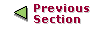

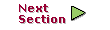
|
Delivers changes in a UCM development stream to the project's integration stream
Product | Command Type |
|---|---|
ClearCase | cleartool subcommand |
ClearCase LT | cleartool subcommand |
Platform |
|---|
UNIX |
Windows |
Deliver changes in the development stream using the graphical user interface:
Cancel or obtain the status of a deliver operation in progress:
Preview a deliver operation:
Deliver changes in the development stream:
Resume or complete work on a deliver operation:
The deliver command lets you deliver work from your development stream to the project's integration stream. Work is delivered from your development stream to an integration view. There may be several steps to delivering work:
Previewing the changes to be delivered
Identifying the activities you want to deliver
Resolving merge conflicts
Testing and building work in the integration stream
Completing a deliver operation, which checks in new versions and records other information.
If a deliver operation is interrupted through a system interrupt or user action, you must explicitly resume or cancel the deliver operation.
In general, it is good practice to check in all work to your development stream before beginning a deliver operation.
The deliver operation creates a UCM activity called the integration activity, which records a change set for the deliver operation. The activity name is of the form deliver.stream-name.date-stamp. When the deliver operation begins, the integration activity becomes the current activity for the integration view in use.
You can deliver your work in one step by specifying the -complete and -force options. The -force option suppresses prompting for user input during the deliver operation. The -complete option causes the deliver operation to continue to completion after the merge phase. Use this feature carefully to avoid the possibility of delivering merged files that may not compile.
The deliver command determines whether the integration stream and development stream are mastered at different replicas. If they are, a remote deliver operation is put into effect. The development stream is assigned a posted status.
After the stream is in the posted state, the deliver operation can be continued only by someone working at the integration stream's replica. Generally, this is the team's project integrator. Also, once posted, the deliver operation can be canceled only by a user at the replica where the integration stream resides.
The deliver -status command reports on any remote deliver operation in progress for the specified stream. Using this information, the project integrator can then cancel or continue the deliver operation, using the -cancel option to halt the deliver operation, or the -resume or -complete options to continue the deliver operation.
You can create activities and perform checkins and checkouts for your development stream while the remote deliver is in process. However, you cannot perform any of the following operations while a remote deliver operation is in progress:
Add, remove, or create baselines
Add or remove components
Rebase the development stream
Post another deliver operation.
Identities: No special identity required.
Locks: An error occurs if there are locks on any of the following objects: the development stream, the UCM project VOB.
Mastership: The current replica must master the development streams.
INVOKING THE GRAPHICAL USER INTERFACE: Default. Nongraphical interface.
SPECIFYING THE SOURCE AND DESTINATION FOR THE DELIVER OPERATION. Default: The source is the stream attached to the current view. The default destination is the integration stream of the development stream's project, using either a view attached to the integration stream owned by the current user, or the integration view used by the last deliver operation executed by the current user.
CANCELLING A DELIVER OPERATION. Default: None.
OBTAINING THE STATUS OF A DELIVER OPERATION. Default: None.
PREVIEWING THE RESULTS OF A DELIVER OPERATION. Default: For each activity that would be delivered, displays the owner, activity-selector, and title.
SELECTING ACTIVITIES TO DELIVER. Default: Delivers all activities in the stream that have changed since the last deliver operation from the stream.
RESUMING A DELIVER OPERATION. Default: None.
COMPLETING A DELIVER OPERATION. Default: None.
MERGING. Default: Merging works as automatically as possible, prompting you to make a choice in cases where two or more nonbase contributors differ from the base contributor. For general information, see the findmerge reference page.
CONFIRMATION STEP. Default: Prompts for use input.
The UNIX examples in this section are written for use in csh. If you use another shell, you may need to use different quoting and escaping conventions.
The Windows examples that include wildcards or quoting are written for use in cleartool interactive mode. If you use cleartool single-command mode, you may need to change the wildcards and quoting to make your command interpreter process the command appropriately.
In cleartool single-command mode, cmd-context represents the UNIX shell or Windows command interpreter prompt, followed by the cleartool command. In cleartool interactive mode, cmd-context represents the interactive cleartool prompt. In Attache, cmd-context represents the workspace prompt.
NOTE: In the UNIX examples that follow, arguments and output that show multicomponent VOB tags are not applicable to ClearCase LT, which recognizes only single-component VOB tags. In this manual, a multicomponent VOB tag is by convention a two-component VOB tag of the form /vobs/vob-tag-leaf-for example, /vobs/src. A single-component VOB tag consists of a leaf only-for example, /src. In all other respects, the examples are valid for ClearCase LT.
Start a deliver operation using command defaults.
cmd-context deliver -to webo_integ
Changes to be DELIVERED:
FROM: stream "chris_webo_dev"
TO: stream "integration"
Using integration view: "webo_integ".
Do you wish to continue with this deliver operation? [no] yes
Needs Merge "/view/webo_integ/vobs/webo_modeler/design/foo" [(automatic)
to /main/integration/1 from /main/integration/chris_webo_dev/1 (base also
/main/integration/1)]
Checked out "/view/webo_integ/vobs/webo_modeler/design/foo" from version
"/main/integration/1".
Attached activities:
activity:deliver.chris_webo_dev.20000606.160519@/vobs/webo_pvob "deliver
chris_webo_dev on 06/06/00 16:05:19."
Needs Merge "/view/webo_integ/vobs/webo_modeler/design/foo" [to /main/integration/CHECKEDOUT from /main/integration/chris_webo_dev/1 base /main/integration/1]
Trivial merge: "/view/webo_integ/vobs/webo_modeler/design/foo" is same as base "/view/webo_integ/vobs/webo_modeler/design/foo@@/main/integration/1".
Copying
"/view/webo_integ/vobs/webo_modeler/design/foo@@/main/integration/chris_we
bo_dev/1" to output file.
Moved contributor "/view/webo_integ/vobs/webo_modeler/design/foo" to
"/view/webo_integ/vobs/webo_modeler/design/foo.contrib".
Output of merge is in "/view/webo_integ/vobs/webo_modeler/design/foo".
Recorded merge of "/view/webo_integ/vobs/webo_modeler/design/foo".
Deliver has merged
FROM: stream "chris_webo_dev"
TO: stream "integration"
Using integration view: "webo_integ".
Build and test are necessary in integration view "webo_integ"
to ensure that the merges were completed correctly. When build and
test are confirmed, run "cleartool deliver -complete".
Complete a deliver operation that is in progress.
cmd-context deliver -complete
Resume deliver
FROM: stream "chris_webo_dev"
TO: stream "integration"
Using integration view: "webo_integ".
Do you wish to continue with this deliver operation? [no] yes
Are you sure you want to complete this deliver operation? [no] yes
Deliver has completed
FROM: stream "chris_webo_dev"
TO: stream "integration"
Using integration view: "webo_integ".
Check the status of a deliver operation.
cmd-context deliver -status
Deliver operation in progress on stream "stream:chris_webo_dev@\webo_pvob"
Started by "ktessier" on "14-Jun-00.16:07:46"
Using integration activity "deliver.chris_webo_dev.20000614.160746".
Using view "webo_integ".
Activities will be delivered to stream "stream:integration@\webo_pvob".
Development Stream Baselines:
baseline:deliverbl.chris_webo_dev.20000614.160746.129@\webo_pvob
Activities:
activity:fix_copyright@\webo_pvob
activity:update_date@\webo_pvob
activity:fix_defect_215@\webo_pvob
Cancel a deliver operation that is in progress.
cmd-context deliver -cancel
Cancel deliver
FROM: stream "chris_webo_dev"
TO: stream "integration"
Using integration view: "webo_integ".
Are you sure you want to cancel this deliver operation? [no] yes
Private version of "/view/webo_integ/vobs/webo_modeler/design/add_proc"
saved in "/view/webo_integ/vobs/webo_modeler/design/add_proc.keep".
Deliver of stream "chris_webo_dev" canceled.
checkin, checkout, findmerge, rebase, setactivity
|
Feedback on the documentation in this site? We welcome any comments!
Copyright © 2001 by Rational Software Corporation. All rights reserved. |