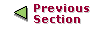

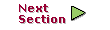
|
Product | Command Type |
|---|---|
ClearCase | cleartool subcommand |
ClearCase LT | cleartool subcommand |
Platform |
|---|
UNIX |
Windows |
The chstream command allows you to assign a new title to a stream. The stream's UUID (universal unique identifier) is not changed. See rename for related information.
Identities: No special identity required.
Locks: An error occurs if there are locks on the following objects: the UCM project VOB, the stream.
Mastership: The current replica must master the stream.
EVENT RECORDS AND COMMENTS. Default: Creates one or more event records, with commenting controlled by your .clearcase_profile file (default: -nc). See the comments reference page. Comments can be edited with chevent.
SPECIFYING A NEW STREAM TITLE Default: None.
SPECIFYING THE STREAM. Default: None.
The UNIX examples in this section are written for use in csh. If you use another shell, you may need to use different quoting and escaping conventions.
The Windows examples that include wildcards or quoting are written for use in cleartool interactive mode. If you use cleartool single-command mode, you may need to change the wildcards and quoting to make your command interpreter process the command appropriately.
In cleartool single-command mode, cmd-context represents the UNIX shell or Windows command interpreter prompt, followed by the cleartool command. In cleartool interactive mode, cmd-context represents the interactive cleartool prompt. In Attache, cmd-context represents the workspace prompt.
Change the title of a stream.
cmd-context chstream -title "jamaica blue" java-int@vobs/javaprojvob
lsstream, mkstream, rename, rmstream
|
Feedback on the documentation in this site? We welcome any comments!
Copyright © 2001 by Rational Software Corporation. All rights reserved. |