Preface
IBM Rational® Ada Developer is a comprehensive, integrated programming environment that supports the development of complex software systems.This product consists of several components. The first component the user must install is the Apex development system. Apex provides the environment for development of self-hosted "native" applications. Apex must be installed on each platform (e.g., Solaris, Linux) that the user intends to use for development. The remaining components are known as layered products, and may be installed in any combination.
IBM Rational Ada Developer, Enterprise Edition, consists of the following components:
- Apex
- Summit/CM and Summit/TM
- TestMate
IBM Rational Ada Developer Embedded, Enterprise Edition, includes the components above as well as:
- Apex Embedded for PowerPC family for Rational Exec
- Apex Embedded PowerPC family for VxWorks
- Apex Embedded PowerPC family for LynxOS
Additional components are available. For example, Apex Embedded is available for other targets such as the Intel x86 and MIPS processors; Ada X Interface provides tools to develop X11/Motif applications in Ada. These components are available as separate products from IBM. Ada Analyzer provides source code analysis tools and is available from a third-party vendor. Consult your sales representative or www.ibm.com for a full list of available components.
This manual begins with the installation instructions given in quick install format, that is, without any conceptual text. Please read the Release Note for Apex as well as each layered product before starting the installation of that component. It may contain relevant information for installation not available at the writing of this document.
AudienceThis manual is intended for anyone installing Rational Apex or Summit 4.4.0.
Other Resources
- Extensive Online Help is available for Apex:
- You can get to all help topics directly from the online index which is displayed by clicking the Help > Index command.
- You can get online help for each of the menu items in its user interface by clicking Help > On Context and then selecting the menu item.
- Learn more about using the online help by clicking Help > On Help
.- Display the product version information by clicking Help > On Version.
- All the Apex manuals are provided online in HTML. Access them by clicking on the Help > Manuals
command and then clicking on the desired manual.- An online tutorial is available by clicking Help > Tutorial.
- You can print the postscript version of any manual by clicking Help > Print Manuals and then clicking on the desired manual.
Apex Documentation Roadmap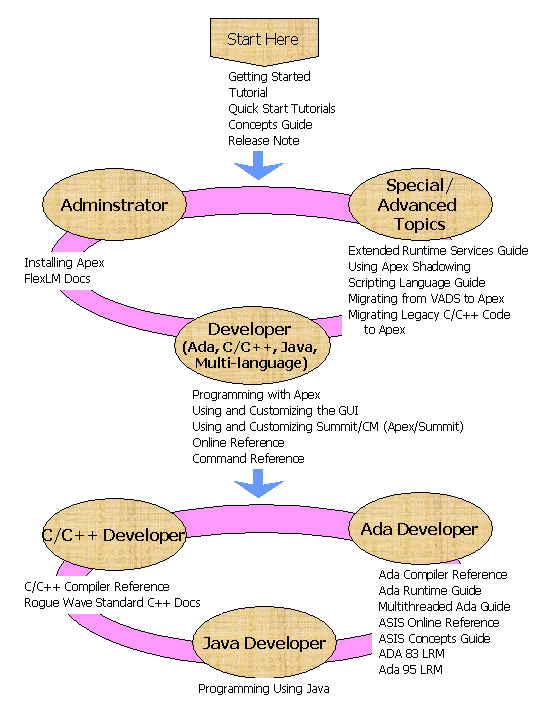
Contacting Rational Technical PublicationsTo send feedback about documentation for Rational products, please go to the following website:
http://www.ibm.com/software/awdtools/studioappdev/rcf-ws.html
Contacting Rational Technical SupportIf you have questions about installing, using, or maintaining Rational Ada Developer or it's component products, contact Rational Technical Support on the web at http://www.ibm.com/software/rational/support.
You can find information on product updates and patches, product documentation, and even enter support requests through the website.
For telephone inquiries in the United States and Canada dial 1-800-IBM-SERV (toll free) or 1-770-858-5079. For all other locations, find your local contact through the support website.
Note: When you contact Rational Technical Support, please be prepared to supply the following information:
| IBM Rational Software Corporation http://www.ibm.com/software/rational Copyright IBM Corpoiration 2004. All rights reserved. |