Product overview
OmniFind Enterprise Edition provides enterprise search capabilities. With a single query, you can search across file systems, intranets, public Web sites, and various database and content repositories, and quickly obtain meaningful, ranked results.
Step 1. Access your software and documentation
If you download your product from Passport Advantage(R), follow the instructions in the download document available at http://www.ibm.com/support/docview.wss?rs=63&uid=swg24017282. This product offering includes:
- Quick Start CD
- IBM OmniFind Enterprise Edition or IBM OmniFind Enterprise Starter Edition, Version 8.5
- IBM WebSphere(R) Application Server, Version 6.1 (recommended)
- IBM WebSphere Application Server, Version 6.1 Supplements (recommended)
- IBM WebSphere Information Integrator Content Edition, Version 8.4 (recommended)
- IBM WebSphere Federation Server, Version 9.1.1 (optional)
- IBM DB2(R) Enterprise Server Edition, Version 9.1 for Linux(R), UNIX(R), and Windows(R) (optional)
For complete documentation, see the information center at http://publib.boulder.ibm.com/infocenter/discover/v8r5m0/. Before you start the installation program, read the release notes at http://publib.boulder.ibm.com/infocenter/discover/v8r5m0/topic/com.ibm.discovery.es.rn.doc/whatsnew/ffq85releasenotes.htm.
Step 2. Evaluate your hardware and system configuration
See the system requirements document at http://www.ibm.com/support/docview.wss?rs=63&uid=swg27010937.
Step 3. Review the base architecture
This diagram shows how data flows through an enterprise search system. Crawlers gather documents from structured and unstructured data sources. The parser extracts information from the crawled documents, which is then analyzed and indexed for accurate and efficient retrieval. By using the search and index application programming interfaces (SIAPI), you can create applications to administer and search the system.
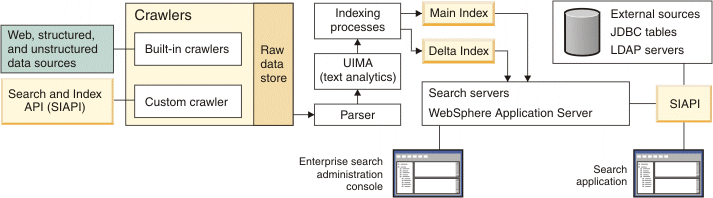
Step 4. Upgrade to OmniFind Enterprise Edition, Version 8.5
You can upgrade only from OmniFind Enterprise Edition, Version 8.4 to Version 8.5. You must install the Version 8.5 software on a system that has the same number of enterprise search servers as the Version 8.4 system (one, two, or four). For detailed information about upgrading, see http://publib.boulder.ibm.com/infocenter/discover/v8r5m0/topic/com.ibm.discovery.es.in.doc/installing/iiysiupover.htm.
Step 5. Install OmniFind Enterprise Edition on a single server
Use these instructions to install a new enterprise search system on a single server. For instructions on how to install the software on multiple servers, see http://publib.boulder.ibm.com/infocenter/discover/v8r5m0/topic/com.ibm.discovery.es.in.doc/installing/iiysiinstalloverview.htm.
- For AIX(R), Linux, and Solaris, log in as the root user. For Windows, log in as a user with administrator authority.
- Insert the OmniFind Enterprise Edition CD or find and run the executable
file in the installation image:
- AIX: ./install-aix.bin
- Linux: ./install-linux.bin
- Solaris: ./install-solaris.bin
- Windows: install-win32.exe
Windows: After you start the installation program, you must suppress the autorun feature when you insert another CD. To suppress the autorun feature, hold the Shift key when you insert the CD.
- Windows: Restart the computer.
- Review the post-installation tasks and follow the instructions for your operating system at http://publib.boulder.ibm.com/infocenter/discover/v8r5m0/topic/com.ibm.discovery.es.in.doc/installing/iiysipostinst.htm.
Step 6. Verify that the installation was successful
To verify the installation, run the First Steps program. If the First Steps program does not start automatically after you finish the installation program, see http://publib.boulder.ibm.com/infocenter/discover/v8r5m0/topic/com.ibm.discovery.es.in.doc/installing/iiysistartfs.htm.
In the First Steps window, click Start Server. After the servers are started, click Verify Installation.
More information
For more information, see the following resources:
- Information Roadmap at http://www.ibm.com/support/docview.wss?rs=63&uid=swg27010939
- Adobe(R) PDF versions of the documentation at http://www.ibm.com/support/docview.wss?rs=63&uid=swg27010938
- Product support at http://www.ibm.com/software/data/enterprise-search/omnifind-enterprise/support.html
IBM OmniFind Enterprise Edition Version 8.5 Licensed Materials - Property of IBM. (C) Copyright IBM Corp. 2004, 2008. All Rights Reserved. U.S. Government Users Restricted Rights - Use, duplication or disclosure restricted by GSA ADP Schedule Contract with IBM Corp. IBM, AIX, Passport Advantage, and WebSphere are trademarks or registered trademarks of International Business Machines in the US, other countries, or both. Adobe, the Adobe logo, PostScript, and the PostScript logo are either registered trademarks or trademarks of Adobe Systems Incorporated in the United States, and/or other countries. Linux is a registered trademark of Linus Torvalds in the United States, other countries, or both. Microsoft, Windows, Windows NT, and the Windows logo are trademarks of Microsoft Corporation in the United States, other countries, or both. Other company, product, or service names may be trademarks or service marks of others.