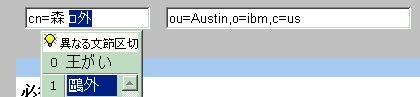
| Note |
|---|
|
Before using this information and the product it supports, read the general information under Appendix A, Notices. |
Fifth Edition (April 2003)
This edition applies to version 5, release 1, of the IBM Directory Server and to all subsequent releases and modifications until otherwise indicated in new editions.
This file contains information about changes and fixes that occurred after the product documentation had been translated. This file is in English only. This file can also be found by selecting Library on the IBM Directory Server Web page, located at http://www.software.ibm.com/network/directory.
2.0 Must read known problems - platform specific
3.0 General information, hints and tips
The following information applies cross-platform.
The location of the installation programs on the CD and in the .zip and .tar files has changed:
If you are using ldapxcfg to configure, unconfigure, import, export, backup, restore, or optimize a database and the process is interrupted by, for example, a segmentation fault, the status of the files is returned incorrectly. When you try to restart the process the message
Task is already running.
is displayed. This is because the status output for the process is monitored through files in the $LDAPHOME/tmp folder that were not deleted when the process was interrupted.
To restart the interrupted process, you must first manually delete these two files:
/usr/ldap/tmp/ldapcfg.dat /usr/ldap/tmp/ldapcfg.stat file to start configuration from starting
Although you might have selected a different locale, when you start the ldapxcfg utility the following startup messages are always displayed in English:
MenuManager: File 'FILE.pdml.ser' loaded successfully MenuManager: File 'EDIT.pdml.ser' loaded successfully MenuManager: File 'VIEW.pdml.ser' loaded successfully MenuManager: File 'HELP.pdml.ser' loaded successfully (-) SHOW_TOOLBAR (+) STATUSBAR (-) TEXT_BOTTOM (+) NO_TEXT (-) TASKPAD (+) TREE MenuManager: File 'APP_TOOLBAR.pdml.ser' loaded successfully CSA Toolkit Version 1 Release 2 (c) Copyright IBM Corporation 2001. All rights reserved.
You can create object classes for the IBM Directory Server Version 5.1 that have no MAY or MUST attributes. Such object classes can be used to create entries using other auxiliary object classes. However, if you attempt to create a template through the Web Administration Tool using such an object class, you are unable to save the template.
If performing Console administration, under Manage console servers, the Add function has an incorrect help. Clicking Help from the Add server panel displays the Add, modify or remove a server from the console help panel. This panel has a link, Port/Administration port, that displays the following information:
Specify the port numbers or accept the defaults. If SSL is enabled, the default port number is 389 and the default administration port is 3538. If SSL is not enabled, the default port number is 636 and the default administration port is 3539. If SSL is enabled, make sure you select SSL enabled ports.
The correct default port numbers are:
In the ldapxcfg utility, titles in the pop-up windows might truncate depending upon the language. If this problem occurs, depending on your display, you can resize the the window accordingly.
If you are adding a very large group (more than 50,000 members) to your 5.1 Directory, and you have migrated your database from a previous release such as Version 4.1, you need to modify the LOGFILSIZ parameter of your DB2(R) database to be at least 2000. On migrated databases, this value might currently be set to 750 or 1000.
You can verify this value by issuing the following commands. For this example the names of the user, instance, and database are ldapdb2.
su -ldapdb2 db2start db2 get database config for ldapdb2 | grep LOGFILSIZ
If you need to increase this value issue the command:
db2 update database config for ldapdb2 using LOGFILSIZ 2000
db2cmd set DB2INSTANCE=ldapdb2 db2 get database config for ldapdb2 ><outputfile>
Find the value for LOGFILSIZ in the output file. If you need to increase this value issue the command:
db2 update database config for ldapdb2 using LOGFILSIZ 2000
During migration, all commented out instances of ibm-slapdSetEnv in the slapd32.conf file are removed. Additionally all instances of the following environment variables in slapd32.conf are also removed:
The functions of these four environment variables are performed in Version 5.1 by attributes under the DN:
cn:Front End, cn=Configuration
The DSML file client throws the following exception when it is set up to communicate using SSL and the user tries to connect to an LDAP server that does not use SSL.
SSL IS ON
javax.naming.CommunicationException: 9.182.21.228:389. Root exception is javax.
net.ssl.SSLProtocolException: end of file
at com.ibm.jsse.bd.a(Unknown Source)
at com.ibm.jsse.b.a(Unknown Source)
at com.ibm.jsse.b.write(Unknown Source)
at com.sun.jndi.ldap.Connection.<init>(Connection.java:226)
at com.sun.jndi.ldap.LdapClient.<init>(LdapClient.java:127)
at com.sun.jndi.ldap.LdapCtx.connect(LdapCtx.java:2398)
at com.sun.jndi.ldap.LdapCtx.<init>(LdapCtx.java:258)
at com.sun.jndi.ldap.LdapCtxFactory.getInitialContext(LdapCtxFactory.java:91)
at javax.naming.spi.NamingManager.getInitialContext(NamingManager.java:674)
at javax.naming.InitialContext.getDefaultInitCtx(InitialContext.java:255)
at javax.naming.InitialContext.init(InitialContext.java:231)
at javax.naming.InitialContext.<init>(InitialContext.java:207)
at javax.naming.directory.InitialDirContext.<init>(InitialDirContext.java:92)
at com.ibm.ldap.dsml.DsmlRequest.processRequests(DsmlRequest.java:767)
at com.ibm.ldap.dsml.DsmlServer.processDsmlRequest(DsmlServer.java:253)
at com.ibm.ldap.dsml.DsmlServer.processDsmlRequest(DsmlServer.java:402)
at com.ibm.ldap.dsml.DsmlServer.processDsmlRequest(DsmlServer.java:373)
at com.ibm.ldap.dsml.DsmlServer.processDsmlRequest(DsmlServer.java:296)
at com.ibm.ldap.dsmlClient.DsmlFileClient.main(DsmlFileClient.java:203)
The exception is not fatal and the output XML file is generated.
If you want to store your log files in a nondefault path, you must ensure that the path is valid. Otherwise you need to create the directory before you can configure the log files.
This release supports subtree replication. Replication can be configured differently on individual subtrees (for individual replication contexts). This enables a single server to play different roles for different parts of the Directory Information Tree (DIT). For example, one subtree on a server could be a leaf replica (consumer), and another subtree could be a master (supplier) in the topology.
Directory updates, such as those to schema and password policy, do not belong to any replication context. They are replicated to all consumers based on all the replication contexts defined on the server. However, if the server contains one subtree for which it is a master, and another subtree for which it is a replica, the replication role to be assumed for schema or password policy updates cannot be determined. Because of this mixed replication mode in the topology, these types of global updates, schema and password policy, cannot be made. A referral result is returned causing a replication loop among the replicas and masters. Consequently, the client is referred between servers until the maximum referral limit is exceeded. If an administration control is used, an unwilling to perform result is returned.
To avoid this situation, do not assign mixed roles to a single server. Ensure that the server performs the same server role for each of its subtrees. That is, if a server is a master for most of its subtrees, it is a master for all of its subtrees. Conversely, if the server acts as a replica for most of its subtree, it acts as a replica for all of its subtrees.
Another solution, depending on your situation, is to make both of the subtrees peer-masters on each of the servers. The master that received the entry, updates the other peer servers. As peers, the servers receive the entry update but do not replicate it.
The embedded version of IBM WebSphere Application Server - Express uses four default port settings:
If a conflict exists with another application using one or more of these default ports, you can use a text editor to change the default ports to an unused port.
$BOBCAT_HOME\config\cells\DefaultNode\nodes\DefaultNode\servers\server1\server.xml $BOBCAT_HOME\config\cells\DefaultNode\virtualhosts.xml
$BOBCAT_HOME\config\cells\DefaultNode\nodes\DefaultNode\servers\server1\server.xml $BOBCAT_HOME\config\cells\DefaultNode\virtualhosts.xml
$BOBCAT_HOME\config\cells\DefaultNode\nodes\DefaultNode\serverindex.html
$BOBCAT_HOME\config\cells\DefaultNode\nodes\DefaultNode\serverindex.html
The -i < file> option replaces the -f< file> option in this release. The -f option is still supported, although it is deprecated.
In the command, ldapsearch -V3 -v -b "o=ibm,c=us" -D "cn=admin" -w ldap -i filter.input %s dn, the filter.input file might contain the following filter information:
(cn=*Z) (cn=*Z*) (cn=Z*) (cn=*Z*) (cn~=A) (cn>=A) (cn<=B)
The command performs a search of the subtree o=ibm,c=us for each of the filters beginning with cn=*Z. When that search is completed, the search begins for the next filter cn=*Z* and so forth until the search for the last filter cn<=B is completed.
If you use NFS automount, you must configure everything manually to create the database in a location other than /home. Performing manual configuration in this situation also avoids the problem of the ldapcfg command trying to write to /home.
Notes:
groupadd [-g <gid>] dbsysadm
cat /etc/groupto find an available group ID number. Red Hat automatically assigns the next available gid if the -g option is not specified.
usermod -G dbsysadm root usermod -G dbsysadm ldap
useradd -g dbsysadm -m ldapdb2
passwd ldapdb2Enter the new password when prompted. Record your password for future reference.
<LDAPHOME>/db2/instance/db2icrt -u ldapdb2 ldapdb2where <LDAPHOME> is:
Update /etc/services to include a line for local loopback:
echo "ldapdb2svc 3700/tcp" >> /etc/services echo "ldapdb2svci 3701/tcp" >> /etc/services
su - ldapdb2
db2start
db2 create db ldapdb2 on <location> using codeset UTF-8 territory US
db2empfa ldapdb2
db2 update db cfg for <databasename> using <parm> <newvalue> DB2 Parameter Minimum value allowed APPLHEAPSZ 2048 PCKCACHESZ 360 SORTHEAP 256For example:
db2 update db cfg for ldapdb2 using APPLHEAPSZ 1280
db2 update dbm cfg using SVCENAME ldapdb2svc db2 catalog tcpip node ldapdb2n remote localhost server ldapdb2svc db2 catalog db ldapdb2 as ldapdb2b at node ldapdb2n authentication client db2set DB2COMM=TCPIP
db2stop db2start
dn: cn=Directory,cn=RDBM Backends,cn=IBM SecureWay,cn=Schemas,cn=Configuration objectclass: top objectclass: ibm-slapdRdbmBackend cn: Directory ibm-slapdPlugin: database /bin/libback-rdbm.dll rdbm_backend_init ibm-slapdDbConnections: 15 ibm-slapdSuffix: cn=localhost ibm-slapdReadOnly: FALSEAdd the following lines:
ibm-slapdDbInstance: ldapdb2 ibm-slapdDbAlias: ldapdb2b ibm-slapdDbUserId: ldapdb2 ibm-slapdDbUserPw: <user pw> ibm-slapdDbLocation: <user defined location>The resulting stanza is:
dn: cn=Directory,cn=RDBM Backends,cn=IBM SecureWay,cn=Schemas,cn=Configuration objectclass: top objectclass: ibm-slapdRdbmBackend cn: Directory ibm-slapdPlugin: database /bin/libback-rdbm.dll rdbm_backend_init ibm-slapdDbInstance: ldapdb2 ibm-slapdDbAlias: ldapdb2b ibm-slapdDbUserId: ldapdb2 ibm-slapdDbUserPw: <user pw> ibm-slapdDbLocation: <user defined location> ibm-slapdDbConnections: 15 ibm-slapdSuffix: cn=localhost ibm-slapdReadOnly: FALSE
#ibm-slapdSetEnv: DB2CP=1208
The database is ready for the Directory server to use. The first startup takes longer because the server must create its own tablespaces and bufferpools. For further reading and documentation, see the IBM(R) Directory Server Version 4.1 Tuning Guide.
The Embedded Version of WAS Express, V5.0 comes with HTTPS setup by default on port 9443. To use HTTPS, you need to change your login URL to the following:
https://<hostname>:9443/IDSWebApp/IDSjsp/Login.jsp
For non-HTTPS connections, conitnue to use the URL:
http://<hostname>:9080/IDSWebApp/IDSjsp/Login.jsp
Additionally, if you want to change the application server's SSL certificate, you create new key and trust store database files for the WebSphere Application Server Express to use. By default, the key and trust store database files are separate and are located in the <WASHOME>/etc directory. These files are named DummyServerKeyFile.jks and DummyServerTrustFile.jks respectively.
After you have created your new jks files, you can change the key and trust store database files that WAS uses by modifying the following items (highlighted in bold) in the <WASHOME>/config/cells/DefaultNode/security.xml file to use your new file names, passwords, and file formats:
<repertoire xmi:id="SSLConfig_1" alias="DefaultSSLSettings">
<setting xmi:id="DefaultSSLSettings"
keyFileName="${USER_INSTALL_ROOT}/etc/DummyServerKeyFile.jks"
keyFilePassword="WebAS" keyFileFormat="JKS"
trustFileName="${USER_INSTALL_ROOT}/etc/DummyServerTrustFile.jks"
trustFilePassword="WebAS" trustFileFormat="JKS"
clientAuthentication="false" securityLevel="HIGH"
enableCryptoHardwareSupport="false">
<cryptoHardware xmi:id="CryptoHardwareToken_1" tokenType=""
libraryFile="" password=""/>
<properties xmi:id="Property_4" name="com.ibm.ssl.protocol" value="SSLv3"/>
<properties xmi:id="Property_5" name="com.ibm.ssl.contextProvider"
value="IBMJSSE"/>
</setting>
</repertoire>
To manage Kerberos settings using the Web Administration Tool, in the navigation area you need to select Server administration, expand Manage security properties and select the Kerberos tab. Follow the directions in the Administration Guide. However, when you enter the Alternate administrator ID (Step 5), you must ensure that this ID is a valid ID in your Kerberos realm.
In the Replication chapter, under "Creating credentials" in the section "If you selected Kerberos authentication:" there is an error in the example. The corrected text is: "For example, if the supplier is named master.our.org.com and the realm is SOME.REALM, the DN is ibm-Kn=ldap/master.our.org.com@SOME.REALM."
In this same chapter under the topic "Adding the supplier information to the replica" note that in Step 1, you need to expand Server management in the navigation area before you can click Manage replication properties. Also note that in Step 5, the Kerberos bind DN example is missing a hyphen. The correct DN is ibm-kn=ldap/<yourservername@yourrealm>.
Before you install on UNIX platforms, be sure that you have adequate space in the /var directory. A minimum of 100 MB of free space in /var is recommended.
Before you configure the database, you must create a user ID for the user who will own the DB2 database. The user ID you specify will own the database instance where the DB2 database will exist, and the DB2 instance will be in the user's home directory. The user ID can be no longer than 8 characters. In addition:
There might be some groups that do not work correctly as the user's primary group when configuring the database. For example, if the user's primary group on Linux is users, problems might occur. Use other on Linux if you want to be sure that the primary group will work.
This information applies to the following operating systems:
The following information applies only to the AIX operating system.
The IBM Directory Server Version 5.1 is supported on the following levels of the AIX operating system:
Before installing or uninstalling the IBM Directory Server Version 5.1 using the InstallShield GUI on AIX 5.x systems, be sure you issue the following command:
xset fp default
This command prevents logouts from occurring when InstallShield GUI is invoked.
For the READMEs to display correctly in the InstallShield GUI panels the
following languages need to use the correct locales:
| Language | Locale |
|---|---|
| Japanese | Ja_JP |
| Traditional Chinese | Zh_TW |
On the AIX 5.1 operating system, the ldapxcfg panels for simplified and traditional Chinese are missing titles. This situation is corrected by AIX 5.1 maintenance level 3 (5100-03).
If DB2 is not already started, you might see the following message when starting the server:
Error code -1 from odbc string:" SQLConnect " ldapdb2b.
This occurs because the IBM Directory Server is trying to connect to DB2, before DB2 is started. If you see the message:
SQL1063N DB2START processing was successful.
you can ignore the previous error message because the Directory Server has started DB2 and subsequently connected to it.
When migrating from DB2 FP 3 to DB2 FP 7 on the AIX operating system, be sure to complete all of the "After Installation" steps in the FixpakReadme.txt file that is packaged with DB2 FP7. These steps include:
Also, perform the "Special Notes" section steps, if they are applicable to your installation.
If you are using a AIX 5.x operating system and you have obtained DB2 Version 8.1 from the IBM Directory Server Version 5.1 package, you must use the installp utility to apply future DB2 fixpaks. The GUI installer that is provided with the fixpak does not work in this case.
On AIX, if you are using DB2 8.1, you must enable Asynchronous IO before you begin configuration. To enable Asynchronous IO, type the following at a command prompt:
smitty aio
Because of an AIX library change, ldapcfg and ldapxcfg sometimes fail with 0509-136 errors while configuring the DB2 database on AIX 5.1 or 5.2.
To avoid this error, do the following at the AIX level:
The following is a sample of the output of ldapcfg when the failure occurs:
Starting database manager for instance: 'ldapdb2'.
exec(): 0509-036 Cannot load program db2start because of the
following errors:
0509-130 Symbol resolution failed for
/usr/lib/threads/libc.a(aio.o) because:
0509-136 Symbol kaio_rdwr (number 0) is not exported from
dependent module /unix.
0509-136 Symbol listio (number 1) is not exported from
dependent module /unix.
0509-136 Symbol acancel (number 2) is not exported from
dependent module /unix.
0509-136 Symbol iosuspend (number 3) is not exported from
dependent module /unix.
0509-136 Symbol aio_nwait (number 4) is not exported from
dependent module /unix.
0509-130 Symbol resolution failed for
/usr/opt/db2_08_01/lib/libdb2e.a(shr.o) because:
0509-136 Symbol aio_nwait (number 416) is not exported from
dependent module /usr/lib/threads/libc.a(aio.o).
0509-192 Examine .loader section symbols with the
'dump -Tv' command.
Failed to start database manager for instance: 'ldapdb2'.
Creating database: 'ldapdb2'.
exec(): 0509-036 Cannot load program db2start because of the
following errors:
0509-130 Symbol resolution failed for
/usr/lib/threads/libc.a(aio.o) because:
0509-136 Symbol kaio_rdwr (number 0) is not exported from
dependent module /unix.
0509-136 Symbol listio (number 1) is not exported from
dependent module /unix.
0509-136 Symbol acancel (number 2) is not exported from
dependent module /unix.
0509-136 Symbol iosuspend (number 3) is not exported from
dependent module /unix.
0509-136 Symbol aio_nwait (number 4) is not exported from
dependent module /unix.
0509-130 Symbol resolution failed for
/usr/opt/db2_08_01/lib/libdb2e.a(shr.o) because:
0509-136 Symbol aio_nwait (number 416) is not exported from
dependent module /usr/lib/threads/libc.a(aio.o).
0509-192 Examine .loader section symbols with the
'dump -Tv' command.
Failed to create database: 'ldapdb2'.
Removing database: 'ldapdb2'
The following error might occur when you try to run db2start:.
0509-130 Symbol resolution failed for /usr/lib/threads/libc.a(aio.o)
because:
0509-136 Symbol kaio_rdwr (number 0) is not exported from
dependent module /unix.
0509-136 Symbol listio (number 1) is not exported from
dependent module /unix.
0509-136 Symbol acancel (number 2) is not exported from
dependent module /unix.
0509-136 Symbol iosuspend (number 3) is not exported from
dependent module /unix.
0509-136 Symbol aio_nwait (number 4) is not exported from
dependent module /unix.
0509-192 Examine .loader section symbols with the
'dump -Tv' command.
If this occurs on AIX 5.1, you have Asynchronous I/O turned off.
To turn on Asynchronous I/O:
The db2start command now works.
The following information applies only to theWindows NT and Windows 2000 platforms.
For the InstallShield GUI installation to bring up the same language that the operating system is using, two variables need to be set in the system environment
where <locale> is the locale that the operating system is using.
Go to http://www.microsoft.com/globaldev/ for a list of Microsoft(R) locale values.
If you have migrated from IBM Directory Server Version 4.1 to Version 5.1, and you are performing an InstallShield GUI uninstall, the DMT 4.1 and Java(TM) 1.3 feature is listed as an uninstallable selection. Although this is no longer supported in Version 5.1 this feature continues to be listed until you select and remove it using the InstallShield GUI uninstall process.
If you installed DB2 version 7.2 for Windows with the InstallShield GUI V4.1, you must use the InstallShield GUI to uninstall DB2. Click Start -> Settings -> Control Panel -> Add/Remove Programs -> IBM Directory Server and select the DB2 feature.
If instead you use the DB2 uninstall for version 7.2 without using InstallShield GUI (Start -> Settings -> Control Panel -> Add/Remove Programs -> DB2), and later install DB2 V 8.1 with InstallShield GUI for version 5.1, the new uninstall features panel for the 5.1 InstallShield GUI shows DB2 V7.2, not DB2 V8.1. This occurs even though DB2 V8.1 is the actual version installed.
If you are using the IBM JDK 1.3.1, you might not be able to start the Tomcat Web application. This is a known limitation.
If you must use Tomcat, you have two alternatives:
IBM Directory Server supports UTF-8 (Unicode Transformation Format, 8-bit form) to use Unicode characters, which contains MS932 (Shift JIS) characters plus supplementary characters not defined in MS932. Supplementary characters might be displayed as square box in Internet Explorer running on Windows NT and Windows 2000. See Figure 1.
Figure 1. Unicode Code Point U+9DD7 displayed as a square
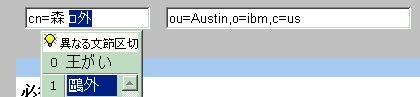
If this occurs, install one of the East Asian language kits. Depending on your environment, install the Japanese, Korean, Simplified Chinese or Traditional Chinese language kit which is included in your Windows NT and Windows 2000 CDs. For example, Unicode code point U+9DD7 is one of the supplementary characters in the Japanese environment. With the correct language kit installed, the supplementary character is displayed correctly. See Figure 2.
Figure 2. U+9DD7 displayed correctly
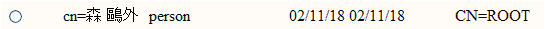
The following information applies only to the Solaris Operating Environment Software.
For the READMEs to display correctly in Japanese in the InstallShield GUI panels the locale needs to be set to ja.
To install the IBM Directory Server Version 5.1 from a command prompt:
pkgadd -d pkgfilename
where pkgfilename is the file name of the package you want to install. Do not use the system default of ALL. The system does not sequence the packages correctly and the installation fails.
The packages shown in the following table are available. If you are
installing the server, you must install the client package first, and then the
server package. You can then install the documentation, the messages,
and the Web Administration Tool in any order.
Table 2. IBM Directory Server packages for Solaris
| Package | Package name | File name |
|---|---|---|
| IBM Directory Client | IBMldapc | ldap.client_rted.pkg |
| IBM Directory Server | IBMldaps | ldap.server_rted.pkg |
| IBM Directory documentation | IBMldixxx | ldap.man.xx_XX.pkg |
| IBM Directory messages | IBMldmxxx | ldap.msg.xx_XX.pkg |
| IBM Directory Webadmin | IBMldapw | ldap.webadmin_rted.pkg |
xxx and xx_XX are specific language identifiers.
Examples:
pkgadd -d ldap.client_rted.pkg
pkgadd -d ldap.server_rted.pkg
pkgadd -d ldap.man.xx_XX.pkg
pkgadd -d ldap.msg.xx_XX.pkg
pkgadd -d ldap.webadmin_rted.pkg
Notes:
The following information applies only to the Linux operating systems.
When installing the server from a CD-ROM using the native RPM installation method on a Linux machine, the CD-ROM fails to eject. To eject the CD-ROM, you must either reboot your system or stop the ibmdiradm process.
To stop the ibmdiradm process issue the following command to obtain the PID number of the ibmdiradm process:
ps -ef |grep ibmdiradm
This command returns output similar to this example:
ldap 7048 1 0 10:26 pts/1 00:00:00 /usr/bin/ibmdiradm ldap 7049 7048 0 10:26 pts/1 00:00:00 /usr/bin/ibmdiradm ldap 7050 7049 0 10:26 pts/1 00:00:00 /usr/bin/ibmdiradm ldap 7051 7049 0 10:26 pts/1 00:00:00 /usr/bin/ibmdiradm ldap 7052 7049 0 10:26 pts/1 00:00:00 /usr/bin/ibmdiradm ldap 7053 7049 0 10:26 pts/1 00:00:00 /usr/bin/ibmdiradm ldap 7054 7049 0 10:26 pts/1 00:00:00 /usr/bin/ibmdiradm ldap 7055 7049 0 10:26 pts/1 00:00:00 /usr/bin/ibmdiradm ldap 7056 7049 0 10:26 pts/1 00:00:00 /usr/bin/ibmdiradm ldap 7057 7049 0 10:26 pts/1 00:00:00 /usr/bin/ibmdiradm ldap 7058 7049 0 10:26 pts/1 00:00:00 /usr/bin/ibmdiradm ldap 7059 7049 0 10:26 pts/1 00:00:00 /usr/bin/ibmdiradm ldap 7060 7049 0 10:26 pts/1 00:00:00 /usr/bin/ibmdiradm
In this example the PID for ibmdiradm is 7048. To stop the ibmdiradm process, issue the following command:
kill -9 <PID>
In this example, 7084 is the PID, so the command is:
kill -9 7084
After ejecting the CD-ROM, restart the ibmdiradm process by issuing the command:
ibmdiradm
If you are using Intel Linux SuSe 7.3, SuSe 8.0, or Red Hat Advanced Server 2.1, with DB2 v8.1 and you are configuring an existing instance and database, a Java failure might occur after the configuration is completed. This failure, however, can be ignored. The instance and database are successfully configured. For example, if you issued the the command:
ldapcfg -a <myuserID> -w <mypassword> -d <mydatabase> -l /home/<myuserID>
the following message might be displayed after the completion of the configuration process:
IBM Directory Server Configuration complete.
Unexpected exception has occurred:
ReportedExceptionCode = b, at ExceptionAddress = 74736574
ACCESS_VIOLATION occured outside Interpreter and JITed code
ExecMode = EXECMODE_BYTECODE
stackpointer=0xbffc7370
Writing Java core file ....
Written Java core to /var/ldap/javacore9151.1035571351.txt
Abort
On Linux Redhat 7.3, if you are using the InstallShield GUI to install on a system with the locale set for Japanese, the list of languages displays as question marks. Use the linux utility (RPM) instead of the InstallShield GUI for installation to avoid this behavior. See the IBM Directory Server Version 5.1 Installation and Configuration Guide, Chapter 7, for the installation information.
On Linux systems, when uninstalling the embedded version of IBM WebSphere Application Server - Express using the InstallShield GUI, the /usr/ldap/appsrv directory is not removed. You are not able to reinstall the embedded version of IBM WebSphere Application Server - Express using the InstallShield GUI until the appsrv directory is removed.
To remove this directory manually, issue the command:
rm -rf /usr/ldap/appsrv
To perform client functions on SuSE 7.0 and Red Hat 7.2 on Linux for S/390 with kernel level 2.4.x, you must download and install the compat-libstdc++-2.10.0-1.s390.rpm package. This package contains compatibility Standard C++ libraries that allow older binaries (created with old versions of compilers) to execute.
You also need to set the following environment variable:
export LD_PRELOAD=/usr/lib/libstdc++-libc6.2-2.so.3
Notes:
The InstallShield GUI does not verify the amount of space in the /opt directory. Before installing DB2 V8.1 on Linux using the InstallShield GUI, ensure that you have at least 329MB of free space in the /opt directory.
GSKit 6.0.3 is not being supported on Intel Linux for this release. GSKit 5.0.4.58 is included in the packages for the Intel Linux distributions. Consequently, the rpm file name (gsk5bas-5.0-4.58.i386.rpm) is different than the one documented in the IBM Directory Server Version 5.1 Installation and Configuration Guide. Ensure that you use the correct file names when installing GSKit.
This information applies to the HP-UX operating system only.
In addition to supporting the directory server and client on the HP-UX 11i operating system, the IBM Directory Server Version 5.1 client is also supported on the HP-UX 11 operating system.
This information applies to the AIX, Windows NT, Windows 2000, the Solaris Operating Environment Software, and Linux platforms.
This procedure was used to set up an environment with two peer-masters and two replicas (server1, server2, server3, and server4). All steps were performed from the master machine.
db2ldif -o <master.ldif> -s <subtreename>
ldif2db -r no -i <master.ldif>This command has populated each server with the subtree data that was on the master and a complete copy of the topology.
Connect the Web Administration Tool to each of the replicas and at each of the replicas perform the following:
ldap://server1.<mylocation>.<mycompany>.com
This procedure can be followed for any peer topology setup. Remember not to populate or add supplier information to any of the replicas until after you have completed designing your topology on the original master.
When migrating from 3.2.x to 5.1, you need to unconfigure the database. Before unconfiguring the database, you might want to ensure that all replication changes have been completed.
Stop the master server and issue the following command to ensure that all changes have been replicated. This example assumes that the name of the user, instance and database are ldapdb2.
su -ldapdb2 -c "db2 connect to ldapdb2;
select count (id) from ldapdb2.change"
db2cmd
In the new DB2 command window issue the following commands:
set DB2INSTANCE=ldapdb2 db2 connect to ldapdb2 select count (id) from ldapdb2.change
If the count is 0, then all changes have been replicated and the replica and master are synchronized. You can proceed with regular migration (exporting the database to an LDIF file, migrating and so on). Otherwise you might want to restart the master in read only mode and wait for all of the updates to be replicated. . This is important if you have a topology that is heterogeneous, for example, 3.2.x replicas and 4.1 replicas with a 5.1 master.
If you are moving your whole enterprise to 5.1 from 3.2.x, you can:
ldapexop -h <hostname> -D <binddn> -w <password>
-op controlrepl -action resume -rc <contextDN>
The following standards were implemented in this release:
The following section provides details of the supported values of the IBM Directory Server (IDS) password attribute for user entries in the IBM Directory Server, as well as the accounts used to administer the LDAP environment. It also provides guidelines of what characters to avoid to reduce confusion attempting to run using the Directory Server command line tools and C-API interfaces.
The Directory Server has two types of user accounts:
The following provides details and recommendations of the supported password values using the IBM Directory Server 5.1 release.
Using the 5.1 release, the following characters are supported for the userPassword attribute field to be stored in the Directory Server using the C and java APIs. Applications, such as Policy Director, WebSphere, and so on, that are using the Directory Server might have additional restrictions on password values. Please review these specific product documentation for additional information.
Using the 5.1 release, the following are the supported passwords for users that are in the <LDAP_DIR>/etc/ibmslapd.conf file.
Notes:
Using the Web Administration Tool in the 5.1 release, the following characters are supported for adding/modifying the password attribute field:
Notes:
It is recommended that you avoid using the following characters because the operating shell might interpret these "special" characters:
` ' \ " |
For example, Using the 5.1 Web Administration Tool to assign a user password attribute to the value:
"\"test\'
requires the following password from the command line to be used:
-w\"\\\"test\'
Here is an example search:
ldapsearch -b" " -sbase -Dcn=newEntry,o=ibm,c=us -w\"\\\"test\' objectclass=*
"\"test\'
This information was developed for products and services offered in the U.S.A. IBM might not offer the products, services, or features discussed in this document in other countries. Consult your local IBM representative for information on the products and services currently available in your area. Any reference to an IBM product, program, or service is not intended to state or imply that only that IBM product, program, or service may be used. Any functionally equivalent product, program, or service that does not infringe any IBM intellectual property right may be used instead. However, it is the user's responsibility to evaluate and verify the operation of any non-IBM product, program, or service.
IBM may have patents or pending patent applications covering subject matter in this document. The furnishing of this document does not give you any license to these patents. You can send license inquiries, in writing, to:
IBM Director of LicensingFor license inquiries regarding double-byte (DBCS) information, contact the IBM Intellectual Property Department in your country or send inquiries, in writing, to:
IBM World Trade Asia Corporation LicensingThe following paragraph does not apply to the United Kingdom or any other country where such provisions are inconsistent with local law: INTERNATIONAL BUSINESS MACHINES CORPORATION PROVIDES THIS PUBLICATION "AS IS" WITHOUT WARRANTY OF ANY KIND, EITHER EXPRESS OR IMPLIED, INCLUDING, BUT NOT LIMITED TO, THE IMPLIED WARRANTIES OF NON-INFRINGEMENT, MERCHANTABILITY OR FITNESS FOR A PARTICULAR PURPOSE. Some states do not allow disclaimer of express or implied warranties in certain transactions, therefore, this statement may not apply to you.
This information could include technical inaccuracies or typographical errors. Changes are periodically made to the information herein; these changes will be incorporated in new editions of the information. IBM may make improvements and/or changes in the product(s) and/or the program(s) described in this information at any time without notice.
Any references in this information to non-IBM Web sites are provided for convenience only and do not in any manner serve as an endorsement of those Web sites. The materials at those Web sites are not part of the materials for this IBM product and use of those Web sites is at your own risk.
IBM may use or distribute any of the information you supply in any way it believes appropriate without incurring any obligation to you.
Licensees of this program who wish to have information about it for the purpose of enabling: (i) the exchange of information between independently created programs and other programs (including this one) and (ii) the mutual use of the information which has been exchanged, should contact:
IBM CorporationSuch information may be available, subject to appropriate terms and conditions, including in some cases, payment of a fee.
The licensed program described in this document and all licensed material available for it are provided by IBM under terms of the IBM Customer Agreement, IBM International Program License Agreement, or any equivalent agreement between us.
Any performance data contained herein was determined in a controlled environment. Therefore, the results obtained in other operating environments may vary significantly. Some measurements may have been made on development-level systems and there is no guarantee that these measurements will be the same on generally available systems. Furthermore, some measurement may have been estimated through extrapolation. Actual results may vary. Users of this document should verify the applicable data for their specific environment.
Information concerning non-IBM products was obtained from the suppliers of those products, their published announcements or other publicly available sources. IBM has not tested those products and cannot confirm the accuracy of performance, compatibility or any other claims related to non-IBM products. Questions on the capabilities of non-IBM products should be addressed to the suppliers of those products.
All statements regarding IBM's future direction or intent are subject to change or withdrawal without notice, and represent goals and objectives only.
All IBM prices shown are IBM's suggested retail prices, are current and are subject to change without notice. Dealer prices may vary.
The following terms are trademarks of International Business Machines Corporation in the United States, or other countries, or both:
AIX DB2 IBM S/390 WebSphere
Java and all Java-based trademarks and logos are trademarks or registered trademarks of Sun Microsystems, Inc. in the United States and other countries.
Microsoft, Windows, and Windows NT are registered trademarks of Microsoft Corporation.
UNIX is a registered trademark in the United States and/or other countries licensed exclusively through X/Open Company Limited.
Other company, product, and service names may be trademarks or service marks of others.