© Copyright Leopard 2008
17
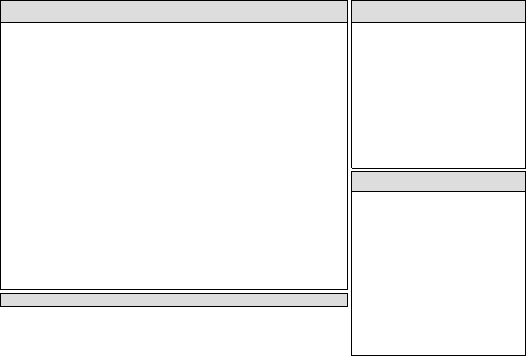
Voice-over
On-screen copy
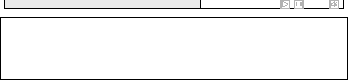
Intro Match the mission Overview Why IBM?
Animation notes
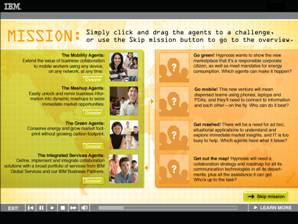
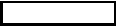
Text
types on screen that reads, “Simply click
and drag the agents to a challenge, or
use the Skip mission button to go to the
overview.” The agents appear on the left,
and the challenges appear on the right.
There
is a “Skip mission” button at the bottom
right. Hitting the “Skip mission” button
or finishing the game takes the viewer
to the Overview section.
0:49
Your mission, should you choose to accept it, is critical to the success of Hypnosis in the new marketplace. Match the correct Innovator Agents with the correct challenge. Match all four agents … and you’ve ensured the company’s success.
If you need more information about an agent, click on that team’s “Dossier.”