Asset groups are a convenient way of defining the location of a set of variants for subsequent use in policies.
Asset groups are a convenient way of defining the location of a set of variants for subsequent use in policies.
In the Asset Group editor you can specify asset group attributes, and then use the asset group name in the Content section of a policy editor.
Asset group attributes
You can define one of three values of asset group location; server or device. A server location specifies that a variant in the group is at a location on a server. A device location specifies that the variant will be found on a device. You can also provide a Base URL to prefix the filename of the variant. If you choose the default setting, MCS uses server as a default.
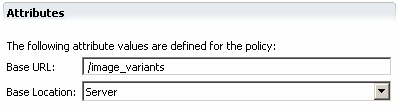
When you select an Asset group name in a policy editor, MCS prefixes the filename in the policy URL with the Base URL value from the asset group.
If you have not defined an asset group, MCS obtains the prefix from the assets section of the MCS configuration file. If neither the configuration file prefix, nor the variant group prefix is defined, MCS uses the variant URL value by itself.
The use of host relative URLs (i.e. paths that start with the '/' character) in asset groups that have the Base Location attribute set to anything other than 'Host' is not allowed.