You can choose one or more font families in a style rule.
You can choose one or more font families in a style rule.
-
In the Font Family control, click the Browse button to open the Font Family Selection dialog.
-
Select a family in the Font list and click the > button to add a value to the Selected fonts list.
-
Click Up or Down to change the order of fonts in the list.
-
Click OK.
The fonts are listed in the selected order.
To remove a font family from the list, open the dialog, select a family in the Selected fonts list, and click the < button.
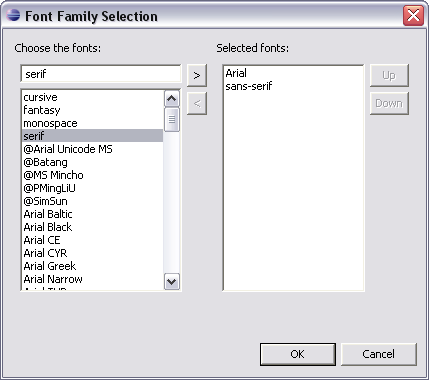
When you select a space-separated font family name from the selection dropdown, MCS wraps it in quotes. If the font family you want to specify is not in the list, or you prefer to enter it manually, you should enclose it in quotes, for example 'Lucida Console'.