Spatial and temporal iterators have specific values that are not used in other format attributes.
Spatial and temporal iterators have specific values that are not used in other format attributes.
Spatial iterators
Because spatial iterators can display data series in both rows and columns, you may need to specify the way that MCS should index the generated cells. You may also want to set limits to the number of data sets that a user can display.
-
In the 2D Indexing Direction control choose Across Down to number columns first. Down Across numbers rows first.
-
In Row Iterations or Column Iterations, specify Exactly and enter a number
-
In Row styleclasses and Column styleclasses, enter a space-separated list of class names. Edit opens the Styleclass Selection dialog where you can add to, order, or remove names. If there are fewer names than rows or columns, the list is repeated.
Temporal iterators
When you set the attributes of a temporal iterator, you can choose time values for the iterator cells.
-
In the Time Values control click Browse to open the Time Selection dialog
-
Set values for Hours Minutes and Seconds of a time value
-
Click Add to add a time to the list
-
Select a value in the list and click Up or Down to change the order to match the sequence of cells.
The values are added to the control in the sequence you chose.
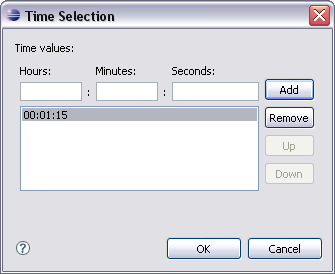
To remove a value from the list, open the dialog, select a list item, and click Remove.