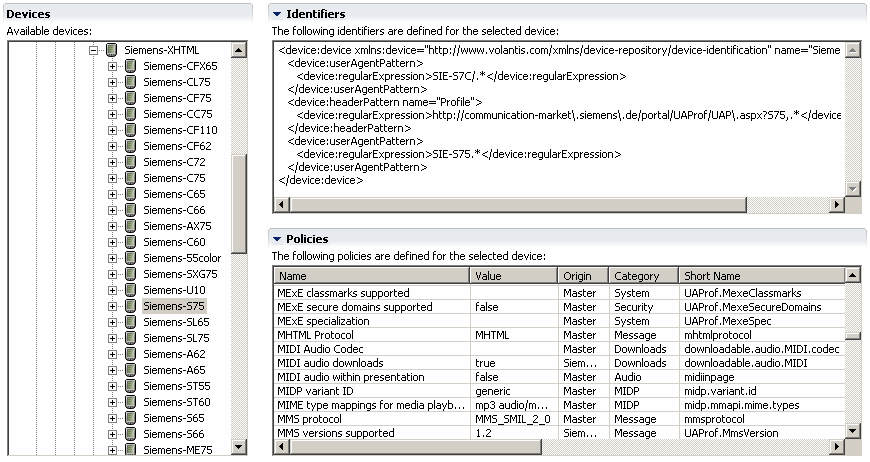You can view the attributes of devices in the repository associated with a project, provided that at least one MCS editor is open and selected.
You can view the attributes of devices in the repository associated with a project, provided that at least one MCS editor is open and selected.
The view is read only. For information on how edit device policies refer to Device Repository editor.
-
Double click, or right-click on the repository icon in the policies folder, and choose Open with | Device Repository Browser
-
In the Devices section, expand the device tree and select a device. The Identifiers and Policies sections in the view show the identification patterns and policy values for the device.
-
In the Policies section, click any column header to sort the policy values in ascending alphanumeric order
The menu command Window | Show View | MCS Views | Device Repository will only operate successfully if a repository is already open, and you wish to view another one.