Because new devices are always being added by manufacturers, and over several hundred attributes are recorded for many devices, the device information is continually reviewed and updated.
Because new devices are always being added by manufacturers, and over several hundred attributes are recorded for many devices, the device information is continually reviewed and updated.
You can obtain updates to a standard device information from the update service over the Web, or update one or more projects from a recent download to your file system. You can also use the alternative mcsClientUpdate command line utility to download the latest version from the update service.
The update service requires a login; there is also an option to define the URL address and port of a proxy server, together with a username and password.
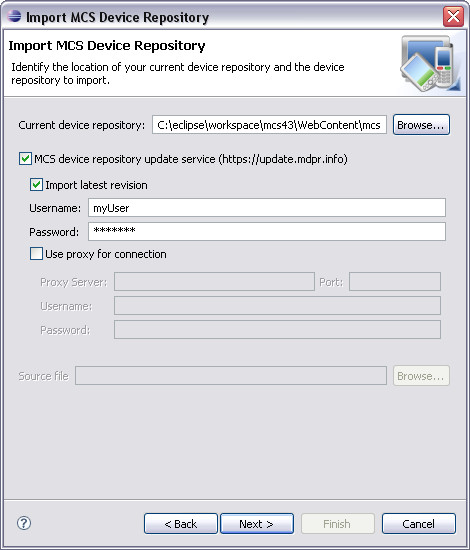
Repository versions
When you use the update service, you can choose the location of a repository to update, and you can optionally pick a specific revision of the standard repository. The revision identifier will usually consist of a date and version in the form yyyymmddvv. A description gives a brief overview of the changes.
Update methods
You can also specify whether the update should be merged with the existing repository, overwrite it, or saved to another file.
- Merge
- Merge is the default setting. The update adds new device information to standard policies in the repository. Any changes you have made to identification patterns or policy values are not overwritten. No policies are removed, and existing devices retain their position in the hierarchy. If you select Merge, MCS creates a report listing the changes to the repository in the same directory as the existing repository. The report file is named in the form [existingfile revision]-[updatefile-revision].xml.Note:
Merge does not affect any custom devices, custom policies or TACs that you have defined.
- Overwrite
-
The new repository replaces the current one entirely. Any changes you have made are overwritten.
- Save to file
-
The new repository is saved to a different file location. The existing repository is unchanged.