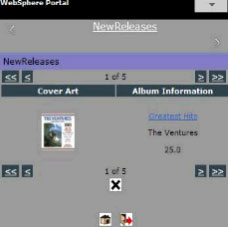Tabbed view shows all portlets in collapsed mode.
Description
When a user clicks a portlet, the content is displayed on a separate screen. This view supports preload notices and other modes such as configuration and edit.
Implementation details
Tabbed view is similar to the Treeview. Each portlet is displayed as a link. When the user clicks, the portlet displays in the expanded mode on a different screen. The code for tabbed view has been modified to change the appearance.
The tabbed view begins in collapsed mode.
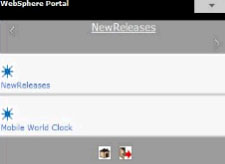
Then after the user clicks a portlet, the portlet expands in a new window.