Upgrading from Cognos Business Intelligence to Cognos Analytics
Say goodbye to IBM Cognos Business Intelligence. IBM Cognos Analytics makes it far easier and affordable to discover, explore and visualize data to create and share new insights that drive your business.
Upgrading from Cognos Business Intelligence to Cognos Analytics
Say goodbye to IBM Cognos Business Intelligence. IBM Cognos Analytics makes it far easier and affordable to discover, explore and visualize data to create and share new insights that drive your business.
Table of contents
Table of contents
Key points
Transforming your business analytics
As an IBM® Cognos® Business Intelligence customer, you already rely on its sophisticated reporting capabilities to help you understand your business. But upgrading from Cognos Business Intelligence to IBM Cognos Analytics means more than an incremental improvement to your business analytics—it’s a transformation.
Cognos Analytics is designed to address your need for easy-to-use analytics that enable business users to stay on top of what matters most to them. By putting modern, intuitive analytics in the hands of users throughout your organization, you empower line-of-business personnel to produce bold new insights that propel the business forward one decision at a time, day in and day out. By maintaining IT oversight and control, you also ensure consistent data quality while avoiding the trap of using multiple incompatible self-service tools. The result is a well-governed analytics environment—and an organizational culture—where data-driven decisions can flourish.
Best of all, Cognos Business Intelligence customers with a current support contract are upgrading to Cognos Analytics today at no additional charge. Read on to find out why you should join them.
—Alison Nimura, Manager of Business Intelligence, Portland State University“ We decided to upgrade to IBM Cognos Analytics because, having used IBM solutions for a number of years, we know that we can trust Cognos solutions to provide rapid, accurate and insightful business intelligence. . . With IBM Cognos Analytics, we keep all the benefits of rapid and accurate data analysis while also gaining new functionality and providing our staff with a more personalized user experience. ”
Business intelligence, reimagined for the business user
IBM believes that modern BI should deliver secure, scalable data discovery and self-service experience for business analysts and data explorers and faster and easier reporting for BI professionals. Cognos Analytics provides a familiar workflow for experienced data pros while still being easy to master for any business user. A graduated interface means there aren’t multiple training levels required; advanced features appear as users require them. And because it is completely web-based, Cognos Analytics provides a consistent experience whether you are on a desktop, laptop or tablet.
Powerful new capabilities such as easy data upload, smart search and smart visualizations make it easier to create and customize your own dashboards and reports without expert skill. The new interface makes it far easier to build visualizations, data models and dashboards using drag and drop and the system will recommend the best visualization for the data selected. New capabilities provide streamlined data preparation for business users and (see below) also help them to augment existing reports and dashboards with additional data.
What’s New in IBM Cognos Analytics
It’s time for a new, smarter generation of business intelligence. It's time for IBM Cognos Analytics 11.1. Built for businesses big or small, this latest release of Cognos Analytics helps you drive smarter decisions throughout your organization with an all-in-one platform for all your self-service needs. Empower people with an AI Assistant plus embedded smarts to help prepare data and to help surface hidden insights you didn't know existed within a governed framework. There is no better time than now to join the AI movement!
Even as Cognos Analytics offers a unified interface for all users, the experience can also be personalized based on the type of user, their role and the level of access required. Customize your analytics interface by changing it to match your branding, your department’s workflow or both; adapt its look and feel and implement additional functionality as needed.
You can also customize sharing of information by embedding a report, dashboard or story into an iFrame, or by embedding many types of Cognos Analytics content objects in customized webpages.
Stories give users the ability to articulate what is shown in dashboards, it enables them to eliminate misunderstanding by creating a narrative to explain the endings. It is dynamic, interactive and with direct connectivity to the data sources, your information will always be up to date.
Mobility
When you are traveling, you need access to the latest information whether you are online or offline. The Cognos Analytics experience is browser-based, which makes it consistent across most devices. That allows you to accomplish the work you need to—wherever, whenever—to match the pace of modern business. You can even build a dashboard on an iPad.
Content management
- Easily create folders, sort, copy, move, change properties and more
- Use folder security specifications that are consistent from Cognos 10
- Enjoy easy navigation with a new re-sizable panel
- Share a report, dashboard or story via its URL
Easier administration
Don’t let the easy-to-use front-end fool you: Cognos Analytics is truly built for the enterprise, with all the data and analytics governance, security, performance and scalability features you expect from a Cognos product.
The upgrade from Cognos Business Intelligence to Cognos Analytics also removes burdens from your IT staff Cognos Analytics also removes burdens from your IT staff by improving how several key administrative tasks are handled:
- Install over-top. Once you upgrade to Cognos Analytics (version 11+), all new releases can be installed on top of the existing software, with no need to create a separate environment.
- Quarterly release cadence. Get new features and functionality faster with a new release every quarter. This cadence also means faster bug fixes.
- Simplified license usage. New tools make it easy to see how many licenses are in use. Capacity licensing is also available for Cognos Analytics on Cloud, so you can expand functionality across your organization without worrying about the number of users. And because the cloud version’s licenses are all the same, you can freely mix and match user roles without any impact on pricing.
- Lower training overhead. Because of all the effort that’s gone into making Cognos Analytics easier to use, there’s less need for training efforts led by IT. Users get up and running immediately, without requiring weeks of training on the new environment.
Smart to the core
Users often know which data they want, but not where to find it. That’s why an integral part of Cognos Analytics is its powerful guided search function , which uses natural language processing so users can search using common terminology tohelp them find the right data across multiple sources. This function uses a powerful, fast and scalable search engine that requires no administration and is always up-to-date.
Thanks to smart features like these, business users can quickly find or upload the data they need, use built-in intelligence for guided visual data exploration, then create great-looking dashboards, reports and infographics to highlight new insights. All these features are designed to make finding analytic insights faster, easier and more accessible. This helps individual business users do their jobs better, but perhaps the most important effect is on training and human capital at an organizational level. By empowering individual users, guided BI frees up your IT department to focus on high-value activities instead of having to serve as a gatekeeper for every analytics request coming from business users.
Easily prepare your data with data modules
Within Cognos Analytics, users can easily combine data from different sources into reusable components called data modules. These allow a business user to shape, merge, join and customize data into an efficient, shareable form that can then be used to create visualizations in dashboards, reports and stories. You can fuse together many sources of data such as Framework Manager packages, relational databases and Hadoop-based technologies, along with your own spreadsheets and external data.
Cognos Analytics has intelligent capabilities, including intent-driven modeling which helps users to create data modules accurately and efficiently. For example, when you enter keywords into the Search bar, the text from column and table names in the underlying data sources are retrieved by the Cognos Analytics software. From there, the intent field has a type-ahead list that suggests terms that are found in the source metadata.
Data preparation and modeling
This video presents a deeper dive into using Data Modules. The video walks viewers through a use case story that takes them through joining multiple data sources using corporate and external data, refining data properties, building navigation groups and custom groups.
To learn more, visit: https://www.ibm.com/analytics/business-intelligence
An interactive diagram of the table relationships within a data module helps users understand how data sources connect to one another. More than just a visual aid, the diagram allows you to perform joins and other actions on the tables interactively by shifting items on the screen.
Data modules can be customized to present information in ways that will be most easily understood by your audience, for instance by using the terms, data groupings, metadata and formatting that are most relevant to that business group. Saved data modules can also be used as data sources for other data modules so that there’s no need to reinvent the wheel.
Explore your data with fantastic visuals that add layers of meaning
Create great-looking visualizations in a wide variety of chart types , taking advantage of new features like embedded geospatial mapping capabilities, color palette customization, new visualization types and better-looking visualizations with optional data labels. The new user interface makes it much simpler to drag and drop your data onto the canvas; the system automatically chooses the best visualization based on the type of data. Visualizations make use of the next generation of the Rapidly Adaptive Visualization Engine, called RAVE2, and more new visualization types are being added with each release.
What’s new with dashboarding in IBM Cognos Analytics
There are lots of new features coming to IBM Cognos Analytics to make the dashboard more flexible and powerful so you can communicate your findings in compelling and engaging ways. In this video, see some of the new capabilities coming to IBM Cognos Analytics, including customized color palettes, the ability to snap-to-grid, custom polygons, lasso elements and automated visualizations where the system will recommend the most useful visualization for your selected data.
To learn more, visit: https://www.ibm.com/analytics/business-intelligence
RAVE2 delivers improved visualization capabilities for your dashboards and reports, including such features as heat maps and pan-and-zoom. It also supports the latest innovations in geospatial mapping, with resolution down to the ZIP code level. The system even creates maps automatically when it detects tables of geographic information such as street addresses or GPS coordinates.
Analytics where you need it: on-premises or on cloud
With Cognos Analytics, you can choose how you want to deploy business intelligence capabilities based on time, costs and resources. Both the Cognos Analytics software and the data it uses can be located on-premise or in the cloud based on your organization’s needs. You can design the best mix of on-premise and cloud-based data sources, with no need to move or duplicate your data.
Cognos Analytics can be purchased as a fully managed BI solution, delivered as a service on a per user/per month subscription, with multiple options for price and scale. It provides:
- Full BI capabilities, from self-service analysis to advanced
- Support from IBM professionals to manage infrastructure, patching and upgrades
- Support for a mix of cloud-based and on-premise data sources
- Tiered subscription as a service
- Disaster recovery and content backup
Only IBM has the unique combination of competencies to deliver an enterprise-grade cloud-based BI application with the full support and services to make your organization successful.
In addition, IBM offers a Bridge to Cloud option for existing Cognos Business Intelligence customers that currently have on-premise deployments. It enables them to take advantage of the agility and flexibility of a new cloud deployment while preserving their existing data security environment. When you “bridge” your on-premise license to a Cognos Analytics on Cloud subscription, you get all the advantages of a cloud-based application while preserving your data wherever it is: on the cloud, on premise or both.
Bridge to Cloud also allows customers to move to the cloud in a staged approach. It offers a specified transition period during which customers pay a single price but are fully enabled to use on-premise data along with a fully functional cloud system. With this setup, customers can immediately launch new projects on the cloud while they prepare to migrate existing projects.
—Kiran Sreewastav, Senior Director of Enterprise Architecture, GameStop“ IBM Cognos Analytics on Cloud platform reduces our total cost of ownership and gives our IT team 25 percent more time to focus on more strategic projects. ”
A new TVO (Total Value of Ownership) report details the cost savings you can achieve with IBM Cognos Analytics, whether on-premise or on cloud.

Even more smart functionality
For the data explorer who’s obsessed with knowing their data better than anyone else, finding the answers that no one else can find, and delivering the most compelling data stories, the enhancements coming to IBM Cognos Analytics will deliver a personal analytics experience for the enterprise that’s designed to make you the smartest person in the room. In short, we’re putting “Smarts” at the core of everything we do, giving you the ability to:
-
Find answers that no one else can find
- - Advanced pattern detection and machine learning reveal relationships and patterns in the data that may not be evident
- - Helps eliminate analysis blind spots, guesswork and fruitless searching by surfacing and identifying data relationships in context, based on your recent interactions
- - Delivers more accurate results and presents statistical information and insights about the selected visualization in natural language Create stunning, unexpected visualizations, reports and dashboards
- - Recommends the most useful visualization for your selected data
- - Natural language narration highlights and summarizes trends and insights in business language Change the way you work with data
- - Enables conversations with data using natural language that identifies relationships between concepts and data associations
- - Presents recommendations for data sources, data joins and visualizations with multi-stage recommendation system
- - Leverages sophisticated machine learning to track actions and remember user levels and preferred visualizations
What’s new with Explorer in IBM Cognos Analytics
What could you do with advanced data exploration tools? Discover the breadth of your potential and how you can explore and understand your data better than ever with some new capabilities coming to IBM Cognos Analytics.
Get Started: Upgrading is easy when you follow a plan
The upgrade process has been designed expressly for painless migration at enterprise scale . Your IT team will benefit from an easily understood path to implement the latest version of Cognos Analytics, either on-premise or on the cloud, and your business end users will enjoy a seamless transition from Cognos Business Intelligence to the advanced functionality of Cognos Analytics.
There are four stages to the field-tested upgrade workflow that is included within the installation and configuration guide:
- Prepare: Create an upgrade plan
- Validate: Create a test or development system
- Execute: Create a quality assurance (QA) or production system
- Leverage: Adopt new features
Find more information and resources to assist you in your upgrade at Upgrade Central.
Lifecycle ManagerLifecycle Manager is a standalone application that helps validate and compare report outputs within a single environment, or between different versions of Cognos software. You can use it to make your upgrade process even easier by dividing the project into separate tasks that cover different sets of reports. Lifecycle Manager supports Cognos 8.4.x, Cognos 10.1.x, Cognos 10.2.x and Cognos 11.0.x as source environments, and is available on both Windows and Linux
What clients say after upgrading
Read these case studies to learn more about how the upgraded Cognos Analytics is having an impact across different types of organizations:
GameStop creates a culture of self-service with Cognos Analytics

RAV Norge fuels business growth with Cognos Analytics on Cloud.
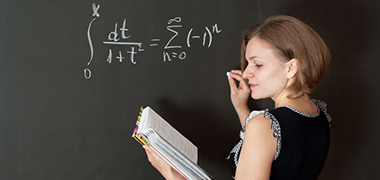
Portland State University supports educational excellence with Cognos Analytics.
Take the next steps
Find out more about how Cognos Analytics can transform your organization’s approach to analytics, easily and cost-effectively.
Why we’re a top-ranked BI solution
See why IBM has been named a market leader in the recent BARC Score Business Intelligence report.

Time to move beyond basic BI
Read this report from Aberdeen Research to learn how the best-in-class companies leverage AI and BI to stay on top.

Try it for free today
What are you waiting for? Discover the new IBM Cognos Analytics for yourself today!

Download PDF
Download the PDF version of this white paper.
Table of contents
Transforming your business analytics
Transforming your business analytics
As an IBM® Cognos® Business Intelligence customer, you already rely on its sophisticated reporting capabilities to help you understand your business. But upgrading from Cognos Business Intelligence to IBM Cognos Analytics means more than an incremental improvement to your business analytics—it’s a transformation.
Cognos Analytics is designed to address your need for easy-to-use analytics that enable business users to stay on top of what matters most to them. By putting modern, intuitive analytics in the hands of users throughout your organization, you empower line-of-business personnel to produce bold new insights that propel the business forward one decision at a time, day in and day out. By maintaining IT oversight and control, you also ensure consistent data quality while avoiding the trap of using multiple incompatible self-service tools. The result is a well-governed analytics environment—and an organizational culture—where data-driven decisions can flourish.
Best of all, Cognos Business Intelligence customers with a current support contract are upgrading to Cognos Analytics today at no additional charge. Read on to find out why you should join them.
—Alison Nimura, Manager of Business Intelligence, Portland State University“ We decided to upgrade to IBM Cognos Analytics because, having used IBM solutions for a number of years, we know that we can trust Cognos solutions to provide rapid, accurate and insightful business intelligence. . . With IBM Cognos Analytics, we keep all the benefits of rapid and accurate data analysis while also gaining new functionality and providing our staff with a more personalized user experience. ”
Business intelligence, reimagined for the business user
Business intelligence, reimagined for the business user
IBM believes that modern BI should deliver secure, scalable data discovery and self-service experience for business analysts and data explorers and faster and easier reporting for BI professionals. Cognos Analytics provides a familiar workflow for experienced data pros while still being easy to master for any business user. A graduated interface means there aren’t multiple training levels required; advanced features appear as users require them. And because it is completely web-based, Cognos Analytics provides a consistent experience whether you are on a desktop, laptop or tablet.
Powerful new capabilities such as easy data upload, smart search and smart visualizations make it easier to create and customize your own dashboards and reports without expert skill. The new interface makes it far easier to build visualizations, data models and dashboards using drag and drop and the system will recommend the best visualization for the data selected. New capabilities provide streamlined data preparation for business users and (see below) also help them to augment existing reports and dashboards with additional data.
Get ready for what's coming to IBM Cognos Analytics
It’s time for a new, smarter generation of business intelligence. It's time for IBM Cognos Analytics 11.1. Built for businesses big or small, this latest release of Cognos Analytics helps you drive smarter decisions throughout your organization with an all-in-one platform for all your self-service needs. Empower people with an AI Assistant plus embedded smarts to help prepare data and to help surface hidden insights you didn't know existed within a governed framework. There is no better time than now to join the AI movement!
Even as Cognos Analytics offers a unified interface for all users, the experience can also be personalized based on the type of user, their role and the level of access required. Customize your analytics interface by changing it to match your branding, your department’s workflow or both; adapt its look and feel and implement additional functionality as needed.
You can also customize sharing of information by embedding a report, dashboard or story into an iFrame, or by embedding many types of Cognos Analytics content objects in customized webpages.
Stories give users the ability to articulate what is shown in dashboards, it enables them to eliminate misunderstanding by creating a narrative to explain the endings. It is dynamic, interactive and with direct connectivity to the data sources, your information will always be up to date.
Mobility
When you are traveling, you need access to the latest information whether you are online or offline. The Cognos Analytics experience is browser-based, which makes it consistent across most devices. That allows you to accomplish the work you need to—wherever, whenever—to match the pace of modern business. You can even build a dashboard on an iPad.
Content management
- Easily create folders, sort, copy, move, change properties and more
- Use folder security specifications that are consistent from Cognos 10
- Enjoy easy navigation with a new re-sizable panel
- Share a report, dashboard or story via its URL
Easier administration
Don’t let the easy-to-use front-end fool you: Cognos Analytics is truly built for the enterprise, with all the data and analytics governance, security, performance and scalability features you expect from a Cognos product.
The upgrade from Cognos Business Intelligence to Cognos Analytics also removes burdens from your IT staff Cognos Analytics also removes burdens from your IT staff by improving how several key administrative tasks are handled:
- Install over-top. Once you upgrade to Cognos Analytics (version 11+), all new releases can be installed on top of the existing software, with no need to create a separate environment.
- Quarterly release cadence. Get new features and functionality faster with a new release every quarter. This cadence also means faster bug fixes.
- Simplified license usage. New tools make it easy to see how many licenses are in use. Capacity licensing is also available for Cognos Analytics on Cloud, so you can expand functionality across your organization without worrying about the number of users. And because the cloud version’s licenses are all the same, you can freely mix and match user roles without any impact on pricing.
- Lower training overhead. Because of all the effort that’s gone into making Cognos Analytics easier to use, there’s less need for training efforts led by IT. Users get up and running immediately, without requiring weeks of training on the new environment.
Smart to the core
Smart to the core
Users often know which data they want, but not where to find it. That’s why an integral part of Cognos Analytics is its powerful guided search function , which uses natural language processing so users can search using common terminology tohelp them find the right data across multiple sources. This function uses a powerful, fast and scalable search engine that requires no administration and is always up-to-date.
Thanks to smart features like these, business users can quickly find or upload the data they need, use built-in intelligence for guided visual data exploration, then create great-looking dashboards, reports and infographics to highlight new insights. All these features are designed to make finding analytic insights faster, easier and more accessible. This helps individual business users do their jobs better, but perhaps the most important effect is on training and human capital at an organizational level. By empowering individual users, guided BI frees up your IT department to focus on high-value activities instead of having to serve as a gatekeeper for every analytics request coming from business users.
Easily prepare your data with data modules
Easily prepare your data with data modules
Within Cognos Analytics, users can easily combine data from different sources into reusable components called data modules. These allow a business user to shape, merge, join and customize data into an efficient, shareable form that can then be used to create visualizations in dashboards, reports and stories. You can fuse together many sources of data such as Framework Manager packages, relational databases and Hadoop-based technologies, along with your own spreadsheets and external data.
Cognos Analytics has intelligent capabilities, including intent-driven modeling which helps users to create data modules accurately and efficiently. For example, when you enter keywords into the Search bar, the text from column and table names in the underlying data sources are retrieved by the Cognos Analytics software. From there, the intent field has a type-ahead list that suggests terms that are found in the source metadata.
Data preparation and modeling
This video presents a deeper dive into using Data Modules. The video walks viewers through a use case story that takes them through joining multiple data sources using corporate and external data, refining data properties, building navigation groups and custom groups.
To learn more, visit: https://www.ibm.com/analytics/business-intelligence
An interactive diagram of the table relationships within a data module helps users understand how data sources connect to one another. More than just a visual aid, the diagram allows you to perform joins and other actions on the tables interactively by shifting items on the screen.
Data modules can be customized to present information in ways that will be most easily understood by your audience, for instance by using the terms, data groupings, metadata and formatting that are most relevant to that business group. Saved data modules can also be used as data sources for other data modules so that there’s no need to reinvent the wheel.
Explore your data with fantastic visuals that add layers of meaning
Explore your data with fantastic visuals that add layers of meaning
Create great-looking visualizations in a wide variety of chart types , taking advantage of new features like embedded geospatial mapping capabilities, color palette customization, new visualization types and better-looking visualizations with optional data labels. The new user interface makes it much simpler to drag and drop your data onto the canvas; the system automatically chooses the best visualization based on the type of data. Visualizations make use of the next generation of the Rapidly Adaptive Visualization Engine, called RAVE2, and more new visualization types are being added with each release.
What's coming to dashbording for IBM Cognos Analytics
There are lots of new features coming to IBM Cognos Analytics to make the dashboard more flexible and powerful so you can communicate your findings in compelling and engaging ways. In this video, see some of the new capabilities coming to IBM Cognos Analytics, including customized color palettes, the ability to snap-to-grid, custom polygons, lasso elements and automated visualizations where the system will recommend the most useful visualization for your selected data.
To learn more, visit: https://www.ibm.com/analytics/business-intelligence
RAVE2 delivers improved visualization capabilities for your dashboards and reports, including such features as heat maps and pan-and-zoom. It also supports the latest innovations in geospatial mapping, with resolution down to the ZIP code level. The system even creates maps automatically when it detects tables of geographic information such as street addresses or GPS coordinates.
Analytics where you need it: on-premises or on cloud
Analytics where you need it: on-premises or on cloud
With Cognos Analytics, you can choose how you want to deploy business intelligence capabilities based on time, costs and resources. Both the Cognos Analytics software and the data it uses can be located on-premise or in the cloud based on your organization’s needs. You can design the best mix of on-premise and cloud-based data sources, with no need to move or duplicate your data.
Cognos Analytics can be purchased as a fully managed BI solution, delivered as a service on a per user/per month subscription, with multiple options for price and scale. It provides:
- Full BI capabilities, from self-service analysis to advanced
- Support from IBM professionals to manage infrastructure, patching and upgrades
- Support for a mix of cloud-based and on-premise data sources
- Tiered subscription as a service
- Disaster recovery and content backup
Only IBM has the unique combination of competencies to deliver an enterprise-grade cloud-based BI application with the full support and services to make your organization successful.
In addition, IBM offers a Bridge to Cloud option for existing Cognos Business Intelligence customers that currently have on-premise deployments. It enables them to take advantage of the agility and flexibility of a new cloud deployment while preserving their existing data security environment. When you “bridge” your on-premise license to a Cognos Analytics on Cloud subscription, you get all the advantages of a cloud-based application while preserving your data wherever it is: on the cloud, on premise or both.
Bridge to Cloud also allows customers to move to the cloud in a staged approach. It offers a specified transition period during which customers pay a single price but are fully enabled to use on-premise data along with a fully functional cloud system. With this setup, customers can immediately launch new projects on the cloud while they prepare to migrate existing projects.
—Kiran Sreewastav, Senior Director of Enterprise Architecture, GameStop“ IBM Cognos Analytics on Cloud platform reduces our total cost of ownership and gives our IT team 25 percent more time to focus on more strategic projects. ”
A new TVO (Total Value of Ownership) report details the cost savings you can achieve with IBM Cognos Analytics, whether on-premise or on cloud.

Coming soon: even more smart functionality
Coming soon: even more smart functionality
For the data explorer who’s obsessed with knowing their data better than anyone else, finding the answers that no one else can find, and delivering the most compelling data stories, the enhancements coming to IBM Cognos Analytics will deliver a personal analytics experience for the enterprise that’s designed to make you the smartest person in the room. In short, we’re putting “Smarts” at the core of everything we do, giving you the ability to:
-
Find answers that no one else can find
- - Advanced pattern detection and machine learning reveal relationships and patterns in the data that may not be evident
- - Helps eliminate analysis blind spots, guesswork and fruitless searching by surfacing and identifying data relationships in context, based on your recent interactions
- - Delivers more accurate results and presents statistical information and insights about the selected visualization in natural language Create stunning, unexpected visualizations, reports and dashboards
- - Recommends the most useful visualization for your selected data
- - Natural language narration highlights and summarizes trends and insights in business language Change the way you work with data
- - Enables conversations with data using natural language that identifies relationships between concepts and data associations
- - Presents recommendations for data sources, data joins and visualizations with multi-stage recommendation system
- - Leverages sophisticated machine learning to track actions and remember user levels and preferred visualizations
Smarter capabilities coming to IBM Cognos Analytics
What could you do with advanced data exploration tools? Discover the breadth of your potential and how you can explore and understand your data better than ever with some new capabilities coming to IBM Cognos Analytics.
Get Started: Upgrading is easy when you follow a plan
Get Started: Upgrading is easy when you follow a plan
The upgrade process has been designed expressly for painless migration at enterprise scale . Your IT team will benefit from an easily understood path to implement the latest version of Cognos Analytics, either on-premise or on the cloud, and your business end users will enjoy a seamless transition from Cognos Business Intelligence to the advanced functionality of Cognos Analytics.
There are four stages to the field-tested upgrade workflow that is included within the installation and configuration guide:
- Prepare: Create an upgrade plan
- Validate: Create a test or development system
- Execute: Create a quality assurance (QA) or production system
- Leverage: Adopt new features
Find more information and resources to assist you in your upgrade at Upgrade Central.
Lifecycle ManagerLifecycle Manager is a standalone application that helps validate and compare report outputs within a single environment, or between different versions of Cognos software. You can use it to make your upgrade process even easier by dividing the project into separate tasks that cover different sets of reports. Lifecycle Manager supports Cognos 8.4.x, Cognos 10.1.x, Cognos 10.2.x and Cognos 11.0.x as source environments, and is available on both Windows and Linux
What clients say after upgrading
What clients say after upgrading
Read these case studies to learn more about how the upgraded Cognos Analytics is having an impact across different types of organizations:
GameStop creates a culture of self-service with Cognos Analytics

RAV Norge fuels business growth with Cognos Analytics on Cloud.
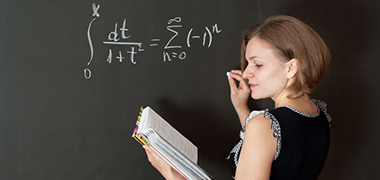
Portland State University supports educational excellence with Cognos Analytics.
Take the next steps
Take the next steps
Find out more about how Cognos Analytics can transform your organization’s approach to analytics, easily and cost-effectively.
Why we’re a top-ranked BI solution
See why IBM has been named a market leader in the recent BARC Score Business Intelligence report.

Time to move beyond basic BI
Read this report from Aberdeen Research to learn how the best-in-class companies leverage AI and BI to stay on top.

Try it for free today
What are you waiting for? Discover the new IBM Cognos Analytics for yourself today!

Download PDF
Download the PDF version of this white paper.