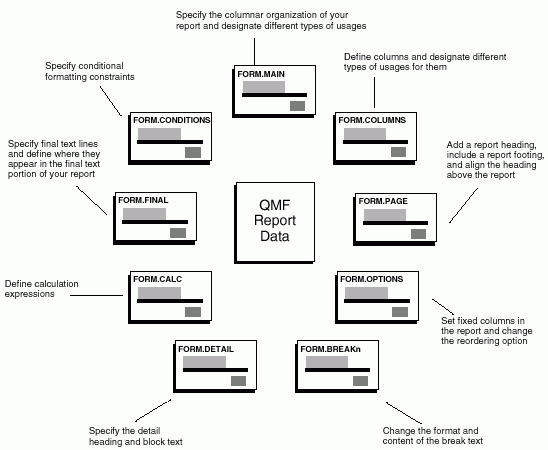
You change the appearance of your reports by changing report information on the QMF form panels. There are nine QMF form panels. You specify a different part of your report information on each panel. You can also customize reports from within Windows environments by using the QMF for Windows feature. See Appendix D, The QMF High Performance Option for more information.
Figure 74 shows the QMF form panels and their purposes.
Figure 74. QMF creates reports from forms you fill in.
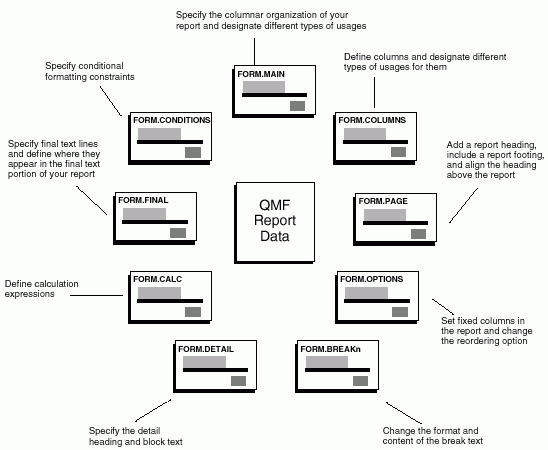
You display form panels by using either the SHOW command or the DISPLAY command. For example, to display FORM.MAIN, enter one of the following commands:
SHOW FORM.MAIN or SH F.M DISPLAY FORM.MAIN or DI FORM.MAIN
Or you can enter:
FORM.MAIN or F.M
Then, press the Show function key. You can use the abbreviated form panel name when using the SHOW command. For a complete list of the shortened form panel names, enter:
SHOW ?